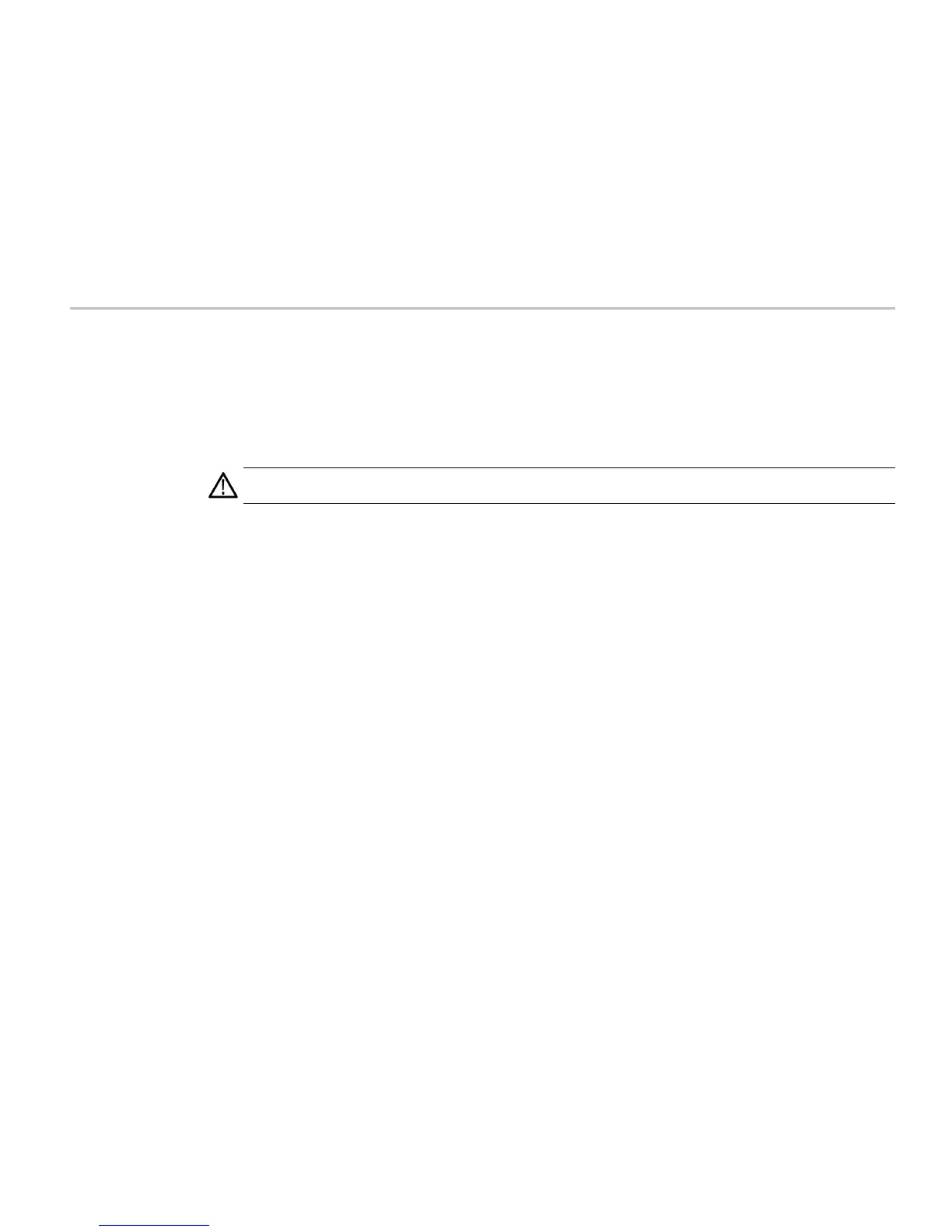Clear and Sanitize Procedures
4.
Change
USB 1.0 Controller
from
Disable
to
Enable
. Change
USB 2.0 Controller
from
Disable
to
Enable
.
5.
Save the BIOS settings and exit.
Disabling the BIOS
Password
Use the following procedure to disable the BIOS password.
CAUTION.
To avoid disabling the instrument, be sure to perform this procedure exactly as stated. A misconfigured BIOS
can make the instrument unusable and require that it be returned to Tektronix for servicing.
1.
Reboot instrument and press the
Delete
key to access the BIOS settings screen.
2.
Enter the current BIOS password.
3.
Select
Set Password
.
4.
Press the
Enter
key.
5.
Press the
Enter
key again to confirm disabling the BIOS password.
6.
Save the BIOS settings and exit.
RSA5100B Series Declassification and Security Instructions 9
