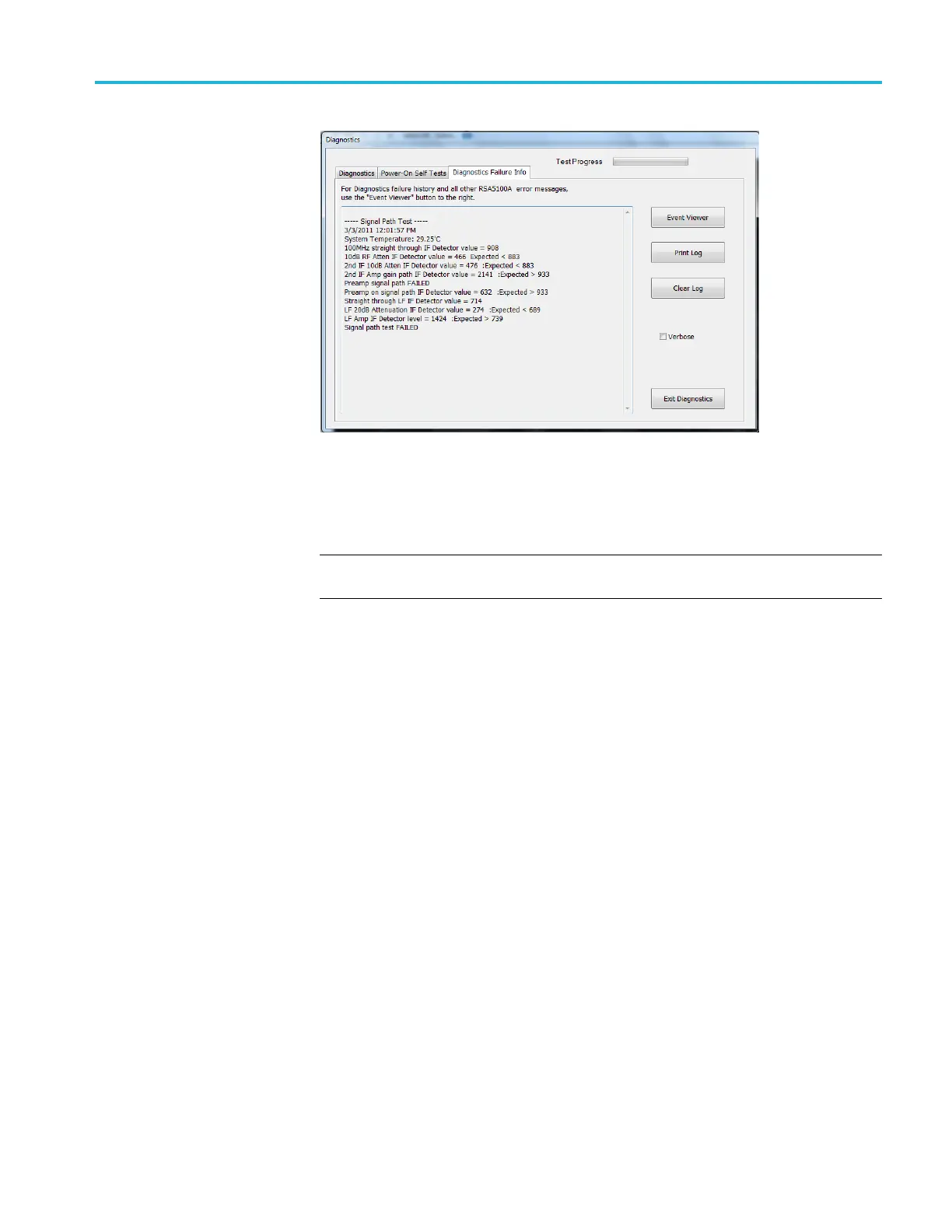Troubleshooting
All failu
re information is logged in the Windows Event Viewer. To access the
Windows Event Viewer, click the Event Viewer button on the Diagnostics Failure
Info tab. The Windows Event Viewer is also available in the Administrative Tools
portion of the Windows Control Panel.
NOTE. C he ck the timestamp in the E vent Viewer, as errors are stored on disk
and may be from earlier power cycles.
RSA5100B Series Service Manual 3–21
