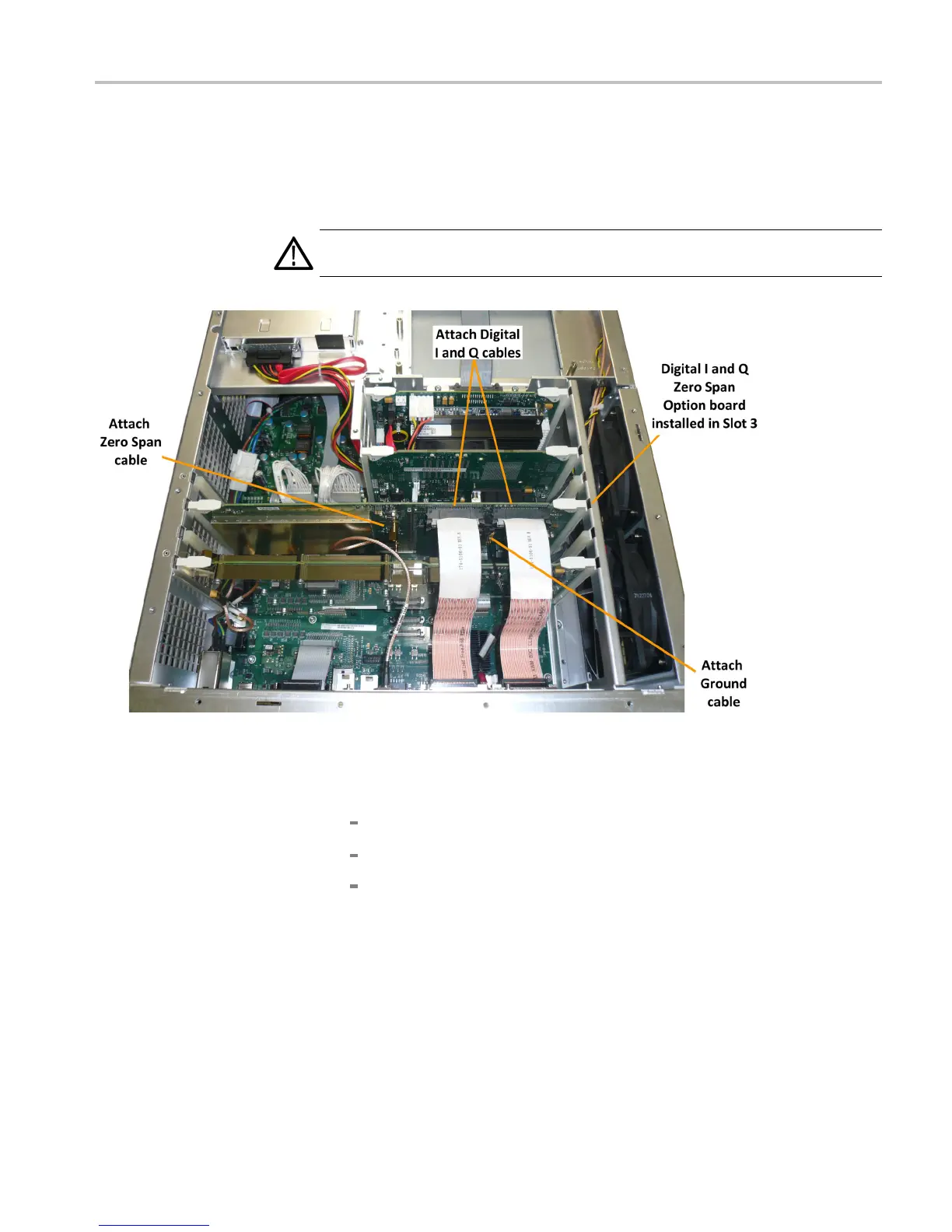Installation instructions
Install option board
1. Slide the option board (Digital I and Q / Zero Span) into Slot 3 (counting from
the rear of the instrument). (See Figure 4.)
CAUTION. Be careful not to bend the pins on the Interface Board when installing
the option board.
Figur
e 4 : Installing the option board
2. Conn
ect t he ca bles from the rear-panel cover to the Option board. (See
Figure 5.)
Con
nect the 2-wire ground cable.
Connect the I and Q output cables.
Connect the Zero Span output cable.
RSA5100A/B Series Digital I/Q and Zero Span Upgrades 9