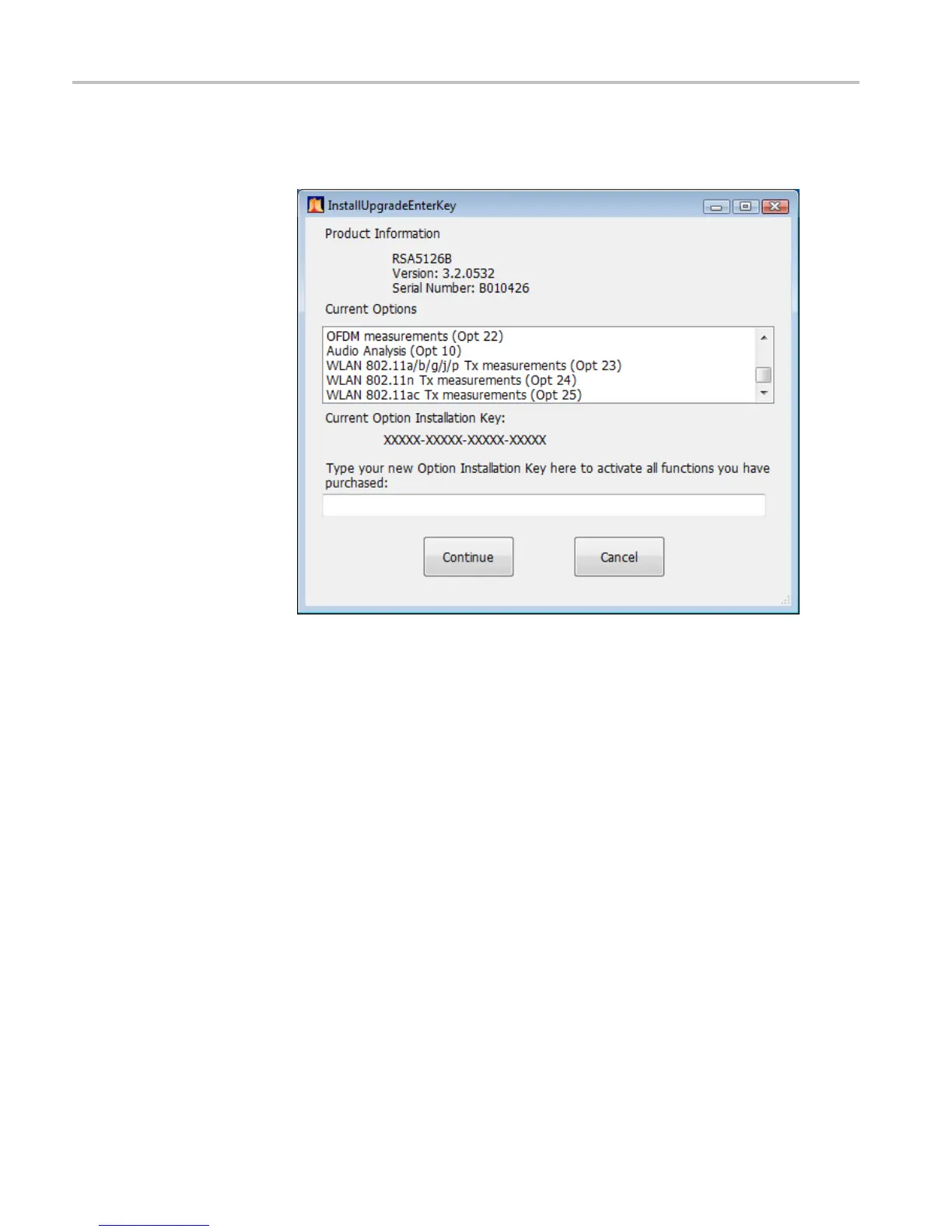Installation instructions
4. Enter the optio
n key provided by Tektronix, and follow the on-screen
instructions to install the option.
5. Power off the instrument, then power b ack on.
6. In the Help menu, select About Tektronix Real-Time Analyzer.
7. Verif
y the new option is listed.
Attach labels
Plea
se attach all labels provided in this kit on the instrument’s rear panel.
Attach the option key label
Place the new option key label over the existing label on the rear panel.
Attach the product/option
lab
el
Place the new product label over the existing label on the rear panel.
12 RSA5100A/B Series Digital I/Q and Zero Span U pgrades