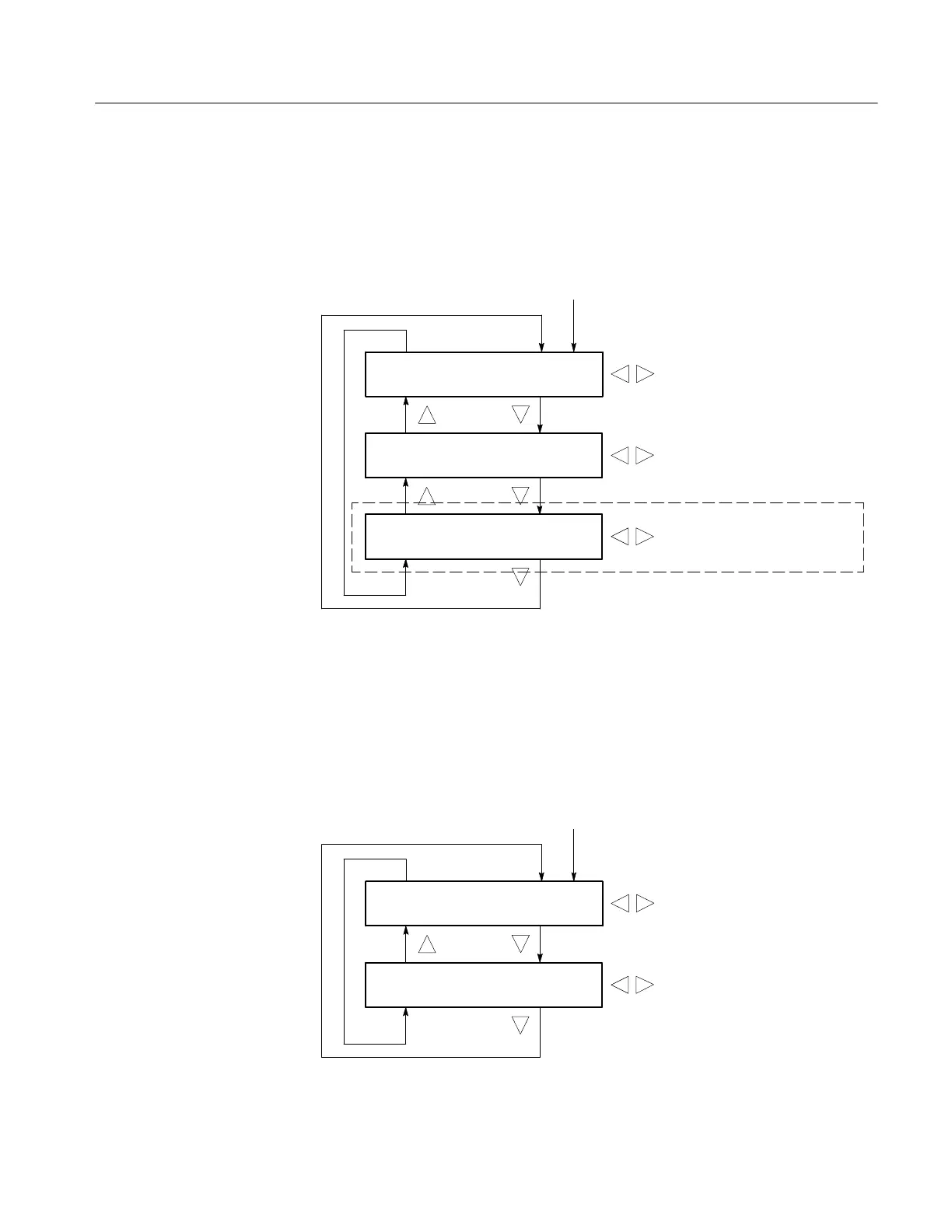Menus
SPG600 & SPG300 Sync Pulse G enerators Quick Reference Manual
9
This menu allows you to adjust the selected analog output timing offset relative
to the genlock signal or the internal reference signal. Use the up (
Y) or down
(
B) arrow button to scroll through the menu. Figure 8 shows the Timing
(analog) submenu diagram.
TIMING : VERTICAL
0Line(s)
Settheverticaltimingin1linesteps
Select TIMING (AN ALOG) in the VIDEO menu
TIMING : FINE
0.0 nsec
Set the horizontal timing in 0.1 ns steps
Option 01 only
TIMING : HORIZONTAL
0.0000 μsec
Set the horizontal timing in 1 clock steps
Figure 8: Timing ( analog) submenu diagram
This menu allows you to adjust the timing offset of the selected serial digital
output relative to the genlock signal or the internal reference signal. Use the up
(
Y)ordown(B) arrow button to scroll through the menu. Figure 9 shows the
Timing (SDI) submenu diagram.
TIMING : VERTICAL
0Line(s)
Settheverticaltimingin1linesteps
Select TIMIN G (SDI) in the Video menu
TIMING : HORIZONTAL
0.00 μsec
Set the horizontal timing in 1 clock steps
Figure 9: Timing ( SDI) submenu diagram
Timing (Analog) Submenu
Timing (SDI) Submenu
