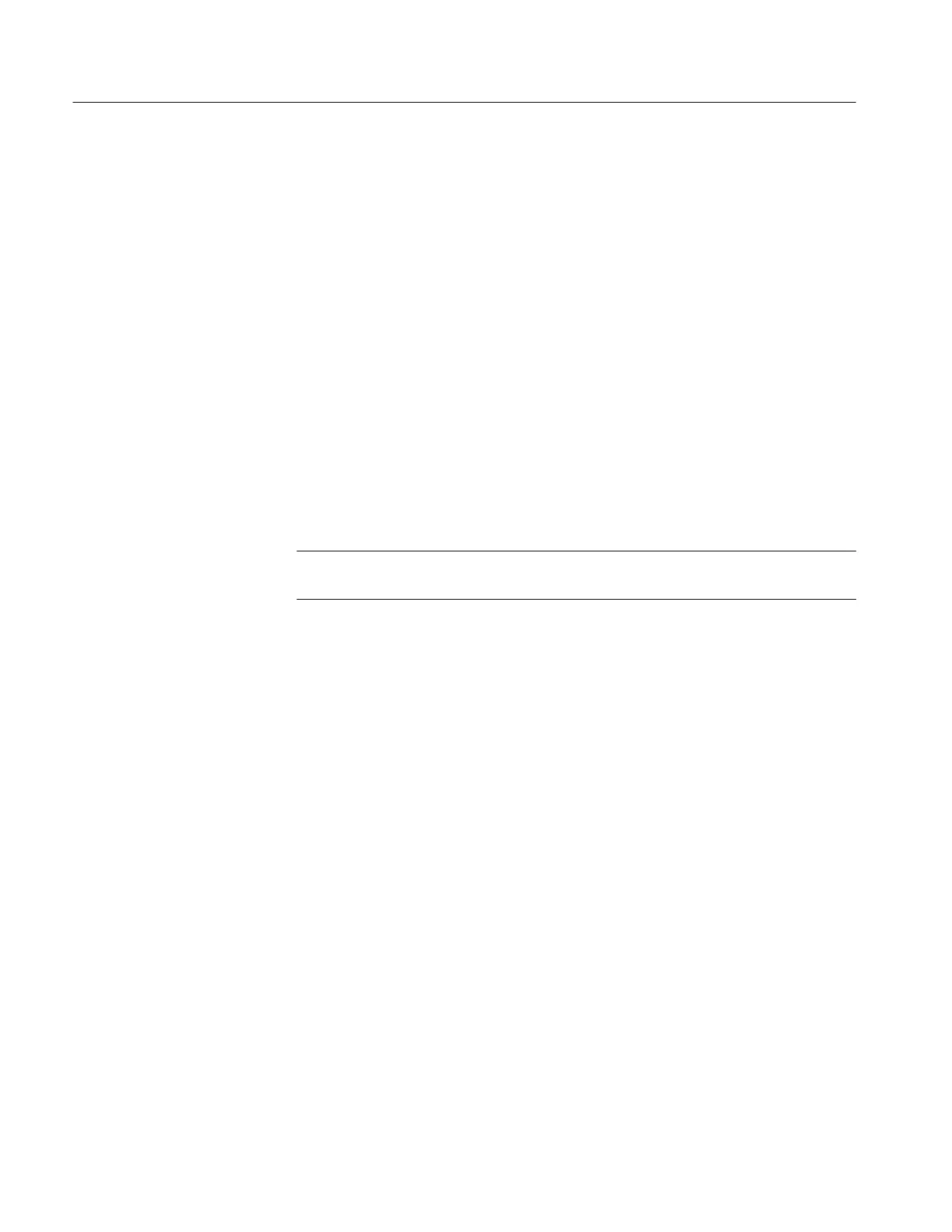Adjustment Procedures
5–4
TDS 200 Series Digital Oscilloscope Service Manual
Use this procedure to load new calibration constants.
1. Turn on the instrument and let it warm up for at least ten minutes.
2. Enable the Service menu as described on Page 5–2.
3. Press the UTILITY button and select Service from the menus.
4. Select FCAL INIT to initiate the factory calibration routine. You are now in
step 1 of the procedure.
5. As indicated by Step 1 in Table 5–2 on page 5–5 (TDS 210 and TDS 220)
or Table 5–3 on page 5–7 (TDS 224), connect a 0.0 VDC source to the
channel inputs.
6. Press FCAL STEP to load the calibration constant for step 1.
7. Follow the screen prompts along with Table 5–2 on page 5–5 (TDS 210 and
TDS 220) or Table 5–3 on page 5–7 (TDS 224) for the remainder of the
routine, applying the proper signal for each step.
NOTE. During some steps, the instrument may appear to be idle for several
minutes while it is processing information internally. Please have patience.
If any step in the procedure fails, the procedure terminates. Failure will result if
an incorrect signal source is connected. If this happens, you must start the
procedure over from the beginning.
If the procedure completes successfully, a “Pass” message is displayed and the
new adjustment takes effect.
8. Compensate the signal path by performing the self calibration routine.
Disconnect any probes or cables from the channel input connectors. Then,
press the UTILITY button and select Do Self Cal to confirm that you are
ready to proceed.
9. Disable the Service menu option.
Adjustment Procedure
