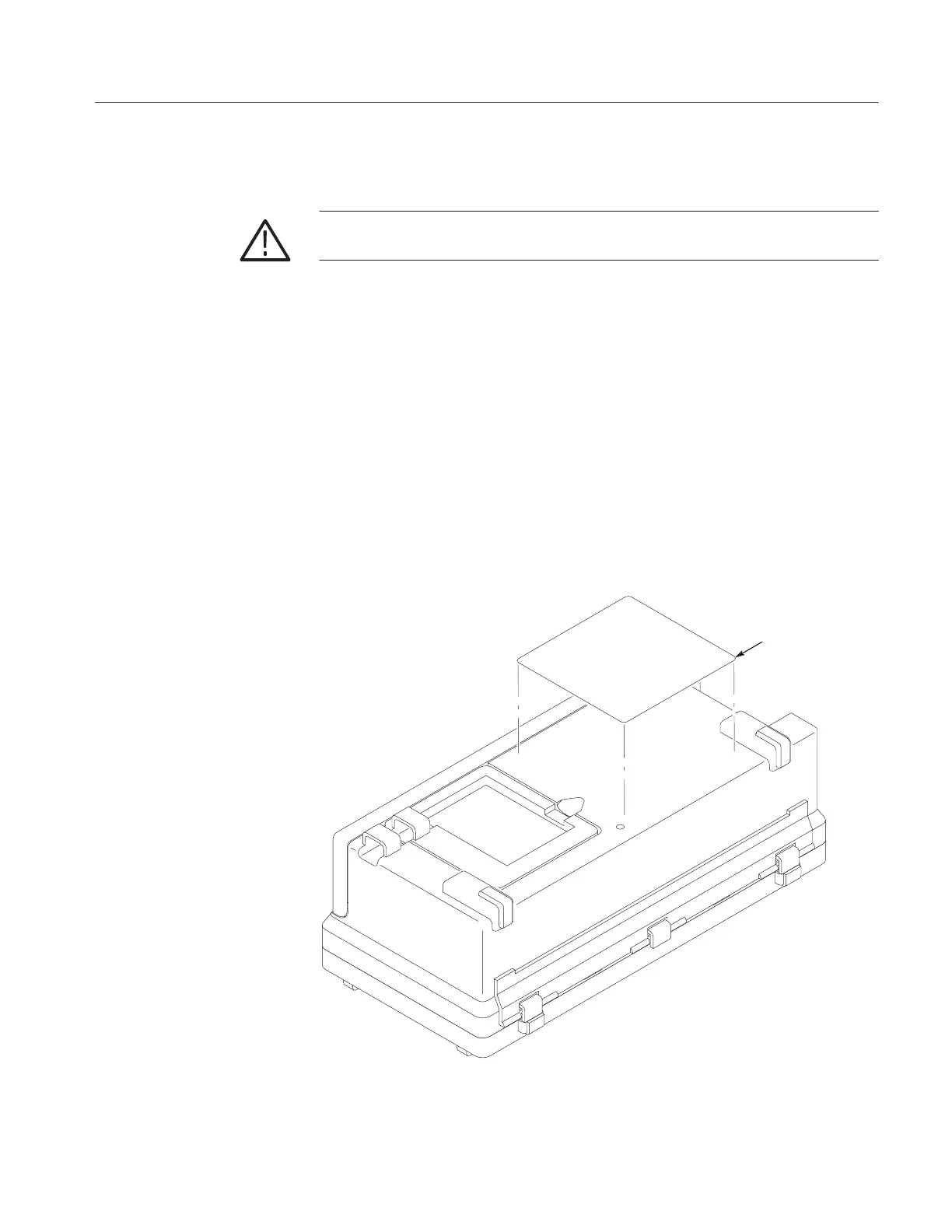Maintenance
TDS 200 Series Digital Oscilloscope Service Manual
6–11
You will need a sharp knife and needle-nose pliers to remove the rear-case label.
CAUTION. Removal of a rear-case label will destroy it. Do not remove it unless it
needs to be replaced.
Removal. Use the sharp knife to pry up a corner of the label and use the pliers to
peel the label off.
Installation. Use this procedure to install a new rear-case label in either a new or
the existing rear case.
1. Peel the paper off the back side of the new label.
2. Handling the label by its edges only, align it with the recess in the rear case
as shown in Figure 6–4.
3. When properly aligned, press the new label into place.
Rear label
Figure 6–4: Installing a new rear-case label
Rear-Case Label
