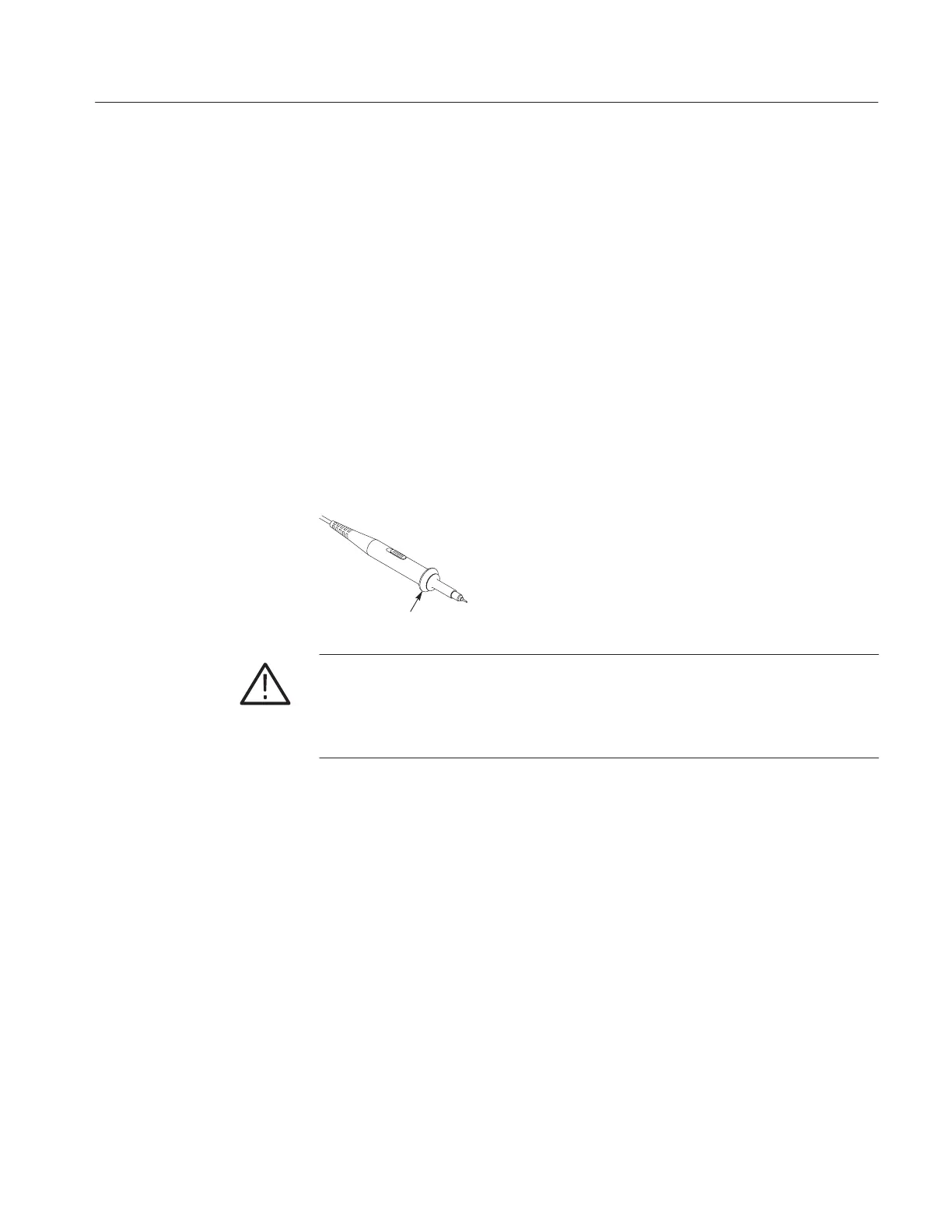Operating Information
TDS 200 Series Digital Oscilloscope Service Manual
2–7
Self Calibration
The self calibration routine lets you quickly optimize the oscilloscope signal path
for maximum measurement accuracy. You can run the routine at anytime but you
should always run the routine if the ambient temperature changes by 5_ C or
more.
To compensate the signal path, disconnect any probes or cables from the channel
input connectors. Then, press the UTILITY button and select Do Self Cal to
confirm that you are ready to proceed.
Probe Safety
A guard around the probe body provides a finger barrier for protection from
electric shock.
Finger guard
WARNING. To avoid electric shock when using the probe, keep fingers behind the
guard on the probe body.
To avoid electric shock while using the probe, do not touch metallic portions of
the probe head while it is connected to a voltage source.
Connect the probe to the instrument and connect the ground terminal to ground
before you take any measurements.
Probe Attenuation Setting
Probes are available with various attenuation factors which affect the vertical
scale readout of the oscilloscope.
To change (or check) the probe attenuation setting, press the VERTICAL MENU
button (of the channel you’re using) and then press the menu selection next to
Probe until the correct setting is displayed.
This setting remains in effect until changed again.
