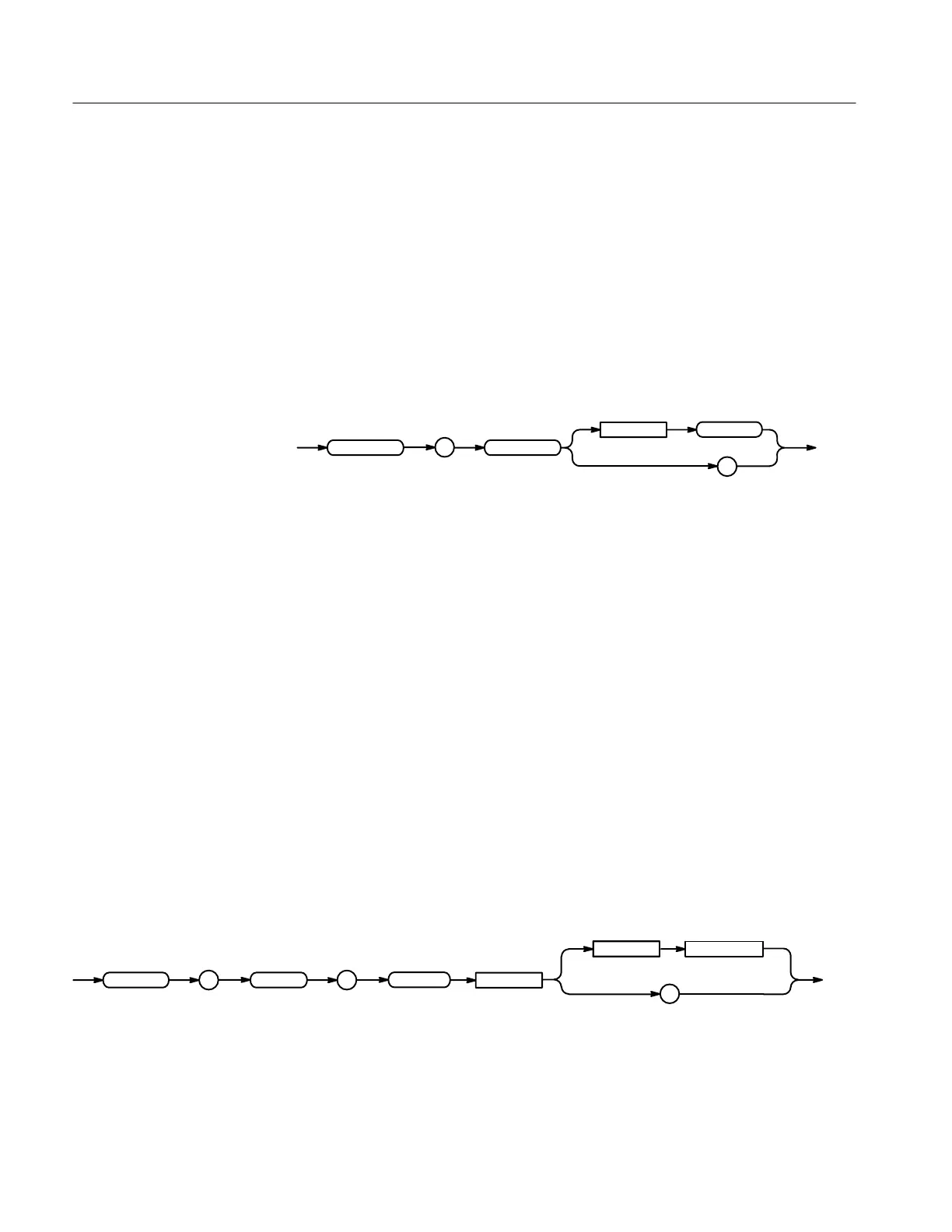Command Descriptions
2–56
TDS Family Oscilloscope Programmer Manual
APPMenu:LABel
Removes all user-defined Application menu button labels from the display. The
APPMenu:LABel? query returns all the current label settings.
Application Menu
APPMenu:LABel CLEar
APPMenu:LABel?
CLEar
APPMenu
:
LABel
?
<Space>
CLEar removes the main and side menu button labels from the display. Front-pa-
nel bezel button presses will continue to generate events.
APPMENU:LABEL CLEAR
clears the user-defined menu labels from the display.
APPMenu:LABel:BOTTOM<x>
Defines a label for the main menu button that is specified by <x>. Main menu
buttons are located along the bottom of the display, and are numbered from 1 to
7 starting with the left-most button.
Application Menu
APPMenu:LABel:BOTTOM<x> <QString>
APPMenu:LABel:BOTTOM<x>?
LABel :
BOTTOM
<Space>
<QString>
?
APPMenu :
<Space>
<x>
<QString> is the menu button label and can include any of the characters shown
in the TDS Character Chart in Appendix A. The maximum length of the label is
1000 characters. The TDS displays the label in the area above the specified main
menu button.
Group
Syntax
Arguments
Examples
Group
Syntax
Arguments
