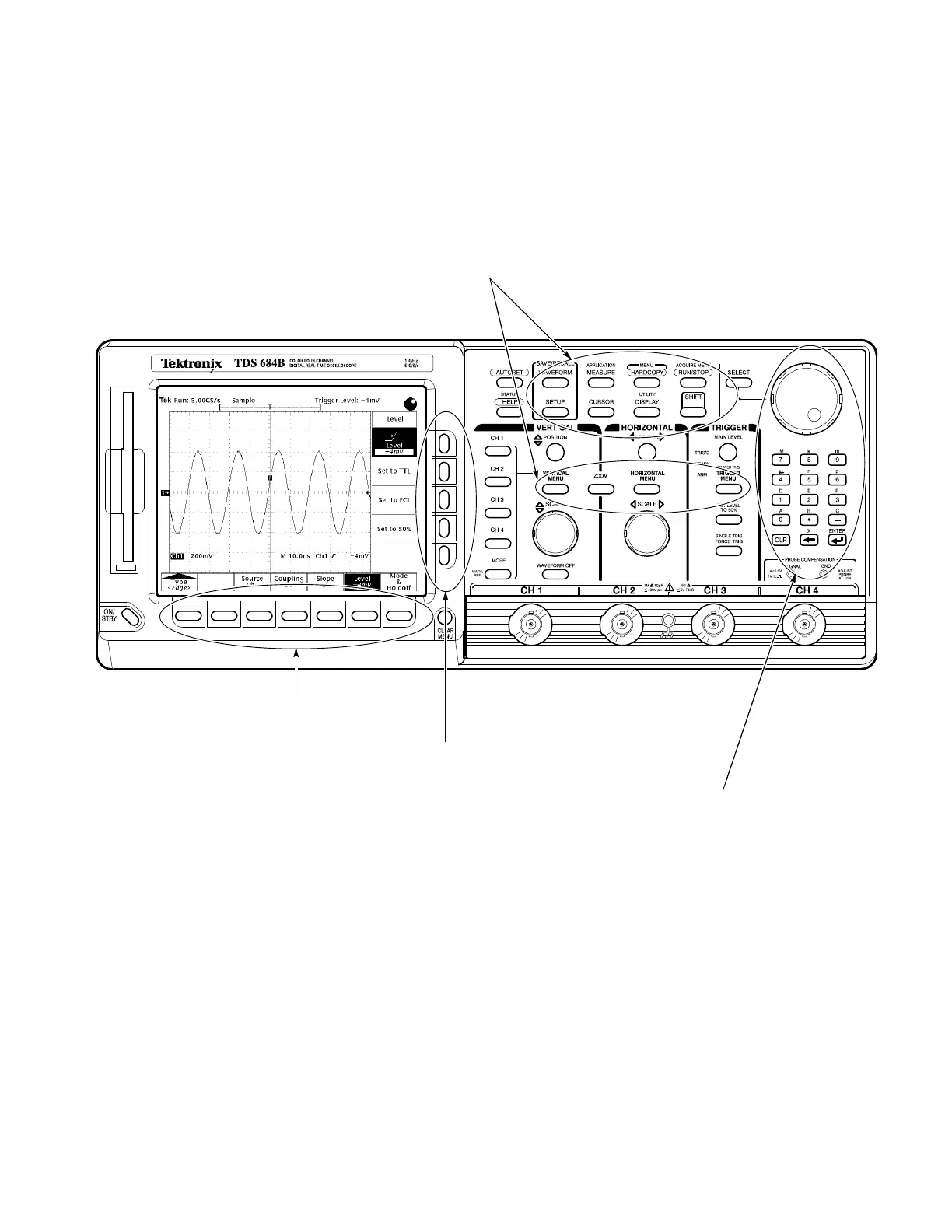Operating Interface Maps
TDS 500B, TDS 600B, & TDS 700A User Manual
2–7
To Operate a Menu
1 Press front-panel menu button. (Press SHIFT first if button label is blue.)
2 Press one of these buttons to select from main menu.
3 Press one of these buttons to select from side menu (if displayed).
4 If side menu item has an adjustable value (shown in reverse video), adjust it with the general purpose knob or keypad.
