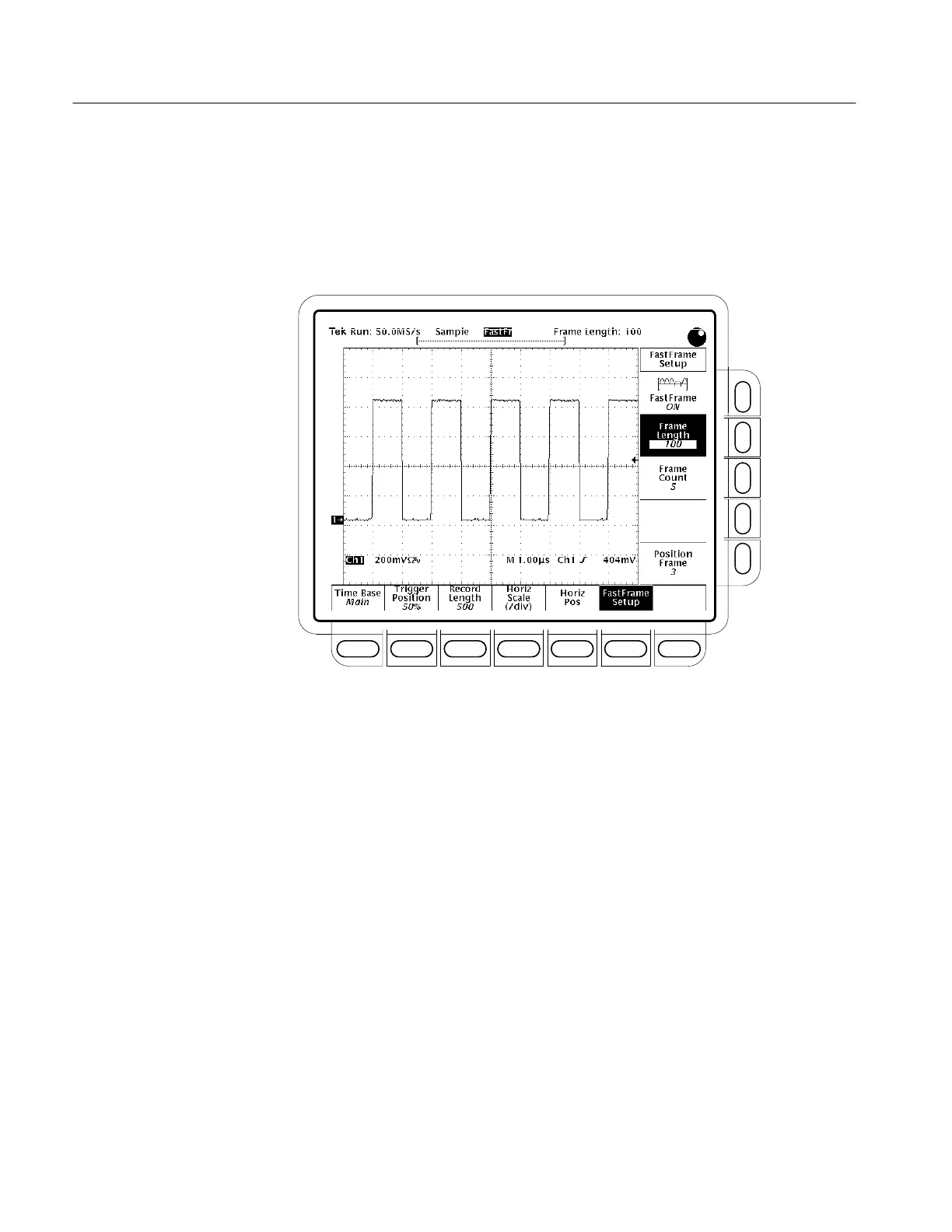Acquiring and Displaying Waveforms
3–60
TDS 500C, TDS 600B, & TDS 700C User Manual
If you are using the FastFrame mode, you can jump to the desired frame. To use
FastFrame, do the following steps:
1. Press HORIZONTAL MENU ➞ FastFrame Setup (main) ➞ FastFrame
(side) to toggle on or off the use of FastFrame (see Figure 3–31).
Figure 3–31: Horizontal Menu — FastFrame Setup
2. Press Frame Length or Frame Count (side) and use the general purpose
knob to enter FastFrame parameters.
Frame Length refers to the number of samples in each acquisition.
Frame count refers to the number of acquisitions to store in the acquisition
memory of the channel. The oscilloscope will set the record length to a value
greater than or equal to the product of the frame count and the frame length.
If the product exceeds the maximum available record length, the oscilloscope
will reduce the frame length or frame count in size such that the product will
fit the record length.
3. Press Horiz Pos (main), then Frame (side), and use the general purpose
knob to enter the number of a specific frame to view. After you press Enter,
that frame should appear on the display.
