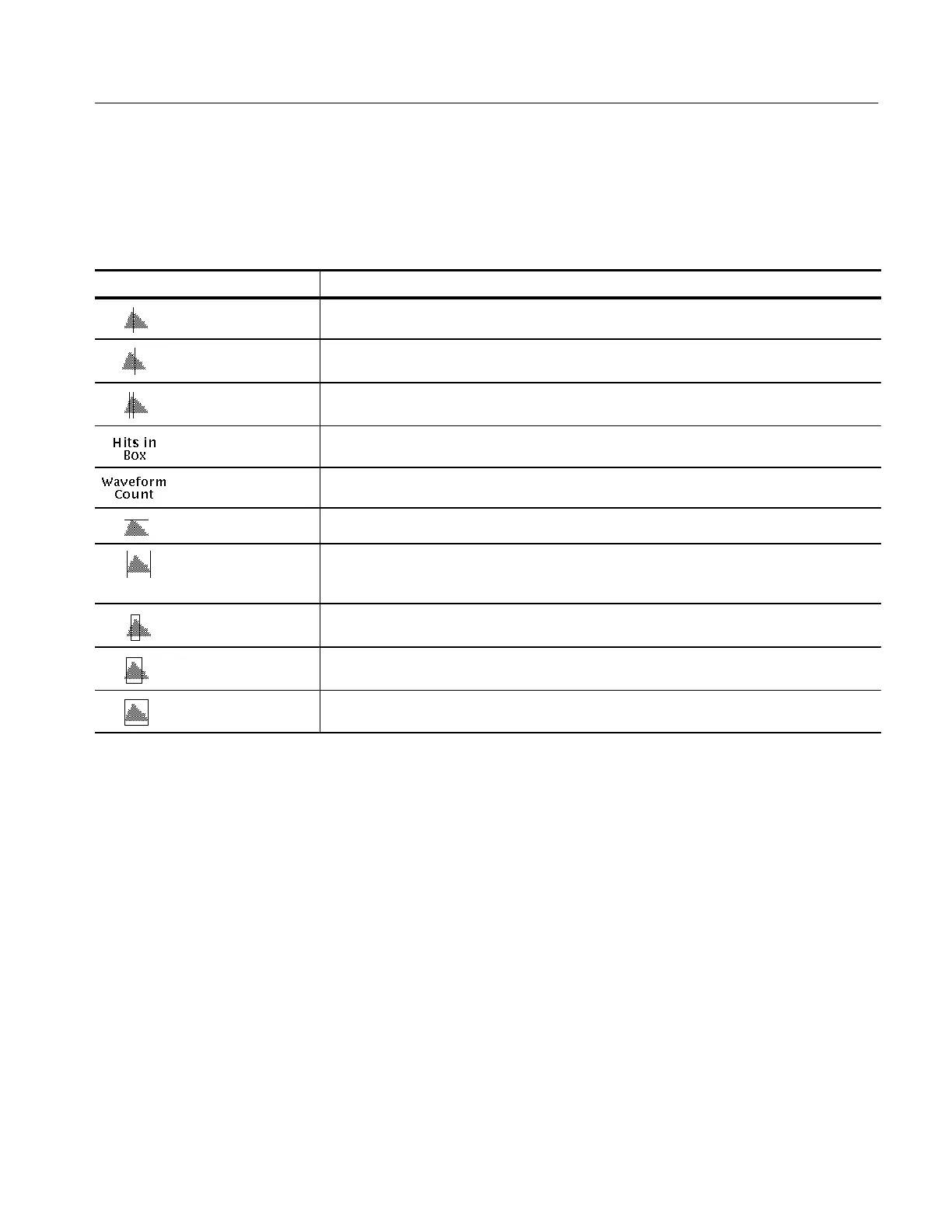Measuring Waveforms
TDS 500C, TDS 600B, & TDS 700C User Manual
3–135
The TDS Oscilloscope provides you with 10 histogram measurements.
Table 3–11 lists brief definitions of the measurements.
Table 3–11: Measurement definitions
Name Definition
Mean The average of all acquired points within (or on) the histogram box.
Median Half of all acquired points within (or on) the histogram box are less than and half are greater
than this value.
StdDev The standard deviation (Root Mean Square (RMS) deviation) of all acquired points within (or on)
the histogram box.
Hits in Box Displays the number of points in the histogram box or on the box boundary.
Waveform Count Displays the number of waveforms that have contributed to the histogram.
Peak Hits Displays the number of points in the largest bin of the histogram.
Pk-Pk Displays the peak-to-peak value of the histogram. Vertical histograms display the “voltage” of
the highest nonzero bin minus the “voltage” of the lowest nonzero bin. Horizontal histograms
display the “time” of the rightmost nonzero bin minus the “time” of the leftmost nonzero bin.
Mean 1 StdDev The percentage of points in the histogram which are within 1 standard deviation of the
histogram mean.
Mean 2 StdDev The percentage of points in the histogram which are within 2 standard deviations of the
histogram mean.
Mean 3 StdDev The percentage of points in the histogram which are within 3 standard deviations of the
histogram mean.
Histogram measurements are displayed in the same location as other measure-
ments. (See Figure 3–55 on page 3–117.)
To display histogram measurements you first need to obtain a stable display of
your waveform. (Pressing AUTOSET may help.) Once you have a stable
display, press MEASURE to bring up the Measure menu. (See Figure 3–56.)
1. Turn on histogram counting by pressing MEASURE ➞ Histogram
(pop-up) ➞ Histogram Options (main) ➞ Histogram Mode (side) ➞
Vertical or Horizontal (side).
Histogram Measurement
List
Measurement Readouts
Display Histogram
Measurements
