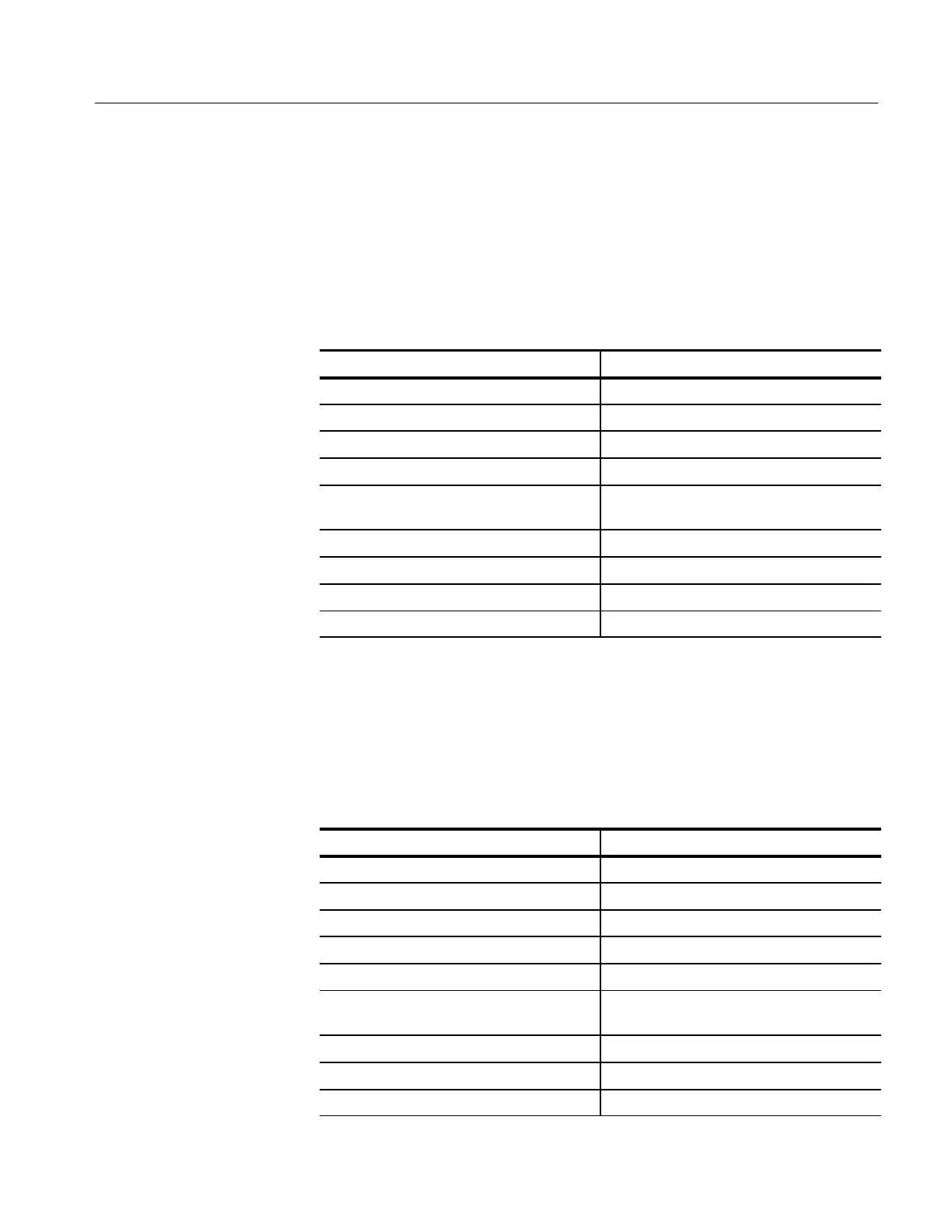Command Groups
TDS Family Oscilloscope Programmer Manual
2–13
Calibration and Diagnostic Commands
Calibration and Diagnostic commands let you start the self-calibration and
diagnostic routines that are built-into the oscilloscope. The diagnostic test
operation includes selecting the test sequence, executing the sequence, and
viewing the results. Table 2–7 lists these commands.
Table 2–7: Calibration and Diagnostic Commands
Header Description
Perform an internal self-calibration
Return diagnostic tests status
Return diagnostic test sequence results
$$ Acquisition system diagnostic test sequence
$ Diagnostic test sequence for Acquisition,
Processor, Display, and Front panel
$ Processor diagnostic test sequence
$!& Display system diagnostic test sequence
$ Front panel diagnostic test sequence
Control of diagnostic tests
Cursor Commands
Cursor commands provide control over cursor (caliper) display and readout.
Table 2–8 lists these commands.
Table 2–8: Cursor Commands
Header Description
" Return cursor settings
"$ Cursors on or off; select cursor type
""# Return H bar settings
""# Return distance between H bars
""#% Position a horizontal cursor
""#%$
(TDS 4XXA)
Position a horizontal cursor in units of % of
vertical range
""#$ Set which cursor the knob controls
""#$# Set H bar units
" Set cursor tracking mode
