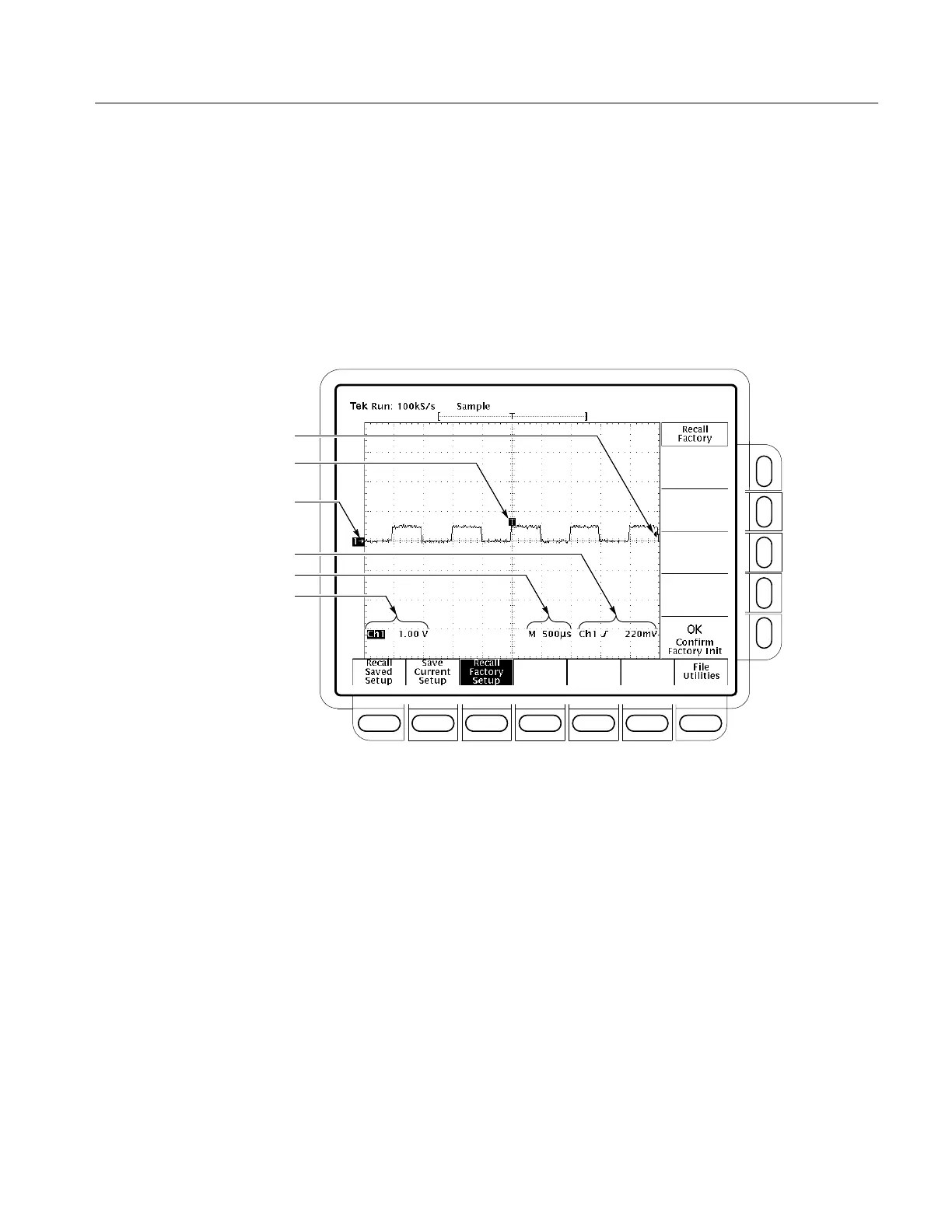Tutorial
TDS 500C, TDS 600B, & TDS 700C User Manual
2–13
The trigger readout shows that the oscilloscope is triggering on channel 1
(Ch1) on a rising edge, and that the trigger level is about 200–300 mV.
The time base readout shows that the main time base is set to a horizontal
scale of 500 s/div.
The channel readout indicates that channel 1 (Ch1) is displayed with DC
coupling. (In AC coupling, ~ appears after the volts/div readout.) The
oscilloscope always displays channel 1 at reset.
Time Base Readout
Channel Reference Indicator
Trigger Readout
Trigger Position Indicator
Trigger Level Bar
Channel Readout
Figure 2–5: The Display After Factory Initialization
Right now, the channel, time base, and trigger readouts appear in the graticule
area because a menu is displayed. You can press the CLEAR MENU button at
any time to remove any menus and to move the readouts below the graticule.
Example 1: Displaying a Waveform
The TDS Oscilloscope provides front panel knobs for you to adjust a waveform,
or it can automatically set up its controls to display a waveform. Do the following
tasks to learn how to adjust a waveform and how to autoset the TDS Oscilloscope.