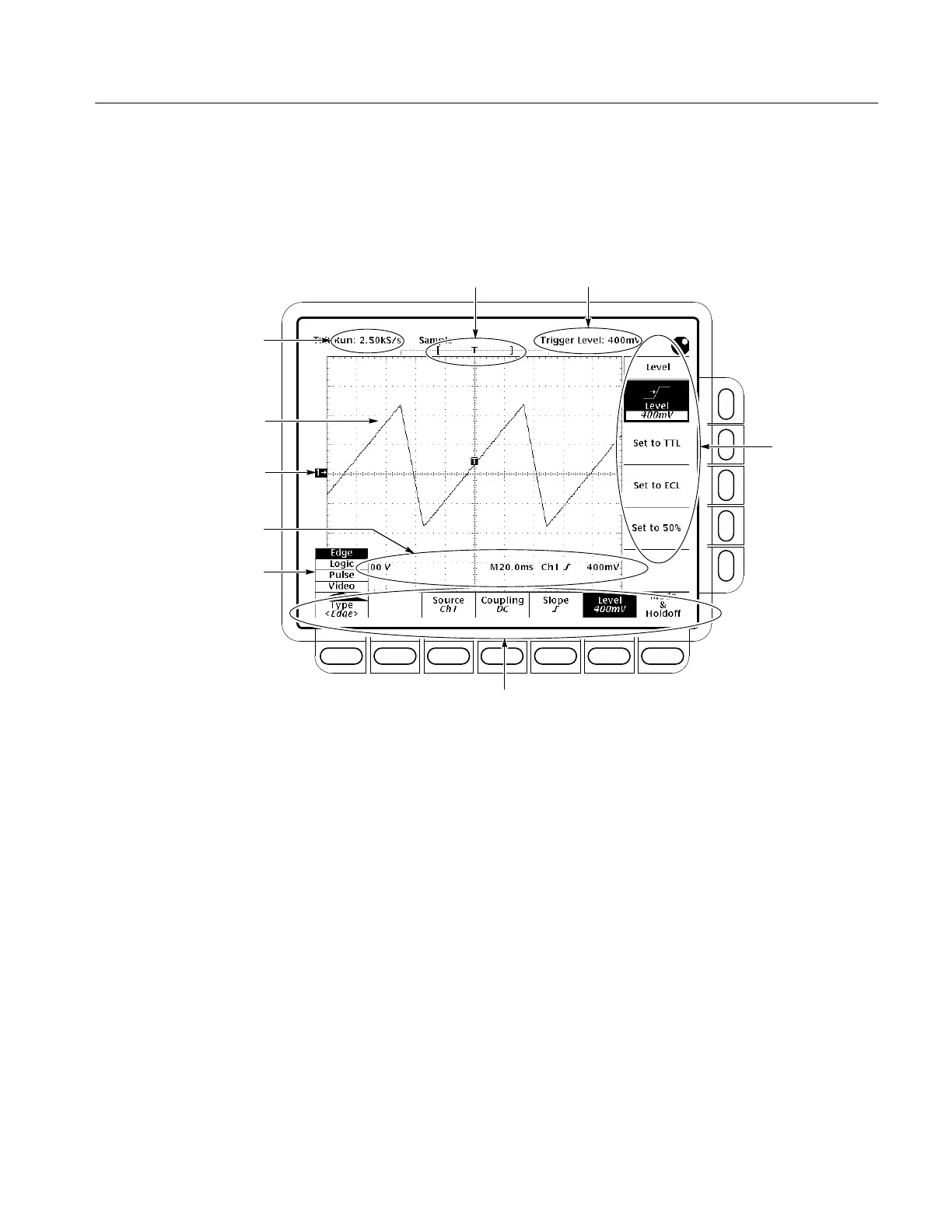Performance Verification Procedures
TDS Family Performance Verification and Specifications
1–3
the five buttons to the right of the display. “Pop-up menu” refers to a menu
that pops up when a main-menu button is pressed.
Brief status
information
Position of waveform
record relative to
the screen and display
General purpose
knob readout
Waveform reference
symbols show ground levels
and waveform sources
Graticule and waveforms
Side menu area.
Readouts for
measurements
move here when
CLEAR MENU
is pressed.
Main menu display area. Readouts in lower graticule
area move here when CLEAR MENU is pressed.
Pop-up menu
Vertical scale, horizontal scale,
and trigger level readouts
Figure 1–1: Map of Display Functions
