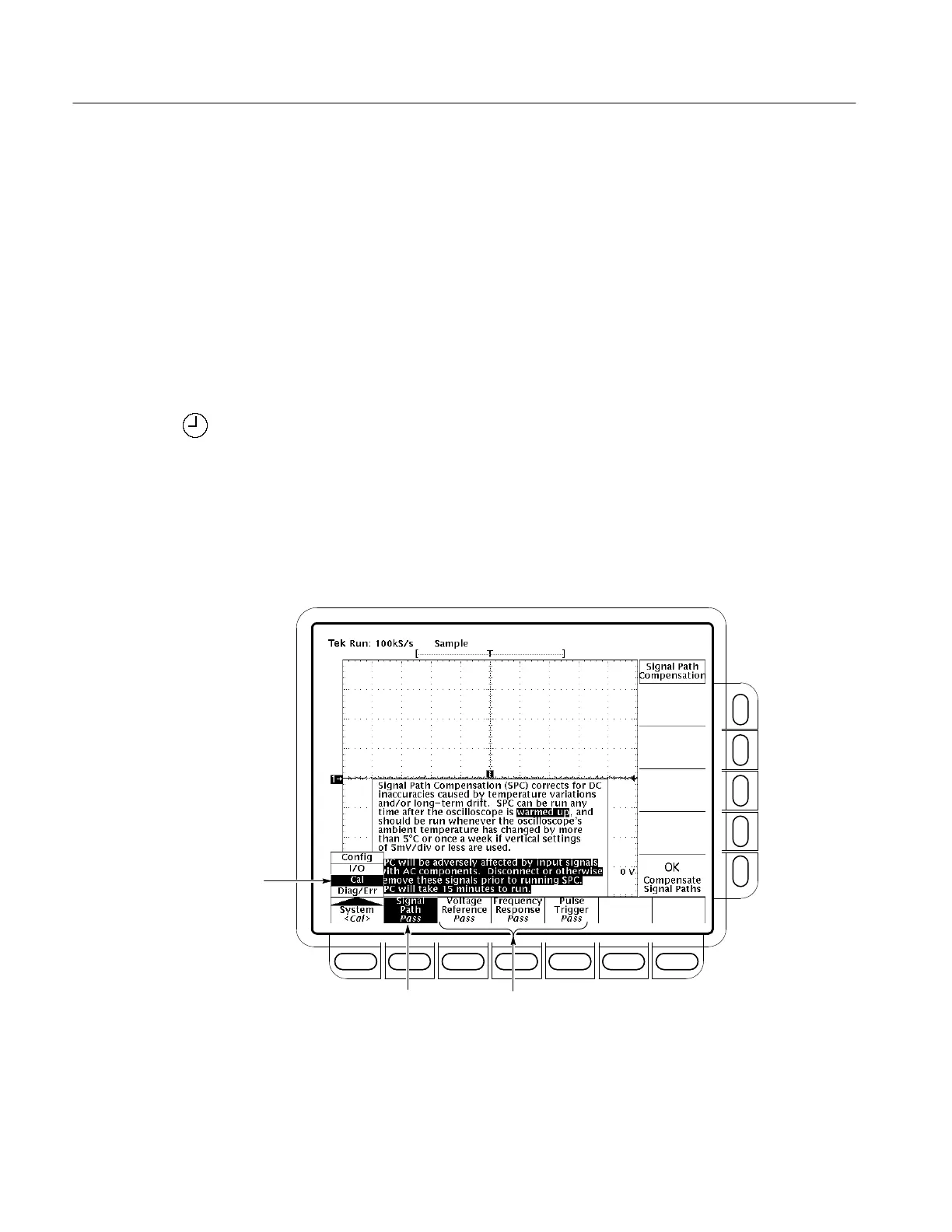Brief Procedures
1–6
TDS Family Performance Verification and Specifications
e. Confirm the three adjustment sections have passed status:
H Press SHIFT; then press UTILITY.
H Highlight Cal in the pop-up menu by repeatedly pressing the
main-menu button System. See Figure 1–2.
H Verify that the word Pass appears in the main menu under the
following menu labels: Voltage Reference, Frequency Response,
and Pulse Trigger. See Figure 1–2.
f. Run the signal-path compensation: Press the main-menu button Signal
Path; then press the side-menu button OK Compensate Signal Paths.
g. Wait: Signal-path compensation may take five minutes on the
TDS 500B/700A and fifteen minutes on the 600B to run. While it
progresses, a “clock” icon (shown at left) is displayed on-screen. When
compensation completes, the status message will be updated to Pass or
Fail in the main menu. See step h.
h. Confirm signal-path compensation returns passed status: Verify that the
word Pass appears under Signal Path in the main menu. See Figure 1–2.
Verify Pass
3
Highlight Cal
1
Verify Pass
2
Figure 1–2: Verifying Adjustments and Signal-Path Compensation
