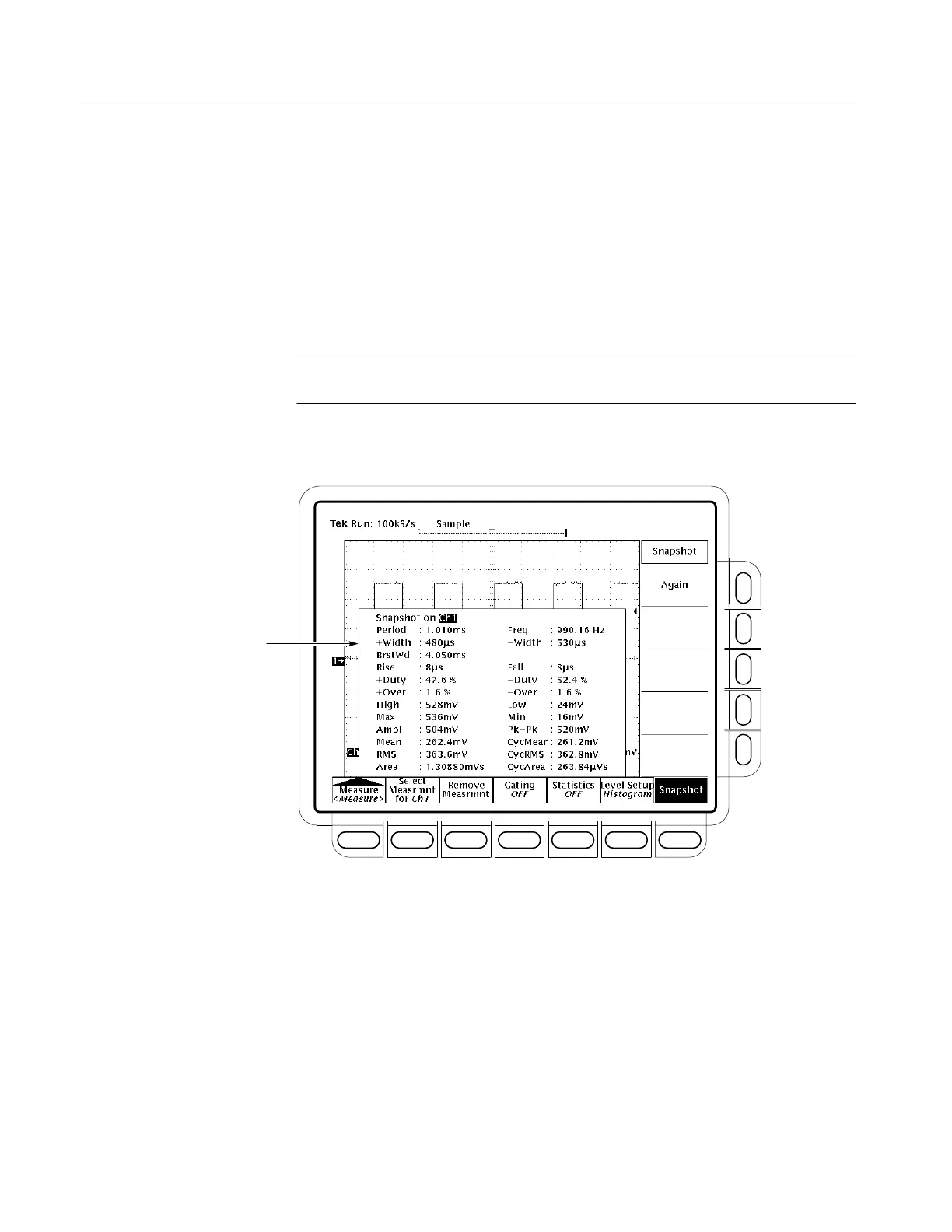Measuring Waveforms
3–136
TDS 500D, TDS 600B, & TDS 700D User Manual
To use Snapshot, obtain a stable display of the waveform to be measured
(pressing AUTOSET may help). Then do the following steps:
1. TDS 600B: Press MEASURE ➞ SNAPSHOT (main).
2. TDS 500D and TDS 700D: Press MEASURE ➞ Measure (pop-up) ➞
SNAPSHOT (main).
3. Press either SNAPSHOT (main) or AGAIN (side) to take another snapshot.
NOTE. The Snapshot display tells you the channel that the snapshot is being
made on.
4. Push Remove Measrmnt.
Snapshot Display
Figure 3–64: Snapshot Menu and Readout
