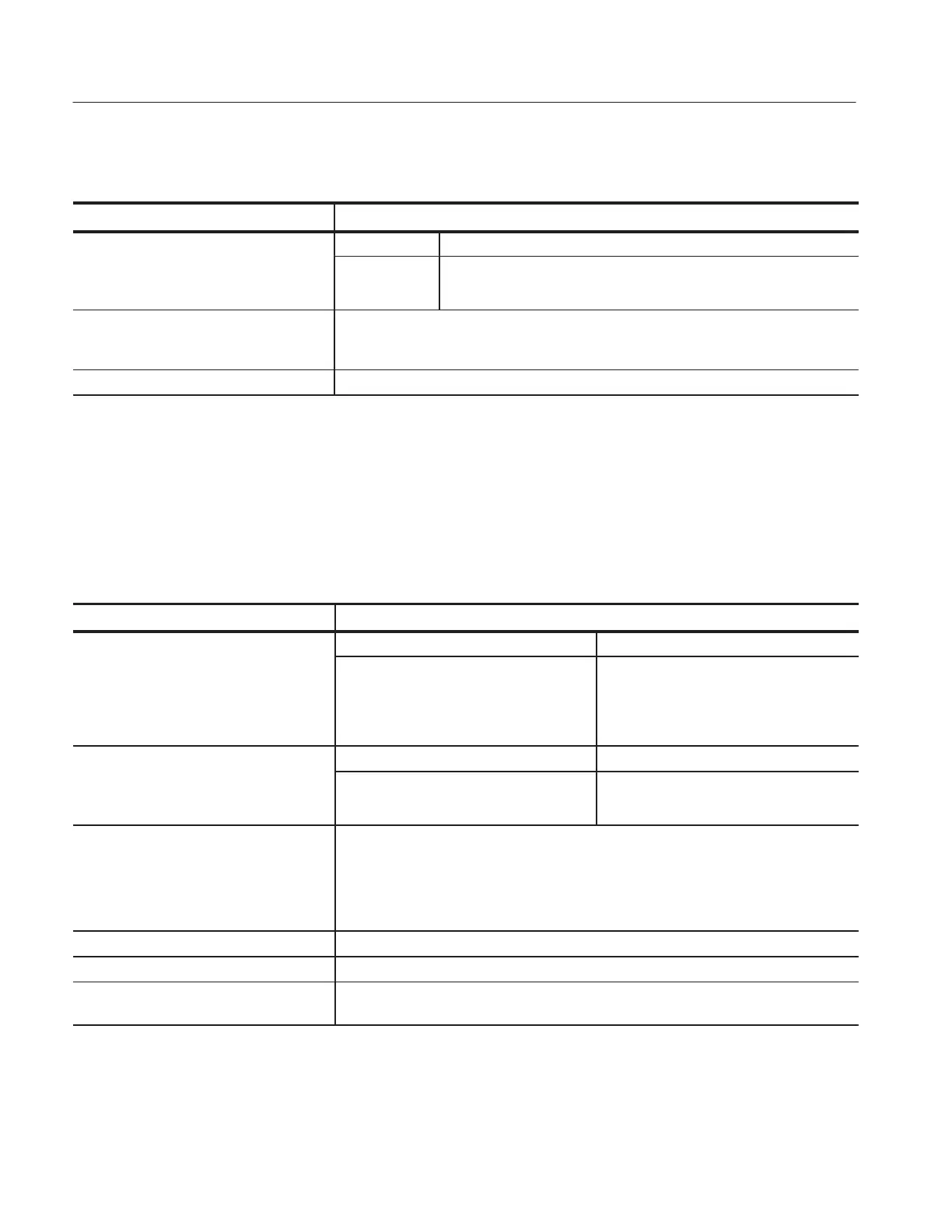Warranted Characteristics
2–24
TDS 500D, TDS 600C, TDS 700D & TDS 714L Performance Verification and Specifications
Table 2–12: Warranted characteristics — Triggering system (Cont.)
Name Description
Accuracy (Time) for Pulse-Glitch or Time range Accuracy
Pulse-Width Triggering
2 ns to 500 ns
520 ns to 1 s
±(20% of setting + 0.5 ns)
±(100 ns + 0.01% of Setting)
Input Signal Sync Amplitude for Stable
Triggering, NTSC and PAL modes
(Option 05 Video Trigger)
Field selection “Odd”, “Even”, or “All”: 0.6 division to 4 divisions
Field selection “Numeric”: 1 division to 4 divisions (NTSC mode)
Jitter (Option 05 Video Trigger) 60 ns
p-p
on NTSC or PAL signal
1
The minimum sensitivity for obtaining a stable trigger. A stable trigger results in a uniform, regular display triggered on
the selected slope. The trigger point must not switch between opposite slopes on the waveform, and the display must not
“roll” across the screen on successive acquisitions. The TRIG’D LED stays constantly lighted when the SEC/DIV setting
is 2 ms or faster but may flash when the SEC/DIV setting is 10 ms or slower.
2
For Slew Rate Triggering, this is the minimum transition time, defined to be the time the user’s signal spends between
the two trigger threshold settings.
Table 2–13: Warranted characteristics — Output ports, probe compensator, and power requirements
Name Description
Logic Levels, Main- and Delayed-Trigger Characteristic Limits
Outputs
Vout (HI)
Vout (LO)
≥2.5 V open circuit; ≥1.0 V into a 50 W
load to ground
≤0.7 V into a load of ≤4 mA;
≤0.25 V into a 50 W load to ground
Output Voltage and Frequency, Characteristic Limits
Probe Compensator
Output Voltage
Frequency
0.5 V (base-top) ±1% into a ≥50 W load
1 kHz ±5%
Output Voltage, Signal Out (CH 3
1
)
Not on TDS 694C
For TDS 600C: 20 mV/division ±20% into a 1 MW load;
10 mV/division ±20% into a 50 W load
For TDS 500D/700D/714L:
22 mV/division ±20% into a 1 MW load;
11 mV/division ±20% into a 50 W load
Source Voltage 100 to 240 VAC
RMS
, continuous range, CAT II
Source Frequency 45 Hz to 440 Hz
Power Consumption
TDS 694C
≤350 W (450 VA)
≤450 W (500 VA)
1
CH 3 signal out is present at the rear panel if CH 3 (AUX 1 on the TDS 680C) is selected as the trigger source for the main
and/or delayed trigger systems. It is not available when a channel other than CH3 (AUX 1 on the TDS 680C) is the source
for the Video Trigger when Option 05 is installed.
Artisan Technology Group - Quality Instrumentation ... Guaranteed | (888) 88-SOURCE | www.artisantg.com
