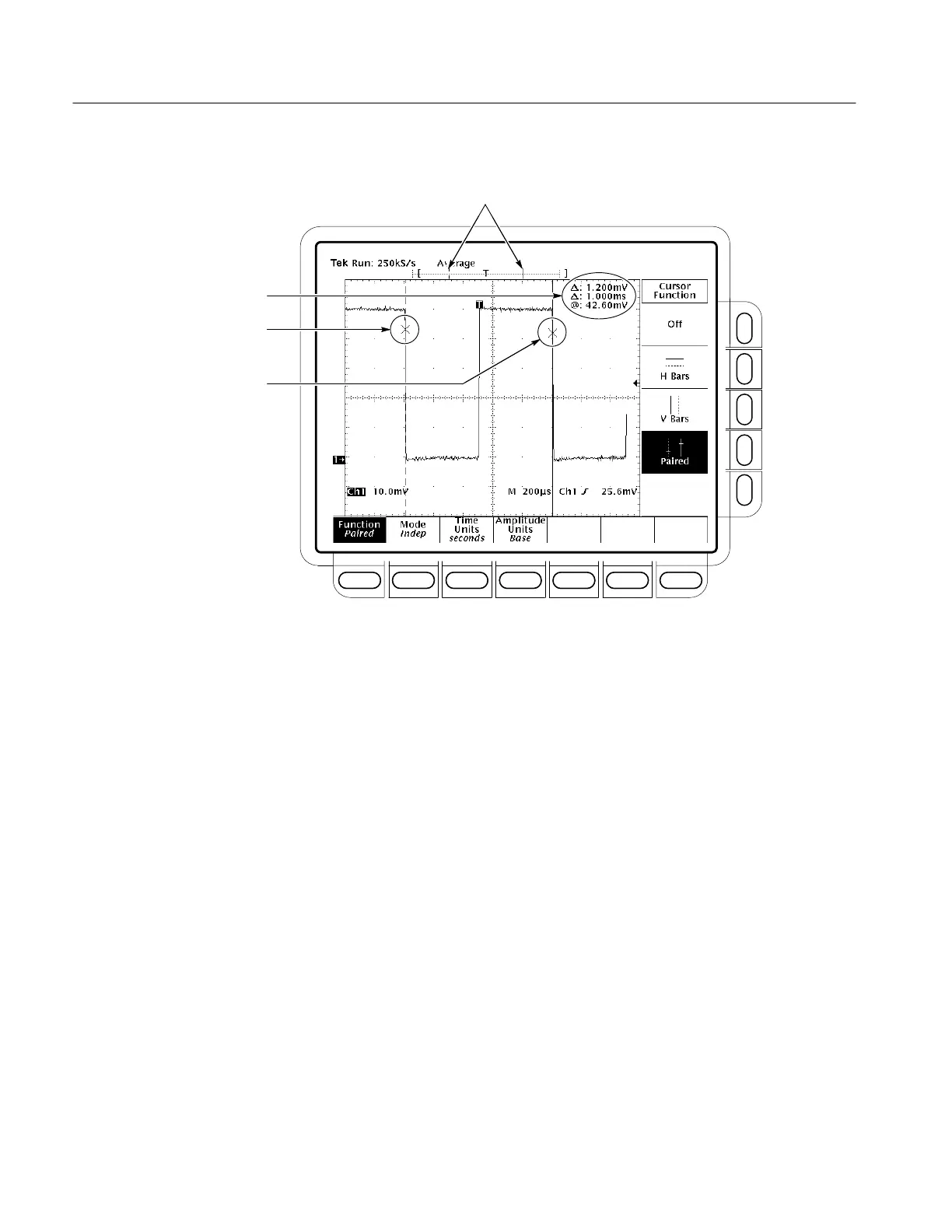Measuring Waveforms
3–142
TDS 500D, TDS 600B, & TDS 700D User Manual
Non-selected Cursor
(Dashed Vertical Bar)
Cursor Readout (Paired)
Selected Cursor
(Solid Vertical Bar)
Position of Vertical Bar Cursors (Useful for
Locating Cursors Outside the Display)
Figure 3–68: Paired Cursor Menu and Readouts
To select the cursor mode and adjust the cursors in either mode, do the following
steps:
1. Press CURSOR ➞ Mode (main) ➞ Independent or Track (side):
Independent makes each cursor positionable without regard to the position of
the other cursor.
Track makes both cursors positionable in tandem; that is, both cursors move in
unison and maintain a fixed horizontal or vertical distance between each other.
2. Adjust the cursors according to the mode you have selected:
To adjust either cursor in independent mode, use the general purpose knob to
move the selected (active) cursor. A solid line indicates the adjustable cursor
and a dashed line the fixed cursor. Press Select to toggle selection between
the two cursors.
Set Mode and Adjust
the Cursors
