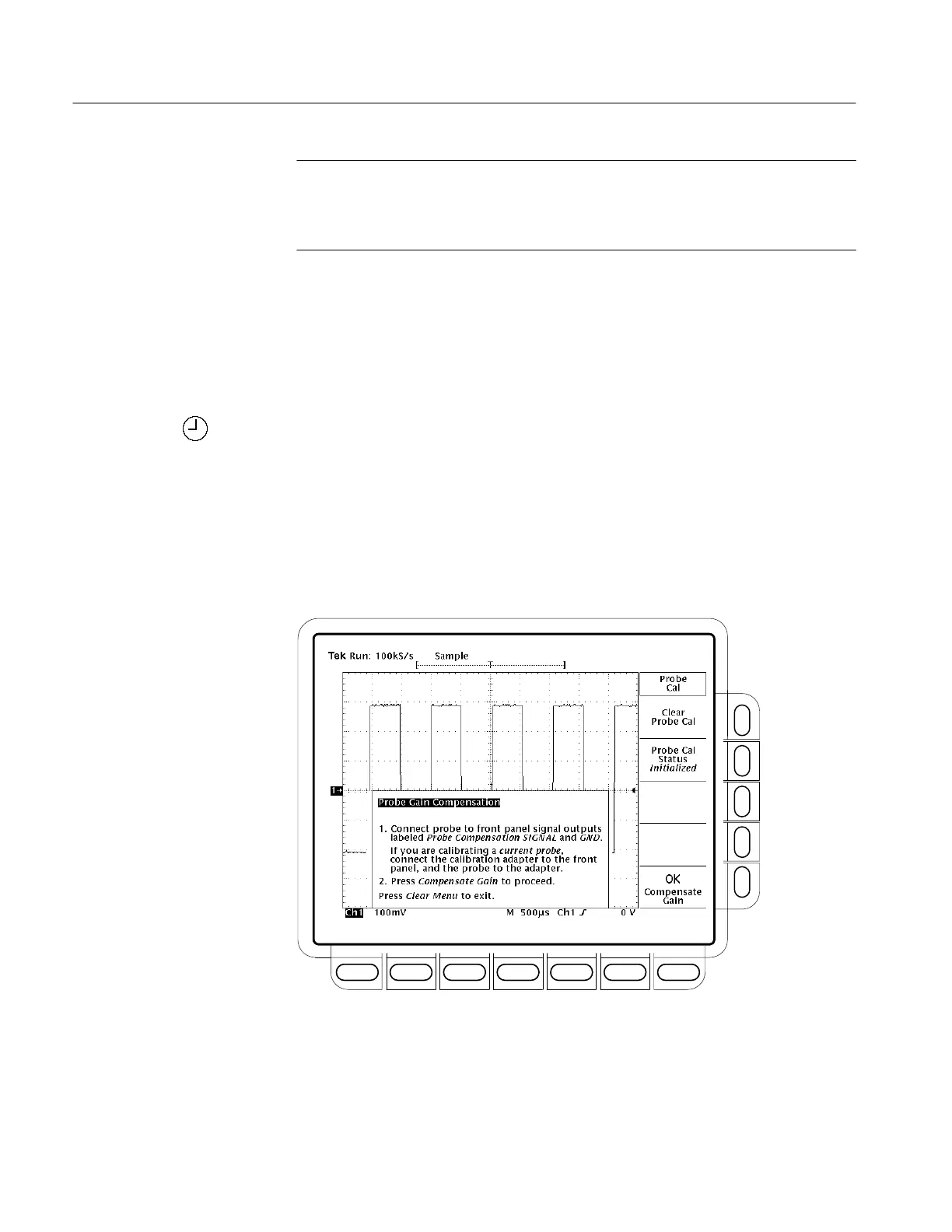Measuring Waveforms
3–160
TDS 500D, TDS 600B, & TDS 700D User Manual
STOP. Your oscilloscope will detect the type of probe you have installed and
display screen messages and menu choices for compensation of probe gain,
offset, or both. (See Figure 3–73.) The following steps will have you run probe
gain, offset, or both depending on the probe the oscilloscope detects.
8. If the message on screen is Probe Offset Compensation rather than Probe
Gain Compensation, skip to step 16.
9. Connect the probe tip to PROBE COMPENSATION SIGNAL; connect
the probe ground lead to PROBE COMPENSATION GND.
10. Press OK Compensate Gain (side).
11. Wait for gain compensation to complete (one to three minutes).
When gain compensation completes, the following actions occur:
The clock icon will disappear.
If offset compensation is required for the probe installed, the Probe
Offset Compensation message will replace the Probe Gain Compensa-
tion message.
Figure 3–73: Probe Cal Menu and Gain Compensation Display
