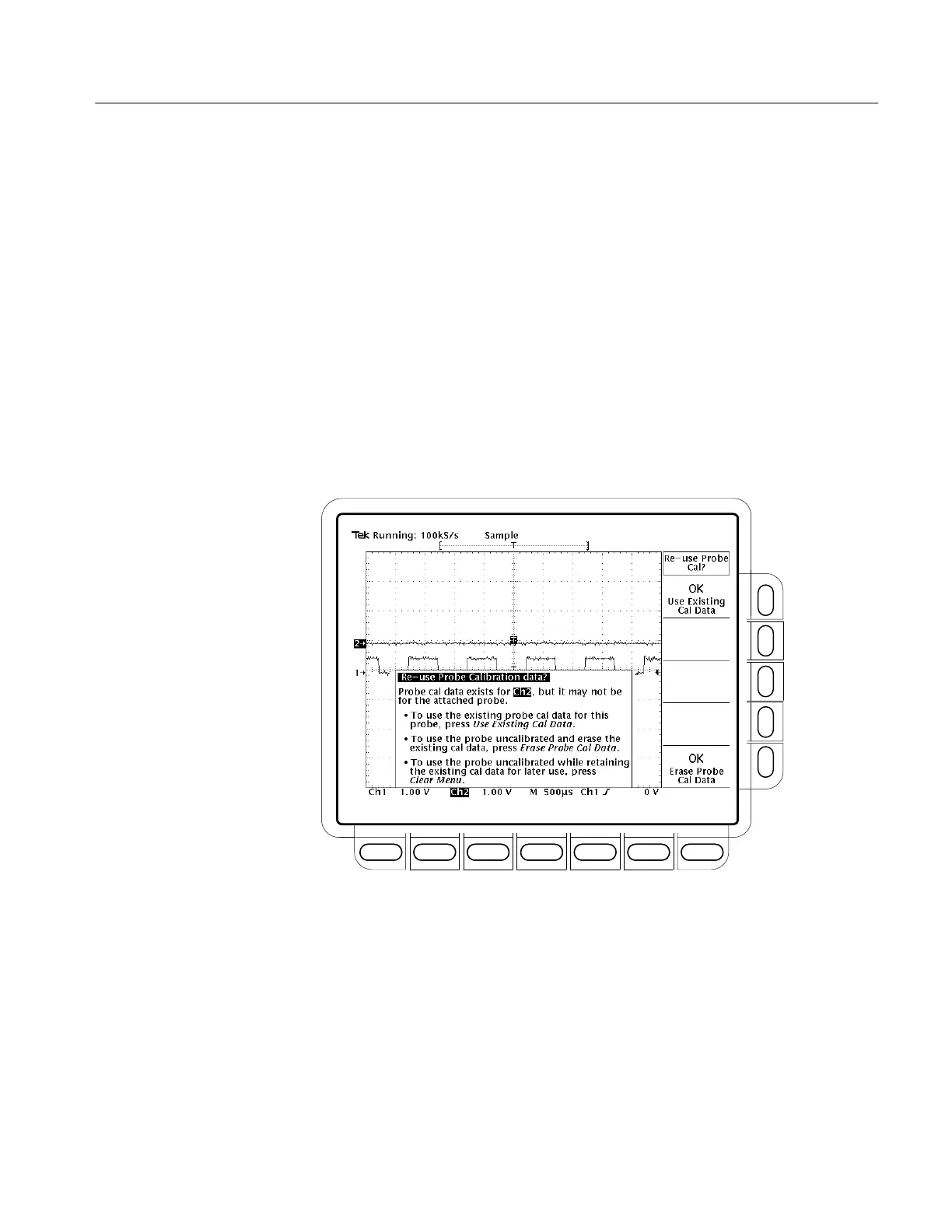Measuring Waveforms
TDS 500D, TDS 600B, & TDS 700D User Manual
3–163
If a probe has a simple oscilloscope interface and the probe attenuation factor
is the same as was stored at the last Probe Cal, the oscilloscope cannot
determine whether it is the same probe. Therefore, it displays the Re-use
Probe Calibration data? menu. (See Figure 3–74.)
If the Re-use Probe Calibration data? menu is displayed, you can choose one of
the following options:
Press OK Use Existing Data (side) to use the Probe Cal data last stored to
compensate the probe.
Press OK Erase Probe Cal Data (side) to erase the Probe Cal data last
stored and use the probe uncompensated.
Press CLEAR MENU on the front panel to retain the Probe Cal data last
stored and use the probe uncompensated.
Figure 3–74: Re-use Probe Calibration Data Menu
