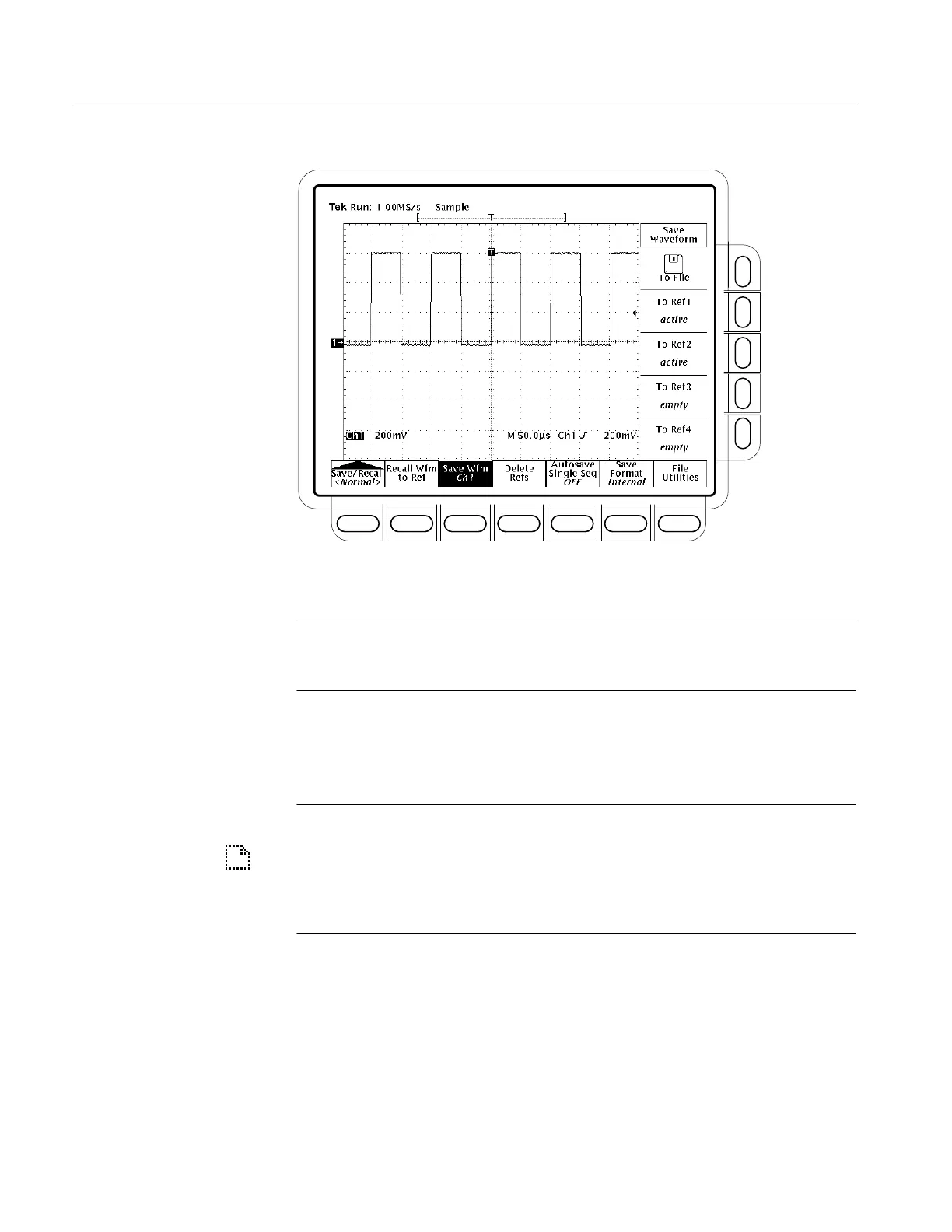Saving Waveforms and Setups
3–170
TDS 500D, TDS 600B, & TDS 700D User Manual
Figure 3–76: Save Waveform Menu
NOTE. Using this procedure to save an extended acquisition only saves the
waveform. In this case, if the trigger position is shown at 0% or 100%, the
actual position may be outside the saved waveform.
4. To store a waveform to disk, press To File (side). Then use the general
purpose knob to select the exact file from the resulting scrollbar list. Finally,
press Save To Selected File (side) to complete the operation.
NOTE. Upon power on, the oscilloscope creates the “wild card” file, marked in
the file utilities menu by the name TEK?????.WFM and by a wild-card icon
(shown left), for storing waveforms. Selecting this file in step 3 stores a
waveform in a uniquely named, sequentially numbered file. For instance, the
oscilloscope saves the first waveform you save in the file TEK00001.WFM, the
second in TEK00002.WFM, and so on.
