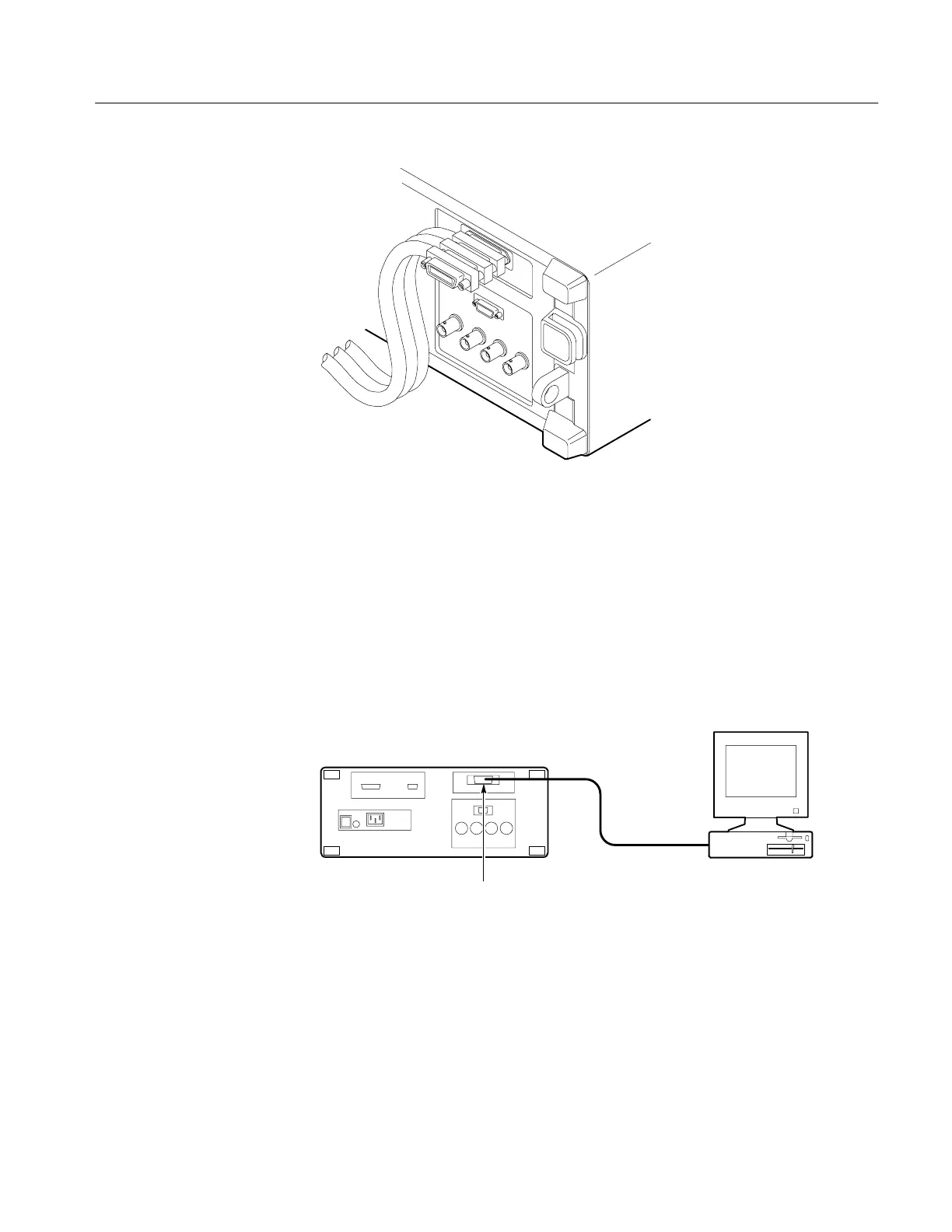Saving Waveforms and Setups
TDS 500D, TDS 600B, & TDS 700D User Manual
3–193
Figure 3–86: Stacking GPIB Connectors
To set up remote communications, be sure your setup will meet GPIB protocol
and interface requirements just described. Then do the following procedures.
Connect the Oscilloscope to the GPIB. To connect the oscilloscope, plug an IEEE
Std 488.2-1987 GPIB cable into the GPIB connector on the oscilloscope rear
panel and into the GPIB port on your controller. (See Figure 3–87.)
Oscilloscope (Rear Panel)
Controller
GPIB Connector
Figure 3–87: Connecting the Oscilloscope to a Controller
To Set Up for Remote
Operation
