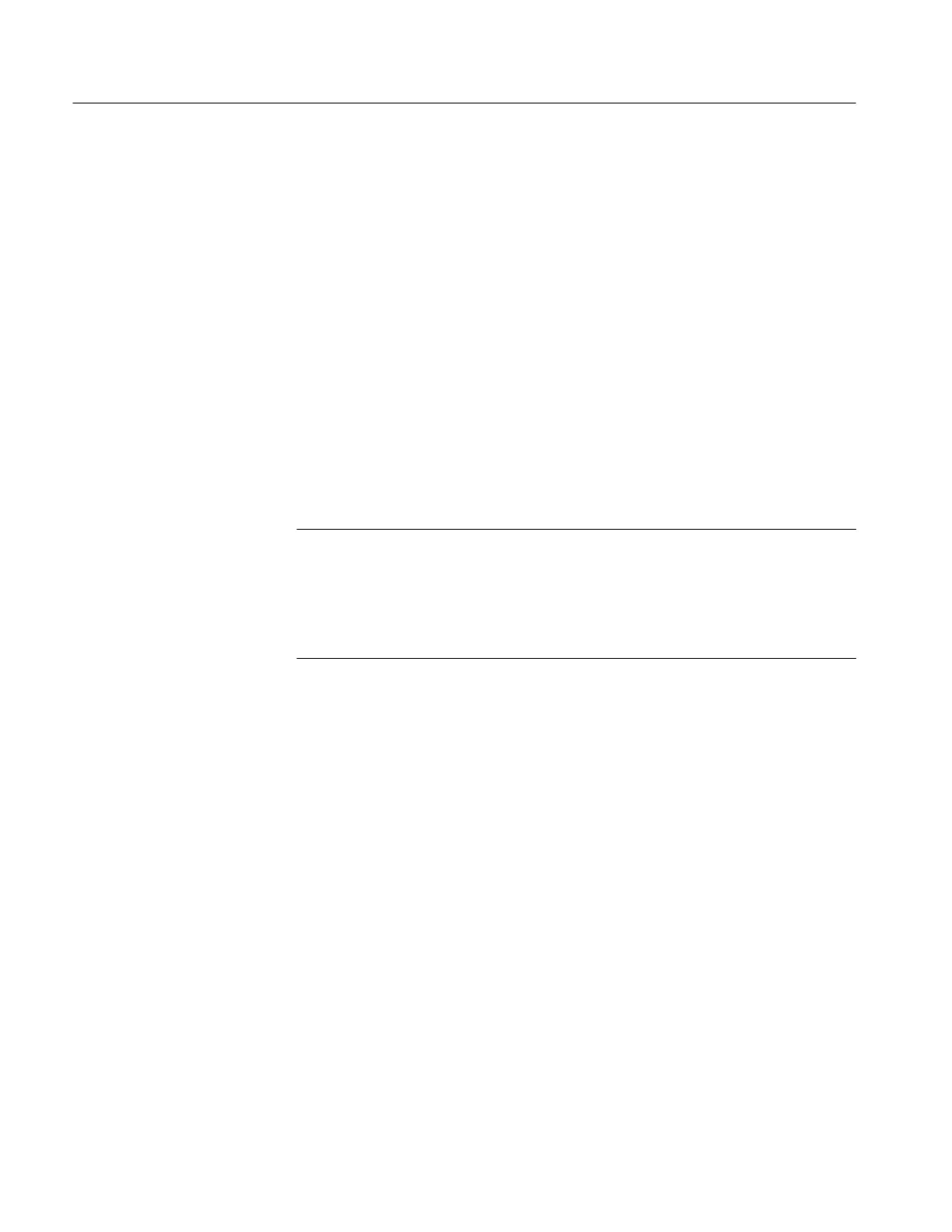Acquiring and Displaying Waveforms
3–44
TDS 500D, TDS 600B, & TDS 700D User Manual
Sometimes, especially when using the hardcopy feature, you may want to
display the current date and time on screen. (To find more information
displaying and setting date and time, see Date/Time Stamp the Hardcopy on
page 3–184.)
4. Press Display Date/Time (side) to turn it on or off. Push Clear Menu to see
the current date and time.
The display filter types are sin(x)/x interpolation and linear interpolation. To
switch between interpolation filters:
TDS 600B: Press DISPLAY ➞ Settings (main) ➞ Display (pop-up) ➞
Filter (main) ➞ Sin(x)/x Interpolation or Linear Interpolation (side).
TDS 500D and TDS 700D Models: Press DISPLAY ➞ Settings (main) ➞
Display (pop-up) ➞ Normal (pop-up) ➞ Filter (main) ➞ Sin(x)/x Interpola-
tion or Linear Interpolation (side).
NOTE. When the horizontal scale is set to the faster rates (10 ns/div for the
TDS 600B; see Table 3–4 on page 3–37 for rates specific to the TDS 500D and
TDS 700D models) or when using the ZOOM feature to expand waveforms
horizontally, interpolation occurs. (The filter type, linear or sin(x)/(x), depends
on which is set in the Display menu.) Otherwise, interpolation is not used. See
Interpolation on page 3–30 for a discussion of interpolation.
Select Interpolation Filter
