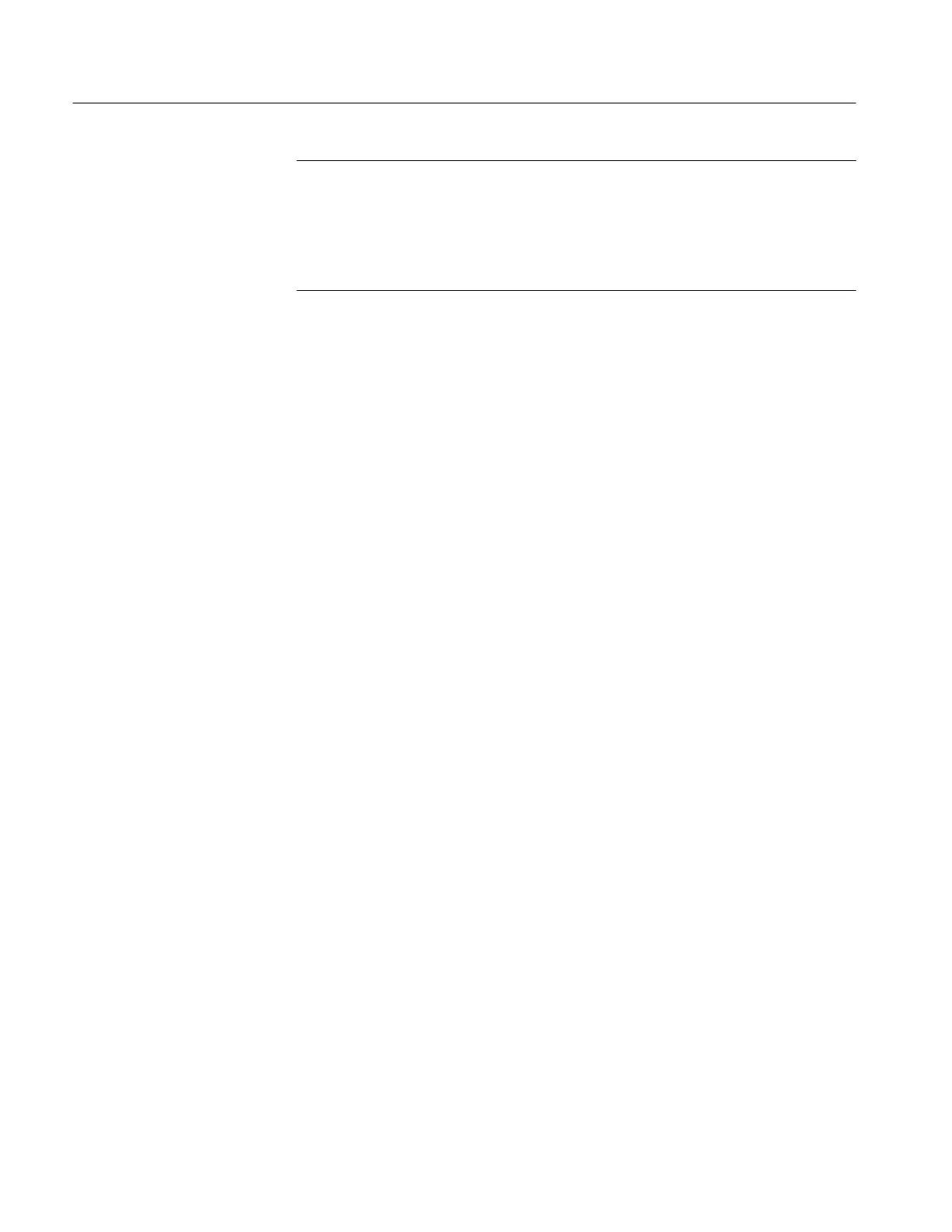Measuring Waveforms
3–132
TDS 500D, TDS 600B, & TDS 700D User Manual
NOTE. Cursors are displayed relative to the selected waveform. If you are making a
measurement using two waveforms, this behavior can be a source of confusion. If
you turn off horizontal locking and adjust the horizontal position of one waveform
independent of the other, the cursors appear at the requested position with respect
to the selected waveform. Gated measurements remain accurate, but the displayed
positions of the cursors change when you change the selected waveform.
The oscilloscope provides two settings, histogram and min-max, for specifying
how measure determines the High and Low levels of waveforms. To use the
high-low setup do the following step:
TDS 600B models: Press MEASURE ➞ Hi-Low Setup (main) ➞ Histogram
or Min-Max (side). If you select Min-Max, you may also want to check and/or
revise reference levels using this side menu.
TDS 500D and TDS 700D models: Press MEASURE ➞ Measure (pop-up) ➞
Level Setup (main) ➞ Histogram or Min-Max (side). If you select Min-Max,
you may also want to check and/or revise reference levels using this side menu.
Histogram sets the values statistically. It selects the most common value either
above or below the midpoint (depending on whether it is defining the high or
low reference level). Since this statistical approach ignores short term aberrations
(overshoot, ringing, etc.), histogram is the best setting for examining pulses.
Min-max uses the highest and lowest values of the waveform record. This setting is
best for examining waveforms that have no large, flat portions at a common value,
such as sine waves and triangle waves — almost any waveform except for pulses.
Once you define the reference levels, the oscilloscope will use them for all
measurements requiring those levels. To set the reference levels, do the
following steps:
1. TDS 600B models: Press MEASURE ➞ Reference Levels (main) ➞ Set
Levels (side).
2. TDS 500D and TDS 700D models: Press MEASURE ➞ Measure
(pop-up) ➞ Level Setup (main) ➞ Set Levels (side).
Define High-Low Setup
Define Reference Levels