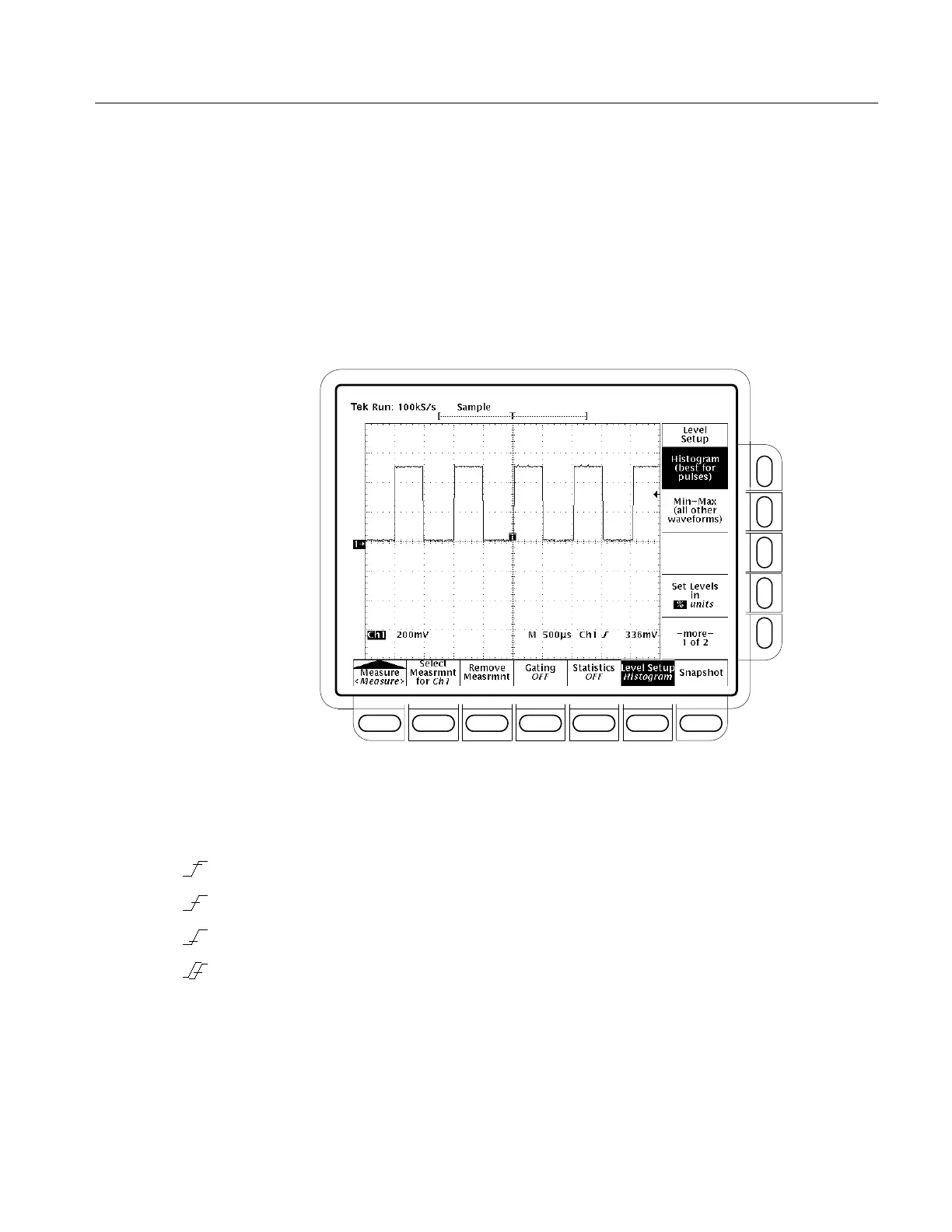Measuring Waveforms
TDS 500D, TDS 600B, & TDS 700D User Manual
3–133
Then choose whether the References are set in % relative to High (100%) and Low
(0%) or set explicitly in the units of the selected waveform (typically volts). See
Figure 3–62. Use the general purpose knob or keypad to enter the values.
% is the default selection. It is useful for general purpose applications.
Units helps you set precise values. For example, if your are measuring
specifications on an RS-232-C circuit, set the levels precisely to RS-232-C
specification voltage values by defining the high and low references in units.
Figure 3–62: Measure Menu — Reference Levels
3. Press High Ref, Mid Ref, Low Ref, or Mid2 Ref (side).
High Ref — Sets the high reference level. The default is 90%.
Mid Ref — Sets the middle reference level. The default is 50%.
Low Ref — Sets the low reference level. The default is 10%.
Mid2 Ref — Sets the middle reference level used on the second waveform
specified in the Delay or Phase Measurements. The default is 50%.