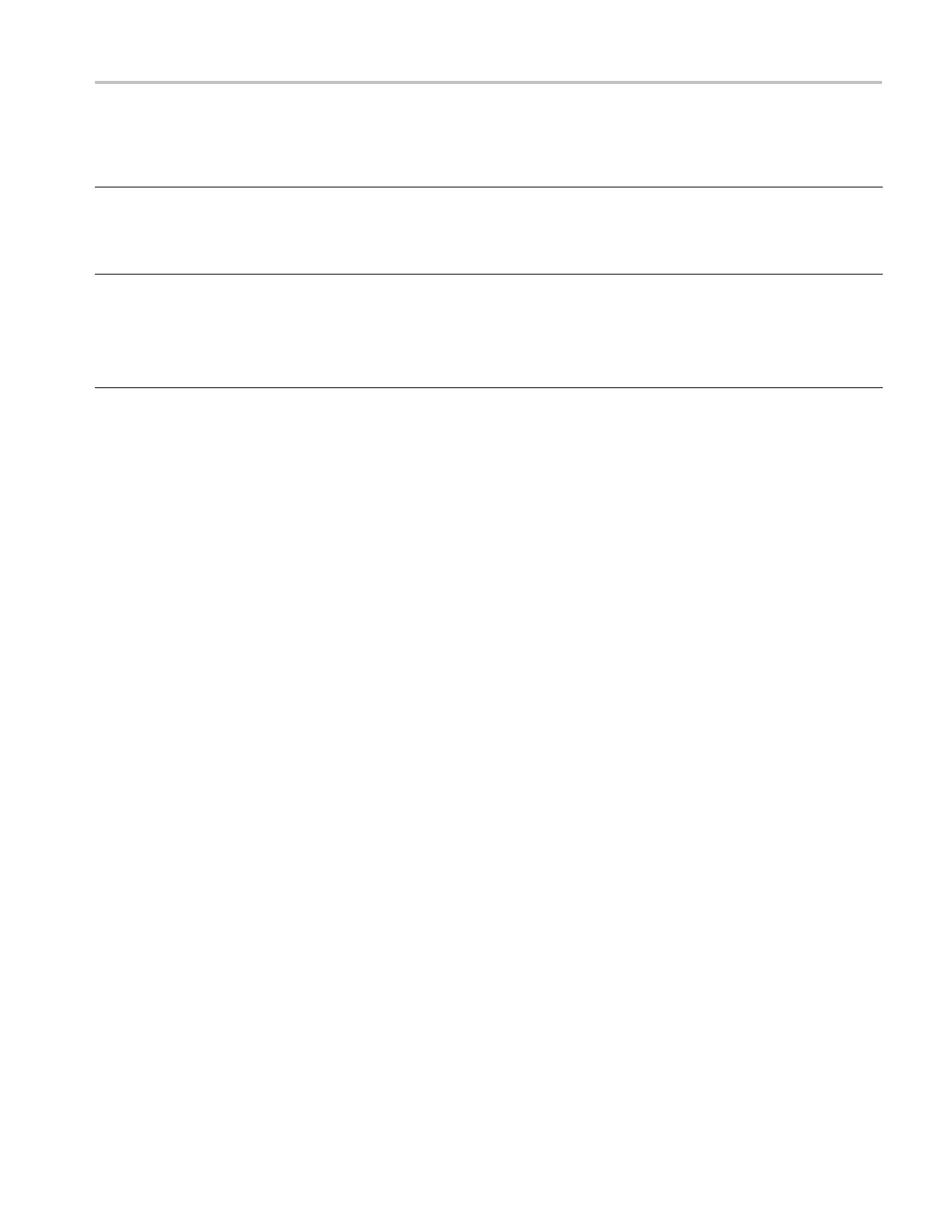Specifications
Table 11: Limit testing system characteristics (not available on TDS1000C-EDU models) (cont.)
Characteristic Description
Action on Violation
Defines the actions the oscilloscope will take after a violation is detected.
Save Image: The oscilloscope will automatically save a s creen image when a violation is detected.
Save Waveform: The oscilloscope will automatically save a digital copy of the s ource waveform when
a violation is detected.
Stop After Defines the conditions that will cause the oscilloscope to end limit testing.
Manual: Lets you stop the test by toggling the “Run/stop” choice.
Waveforms: Lets you set the numbers of w aveforms to test before stopping limit testing.
Violations: Lets you set the numbers of violations to detect before stopping limit testing.
Elapsed time: Lets you set the elapsed test time in seconds to pass before stopping limit testing.
TDS2000C and TDS1000C-EDU Series Oscilloscope Service Manual 17
