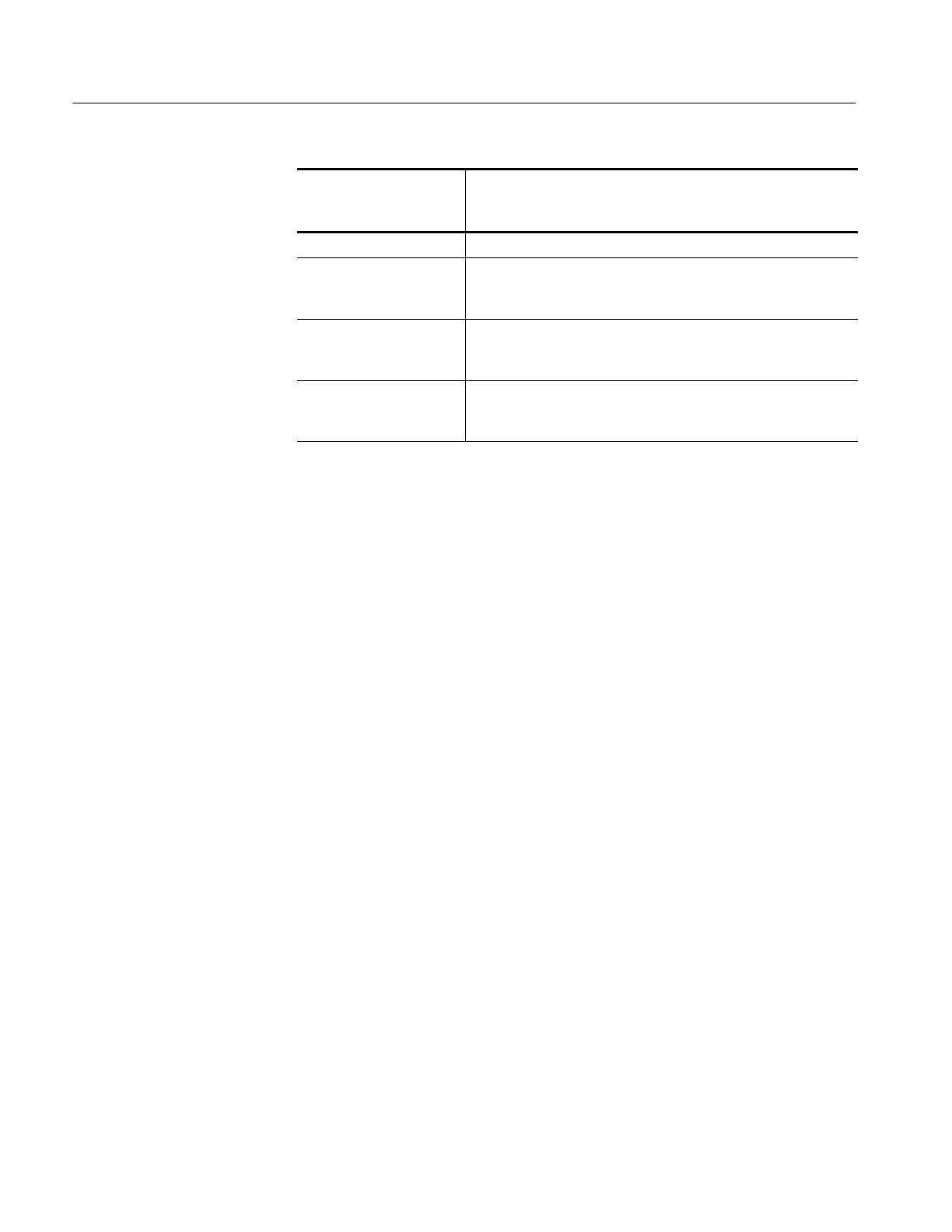Maintenance
6-- 42
TDS1000 and TDS2000 Series Digital Storage Oscilloscopes Service Manual
Signal at J202
(2-channel models) or
J1 (4-channel models)
Description
9GND 0 V (ground)
10 FPDATA_34_P
1
Front Panel Scan Data line B
No fixed pattern. Stable when triggered from FPCLR_34_P. Pattern
depends upon rotation of knobs being scanned.
11 FPCLR_34_P
2
Front Panel Clock line B
405 kHz. High with 50 ns pulses going low. Each clock after
FPCLR_34_P increments the scan location by one.
12 FPCLK_34_P
2
Clear Front Panel Scan line B
6.44 kHz. Low pulsing high with 50 ns pulses. Determines
beginning of a scan sequence for second half of front panel.
1
Unused and open on two-channel models
2
Unused and tied low on two-channel models
10. If all of the signals are present, the front-panel board is probably defective.
Replace it.
11. If some or all of the signals are missing, continue with step 12.
12. Turn off the oscilloscope and disconnect the front-panel cable from the main
board at connector J202 (two-channel models) or J1 (four-channel models).
13. Turn on the oscilloscope and check connector J202 (two-channel models) or
J1 (four-channel models) for the same signals as in step 9.
14. If some or all of the signals are missing, the main board is probably
defective. Replace it.
