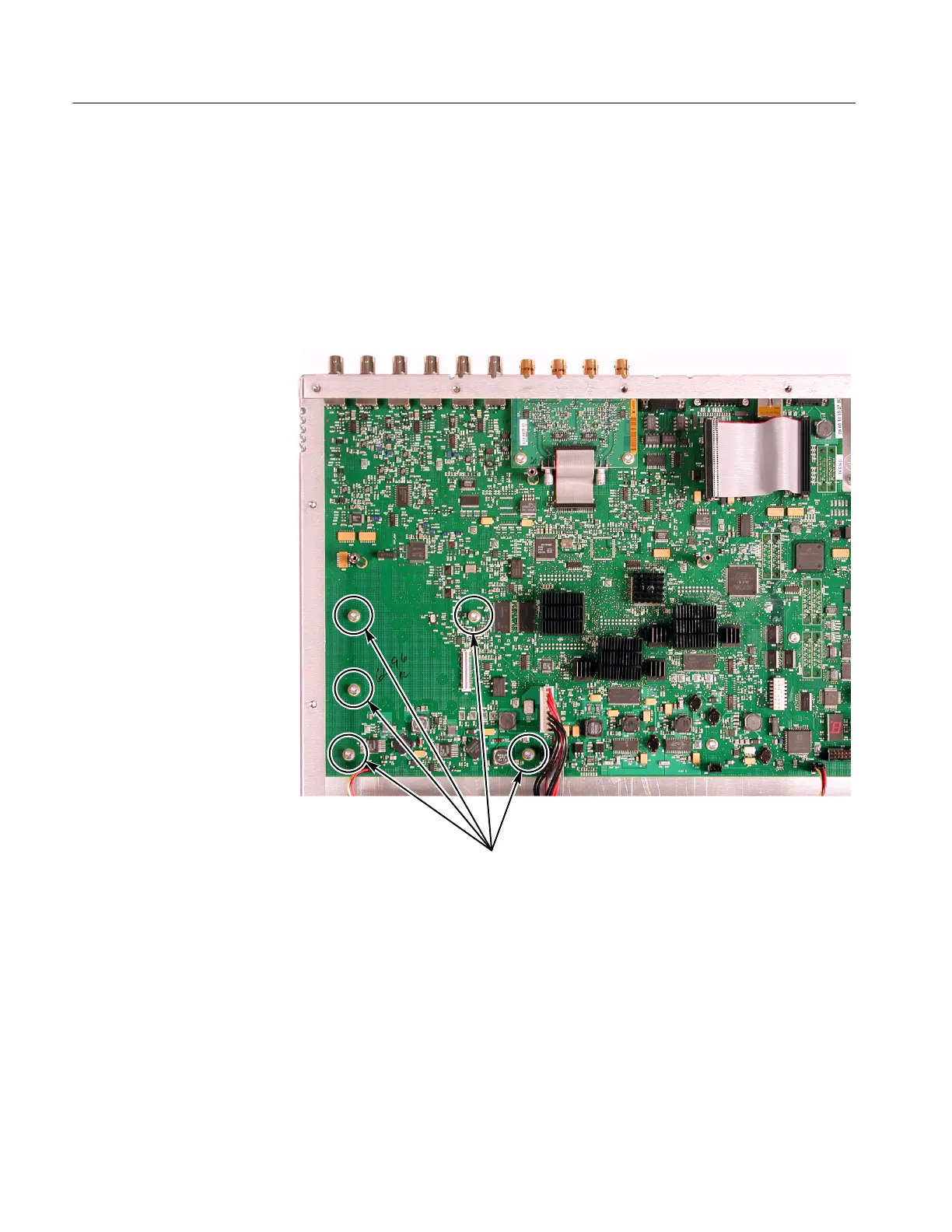Installation Instructions
22
WVR6UP, WVR70UP, and WVR7UP Upgrades
Perform the following steps to install the Eye board:
11. Remove the five M ain board 4-40 mounting screws in the locations shown
below.
12. Install the five spacer posts (Tektronix part number 129-1604-XX) from the
kit in the locations from which you removed the mounting screws. Tighten
firmly, but not excessively.
Remove Main board mounting
screws and install pacer posts
in these locations
13. Insert the Eye board (Tektronix part number 664-609-XX for the WVR6100;
664-9936-XX for the WVR7100) from the kit into position, taking care to
align the Eye board mounting holes over the spacer posts. Make sure that the
connectors between the boards mate correctly. Gently press the Eye board to
seat the connectors.
14. Secure the Eye board to the five mounting posts with the five 4-40 screws
from the kit. Tighten firmly, but not excessively.
WVR6100 and W VR7100