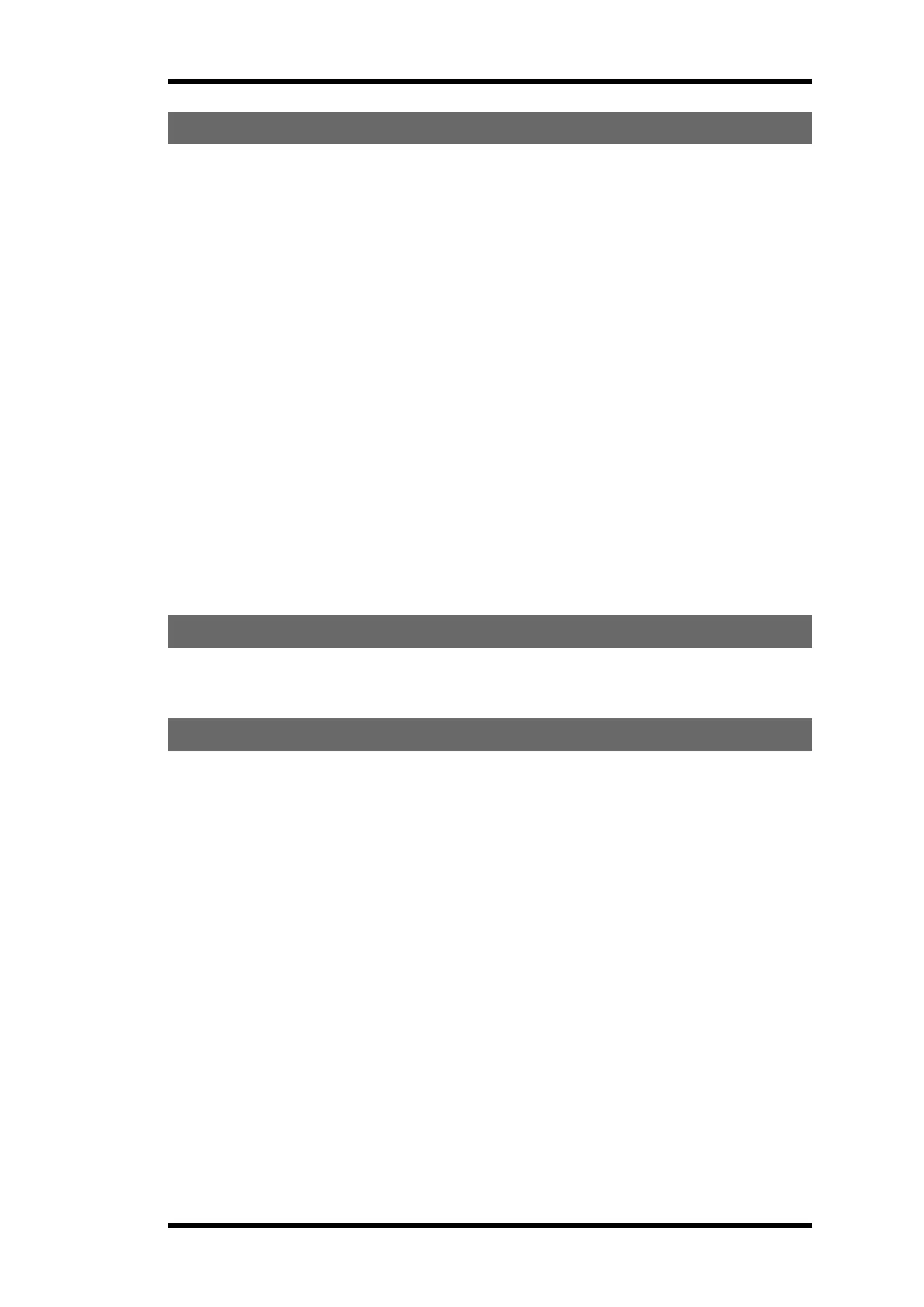REGISTER
Only one transmitter can be registered in the receiver at a time. If you want to register a second
transmitter, you have to erase the first transmitter.
1. Start the receiver and the transmitter.
2. T70TX-02TTB, T70TX-03STB:
Press button 1. KEEPPRESSED UNTIL ALLSTEPS HAVEBEENPERFORMED.
T70TX-06TTB:
See Settings for T70RX-03AIB + T70TX-06TTB or Settings for T70RX-03AWB + T70TX-06TTB for what
button to press, depending on what receiver that you are using. KEEPPRESSED UNTIL ALLSTEPS
HAVEBEENPERFORMED.
3. Press the receiver Code button. Keep pressed until the red relay LEDs light.
4. Release the Code button. The receiver stays in registering mode for approx. 8 seconds.
5. Keep the transmitter button pressed. When the red relay LEDs flash 3 times, the transmitter is
registered in the receiver.
6. Release the transmitter button.
ERASE
1. Press the receiver Code button for over 6 seconds until the red Code LED goes out.
SWITCHFREQUENCY
1. Start the transmitter. Press the OFF button. Keep pressed.
2. WITHIN 3 SECONDS: Press the ON button. Keep both buttons pressed.
3. Release the transmitter buttons.
4. WITHIN 5 SECONDS:
Press transmitter button 1 to step 1 row up in the frequency table OR
Press transmitter button 3 to step 1 row down in the frequency table.
The red transmitter LED flashes 3 times when the frequency has been changed. The transmitter turns
off.
NOTE! If you want to step more than one row up or down in the frequency table, you need to restart
the transmitter and go over the steps above again.
When you have switched frequency, connecting the transmitter and receiver can take a little while
longer.
- 10 -
