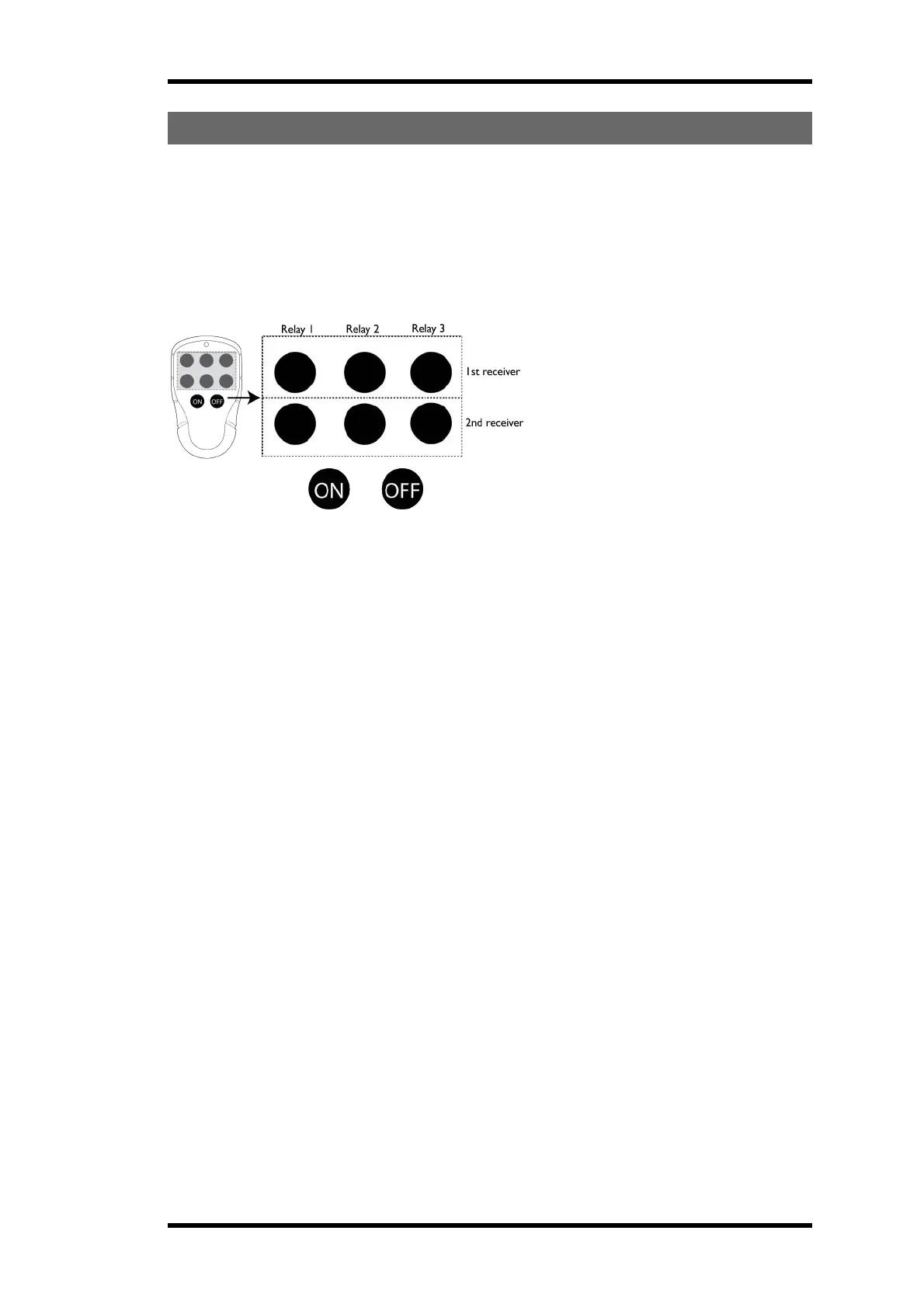SETTINGSFORT70RX-03AIB+T70TX-06TTB
Register the transmitter in the receiver
To register the transmitter in the 1st receiver:
Press transmitter button 1, 2 or 3 (see picture).
To register the transmitter in the 2nd receiver:
Press transmitter button 4, 5 or 6 (see picture).
Interlocking function
When interlocking is enabled, only one relay can be activated at the same time. When interlocking is
disabled, several relays can be activated at the same time. Default= no interlocking (receiver Function
LED = off).
Turn interlocking on/ off
1. Start the receiver and transmitter.
2. Press the receiver Function button.
3. The receiver Function LED lights green when interlocking is activated. To turn the interlocking
function off, press the receiver Function button until the LED goes out.
- 14 -
