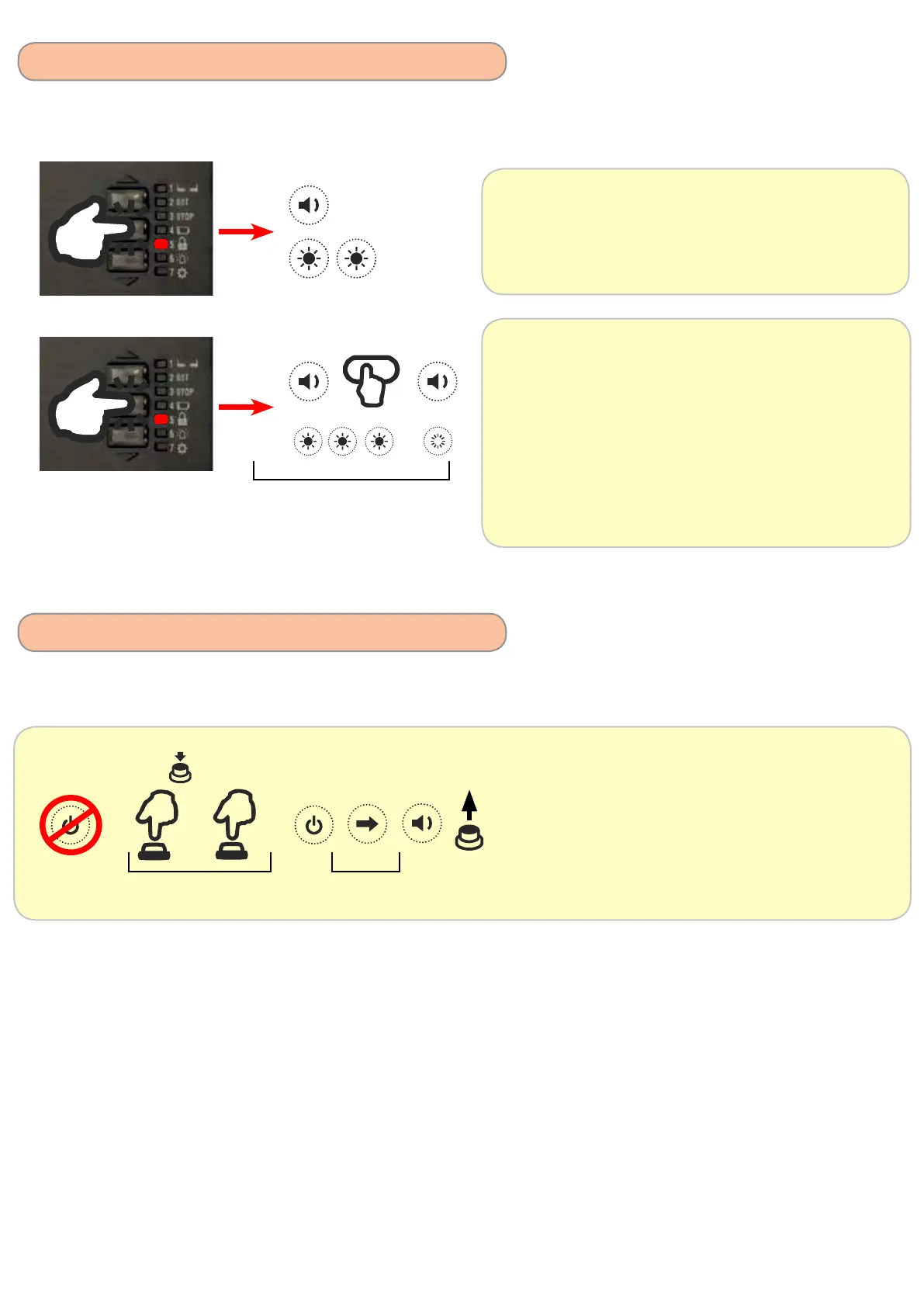16
7.1 “Holiday mode”
The “Holiday mode” allows the user to temporarily lock the front cover buttons.
Note: when the mode is activated, wireless and wired input commands are still enabled.
ACTIVATION
Press the P2 button in the front cover and keep it
pressed for 5 seconds.
The buzzer makes one beep and L5 starts to flash.
DEACTIVATION
Press P2 button in the front cover and keep it pressed
for 5 seconds. In case of any transmitters have been
not memorized the deactivation is automatic. In case of
at least one transmitter has been memorized the buzzer
makes one beep and L5 starts to flash faster. Press any
button of any memorized transmitter within 10 seconds.
The buzzer makes one beep and L5 turns off.
memorized
WARNING: always check that L7 is solid ON before carry this procedure out!
7.2 Control unit reset
The following procedure configure all the parameters back to the factory settings.
The reset doesn’t include the radio code deletion.
Switch the control unit off.
Press together P1 and P2 and keep them pressed.
Switch the control unit on, keeping P1 and P2
pressed.
The buzzer makes one beep after 10s.
P2
P1
keep
pressed
...
< 10 s
5 s
...
5 s
+
10 s
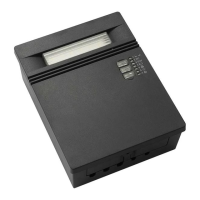