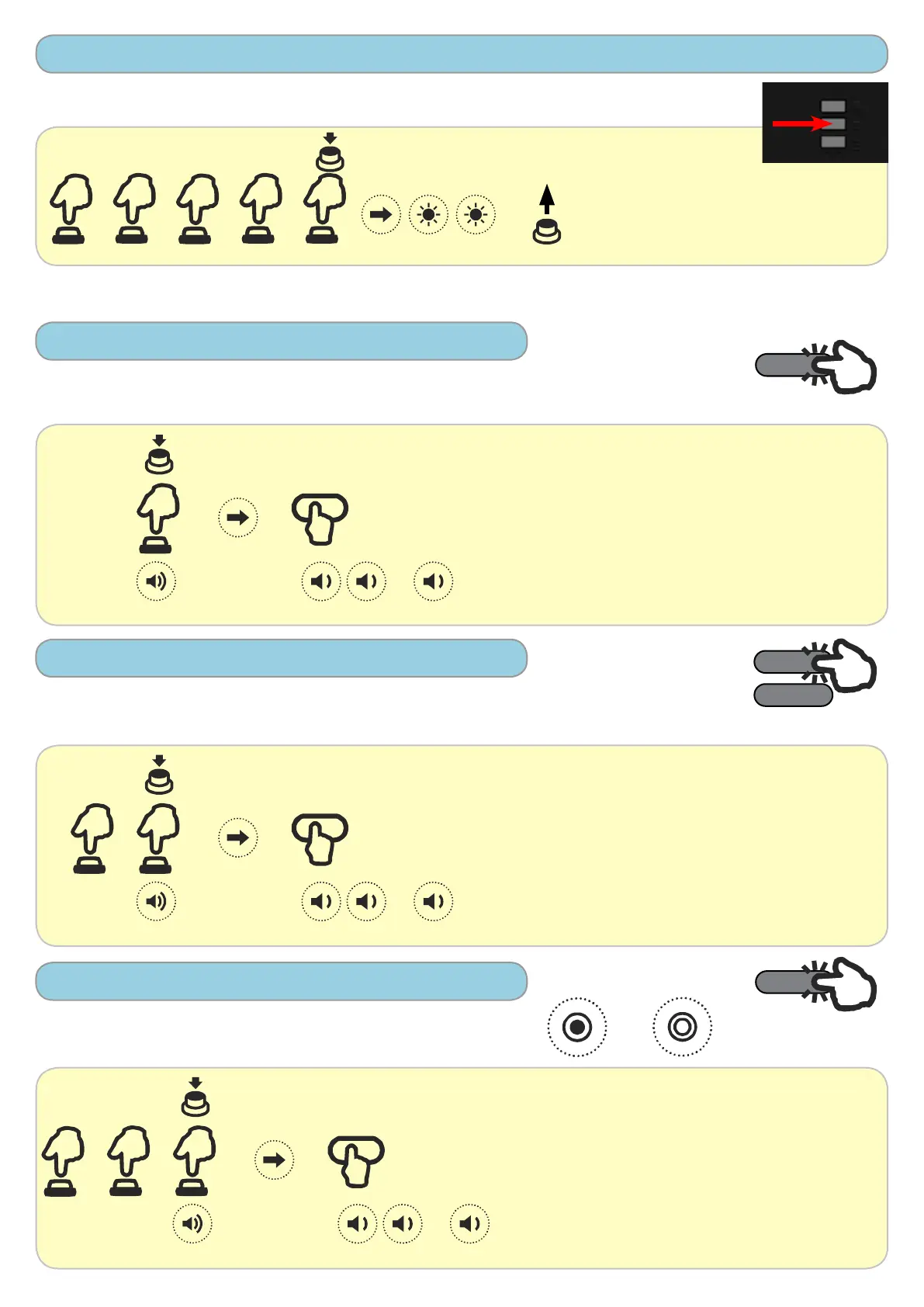( 5s )
...
P2
(STOP)
P2
(STOP)
P2
5x
P2
...
( )
...
( )
P2
2x
...
( )
P2
3x
11
4.3 Éclairage de courtoisie ON/OFF
Mémorisation d'un bouton d'un émetteur, avec la
fonction ÉCLAIRAGE ON - ÉCLAIRAGE OFF
Appuyer sur P2 3fois et maintenir appuyé.
Le buzzer émet un bip continu.
Appuyer sur l'un des 2 boutons à mémoriser.
Lorsque la mémorisation est faite, un bip rapide
retentit.
bip continu
maintenir appuyé
bip intermittent
4.1 Mémorisation 1 canal
4.2 Mémorisation 2 canaux
Mémorisation d'un bouton d'un émetteur, avec les
fonctions OUVERTURE - STOP - FERMETURE
Mémorisation des 2 boutons d'un émetteur, avec les
fonctions OUVERTURE (STOP) - FERMETURE (STOP)
Appuyer sur P2 2 fois et maintenir appuyé.
Le buzzer émet un bip continu.
Appuyer sur l'un des 2 boutons à mémoriser.
Lorsque la mémorisation est faite, un bip rapide
retentit.
Appuyer P2 1 fois et maintenir appuyé.
Le buzzer émet un bip continu.
Appuyer sur le bouton à mémoriser.
Lorsque la mémorisation est faite, un bip rapide
retentit.
bip continu
maintenir appuyé
bip intermittent
4. MÉMORISATION D'UN ÉMETTEUR
bip continu
maintenir appuyé
bip intermittent
bouton à
mémoriser
bouton à
mémoriser
bouton à
mémoriser
OUVERTURE (STOP) ►
FERMETURE (STOP) ►
OUVERTURE - STOP
FERMETURE ►
ÉCLAIRAGE ON / OFF►
Afin de mémoriser un émetteur, il est nécessaire d'utiliser le bouton P2 sur la face avant,
activer le "mode programmation" au préalable.
ATTENTION: toujours vérifier que la LED L7 clignote avant de commencer la procédure de mémorisation !
Si aucun autre bouton n'est pressé dans les 10s, la centrale de commande quitte automatiquement le mode programmation.
Appuyer P2 5 fois et maintenir appuyé
pendant 5s. La LED L7 clignote.
maintenir appuyé
ACTIVATION DU MODE
PROGRAMMATION
La LED L7 clignote
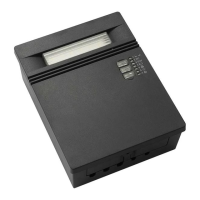