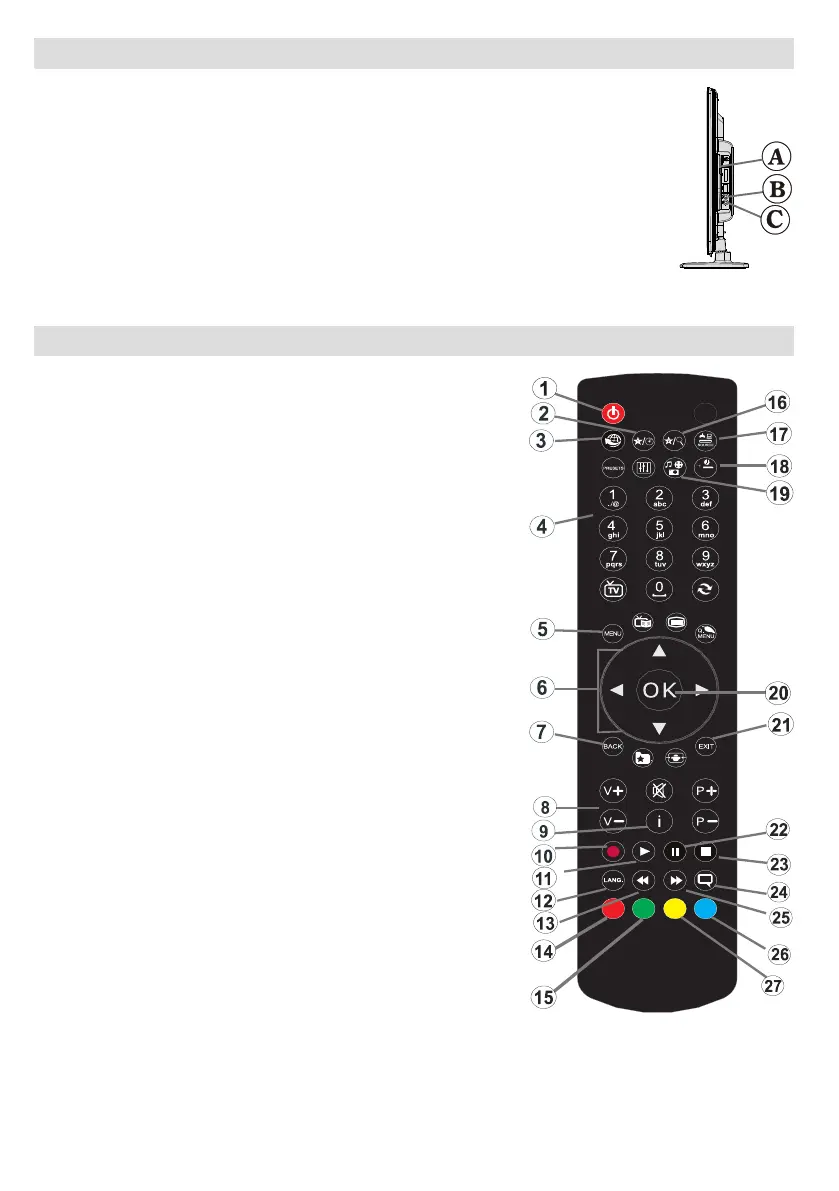Deutsch - 128 -
DVD Control Panel Buttons
A. Disc loader
B. Play / Pause
Plays/pauses the disc. When DVD menu (root menu) is active, this button functions as
“button select” (selects the highlighted item in menu) if this is not prohibited by the disc.
C. Stop / Eject
Stop playing disc / Eject or Load the disc Note:
• You cannot eject the disc via the remote control.
• While playing a le, you should press STOP button three times to eject.
Overview of the Remote Control
1. Standby
2. Zeit anzeigen / DVD-Menü
3. Keine Funktion (im DVD-Modus)
4. Zifferntasten
5. Menü
6. Navigationstaste
7. Zurück
8. Lautstärke + / -
9. Info
10. Keine Funktion
11. Wiedergabe
12. Sprachauswahl (Sprache einstellen)
13. Schneller Rücklauf
14. Zoom
15. Wiederholen
16. Wiederholfunktionen
17. Quellenauswahl
18. Ausschalttimer
19. Anzeigewinkel
20. OK
21. Verlassen
22. Pause
23. Stop
24. Untertitel
25. Schneller Vorlauf
26. Titel
27. Stammverzeichnis
Hinweis: Tasten, die nicht mit einer Zahl angegeben sind, sind im DVD-Modus nicht funktionsfähig.