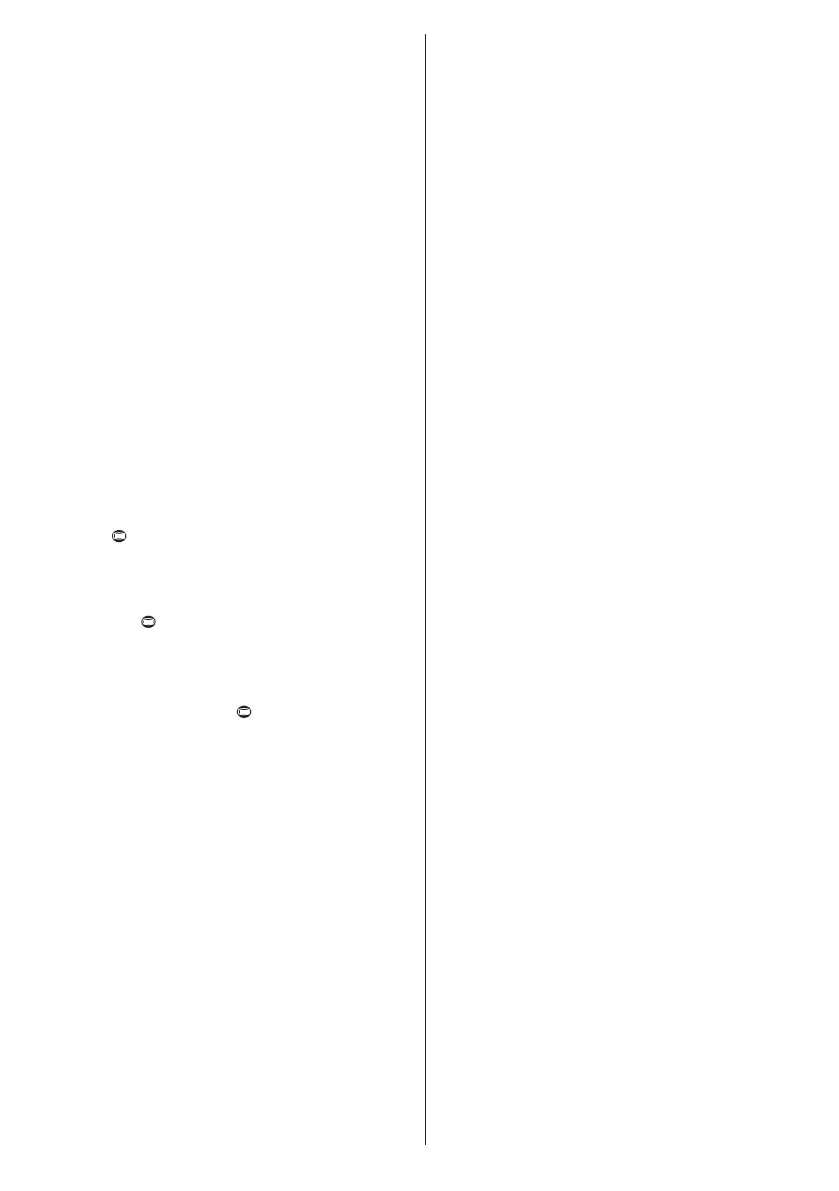English - 59 -
The remote control is not working
• The batteries may be down. Replace the batteries.
Input sources cannot be selected.
• If you cannot select an input source, it is possible
that no device is connected.
• Check the AV cables and connections if you have
tried to connect a device.
Recording not available
To record a programme, you rst have to connect
your USB device to your television which you have
to shut down rst. Then turn on the TV set in order
to enable the record function. If you are unable to
record, try turning off the television and inserting the
USB device again.
The USB device is too slow
If the message "USB too slow" appears on the screen
at the start of a recording, try starting the recording
again. If the same error message appears, it is
possible that your USB device does not have the
required speed. Try to connect another USB device.
Teletext
Press the button to enter teletext mode. Press again to
enable the Mix mode. Press one more time to exit. Follow
the instructions displayed on the digital teletext screen.
Digital teletext (United Kingdom only)
Press on the button to display information related
to the digital teletext. Use the coloured buttons, the
cursor buttons and the OK button to adjust. The operating
method may differ, depending on the content of the digital
teletext. Follow the instructions displayed on the digital
teletext screen. When the button is pressed, TV
switches back to television broadcast.