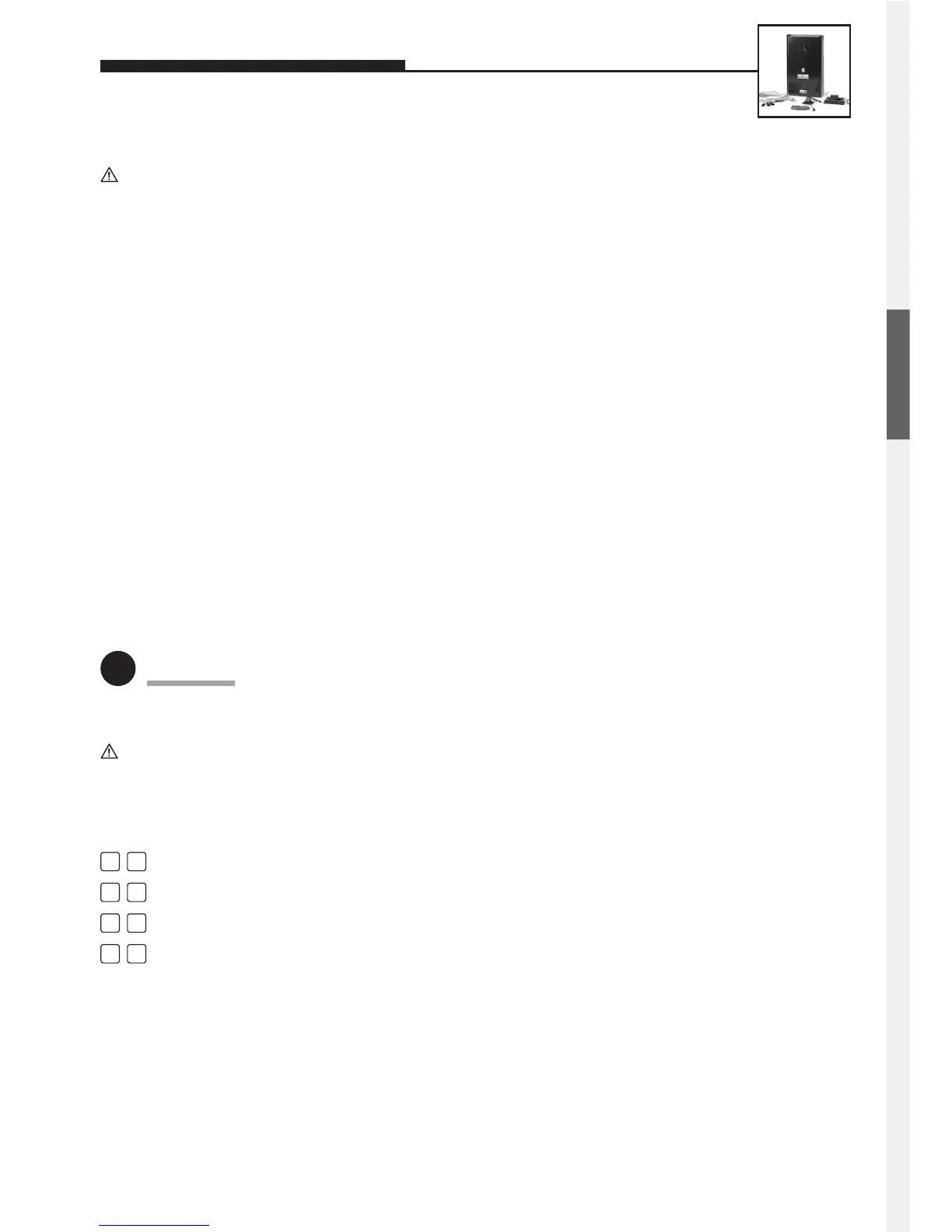19
LIFT EMERGENCY TELEPHONES
Basically, the same operational notes apply as for Series 10 / Series 20 hands-free telephones (see page 8).
Further operational information can be found in our comprehensive technical manual (available as PDF on
the Internet – see also note on page 2).
Switching between several microphone/loudspeaker modules (MLM A to C and integrated MLM):
Activate MLM B (MLM on top of the car; blue jack)
Activate MLM A (MLM inside the car; yellow jack)
Activate MLM C (MLM underneath the car; red jack)
Switch between MLM A (inside the car) and the integrated microphone in the BNOS lift emergency telephone
5
Operation
n
1
n
2
n
3
n
5
Make contact/break contact:
In some cases, lift emergency telephones require the possibility of connecting a break (normally closed) contact as an
emergency button. A break contact can only be connected if the parameter for this CS is set to 1. When you switch from
break contact to make contact or vice versa, the unit will be initialized automatically the next time a connection is
established and afterwards it will be ready for use.
Note: Usually there is no point in changing the parameter for this CS remotely, because after reconfiguration it would
be necessary to connect the corresponding button (break or make contact) to the T2 terminal.
How to Switch from Make to Break:
1. Put the unit with an attached make contact (or without any button attached) into configuration mode.
2. Enter CS 970 – 1.
3. End configuration mode.
4. Disconnect the make contact and connect the break contact to the T2 button.
5. The unit will turn itself on and initialize automatically.
How to Switch from Break to Make:
1. Put the unit with an attached break contact into configuration mode.
2. Perform configuration step 970 – 0.
3. End configuration mode.
4. Disconnect the break contact and attach the make contact to the T2 button.
5. The unit will turn itself on and initialize automatically.
ENGLISH