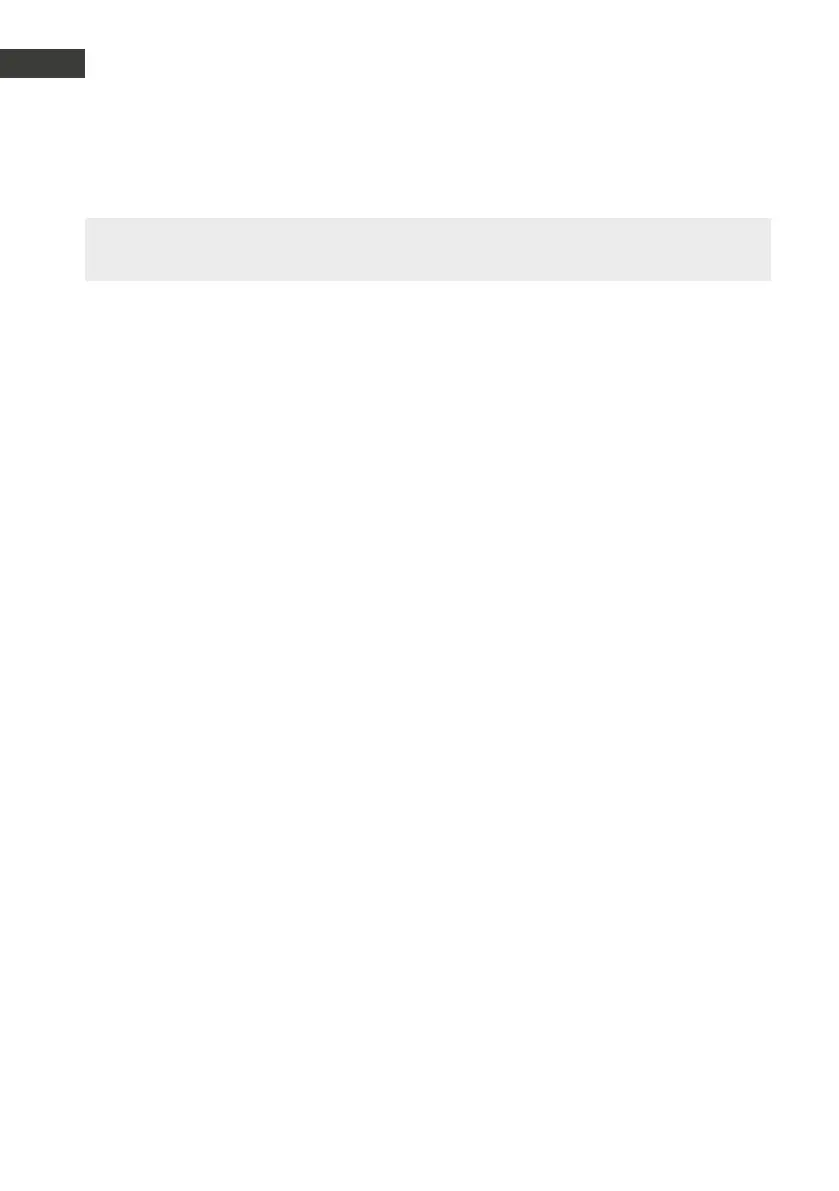GB
Manual Door intercom devices a / b series 20 / 30 / 40 / 50 / 20-0028A/-0028B
Installation
GB
52 www.behnke-online.com
Please note: When inserting the function mod-
ules, please take note of the direction of the
aluminium brushing both for aesthetic reasons
and for dampness protection and also mind the
anti-twist protection of the modules! The door
intercom device may only be installed with a
suitable frame. Prevent any condensation from
forming inside the housing! Mount the door
intercom device so no water will remain on the
front cover. When mounting your door intercom
into a third-party column, please pay special
attention to the column ventilation.
When installing the electronics in a locally
dispatched way, please replace the module
housing with open counterplate for the respec-
tive front frame (use button extension 20-9305,
do not extend the connection wires yourself,
max 3m).
.
Please note:
Dimension and installation drawings are available at www.behnke-online.de/bemassung
Connect the wires in the following sequence:
1. Connect the buttons (RT)
▸
to the MQS plugs
from T1 to T8 marked with the yellow ring
T1 (button 1)= configuration step 21
...
T8 (button 8)= configuration step 28
When using third-party buttons, please
ensure that the button meets the correspond-
ing approval requirements. “Bell buttons”
usually do not meet these requirements.
(see Seite 57 ) The buttons need to be
potential-free.
2. Connect the speakers (LS)
▸
to the plug
marked with the blue ring
3. Connect the microphone (Mic)
▸
to the plug
marked with the white ring
4. Number keypad
▸
white 12-pin socket
5. Camera
▸
black 4-pin socket (FBAS video
signal)
6. Please connect the door opener to relay 1,
where necessary. (Relay = a potential-free
contact: only switches the circuit to open the
door, but does not provide electric voltage.
Please use the closing contact to do so). The
door opener requires its own circuit. Relay 2 is
available for additional switch functions.
2.1. Series 20 / 30 / 40 / 50 (20-0001/-0002/-0010/-0013/-0014/-0016/-0041/-0043)