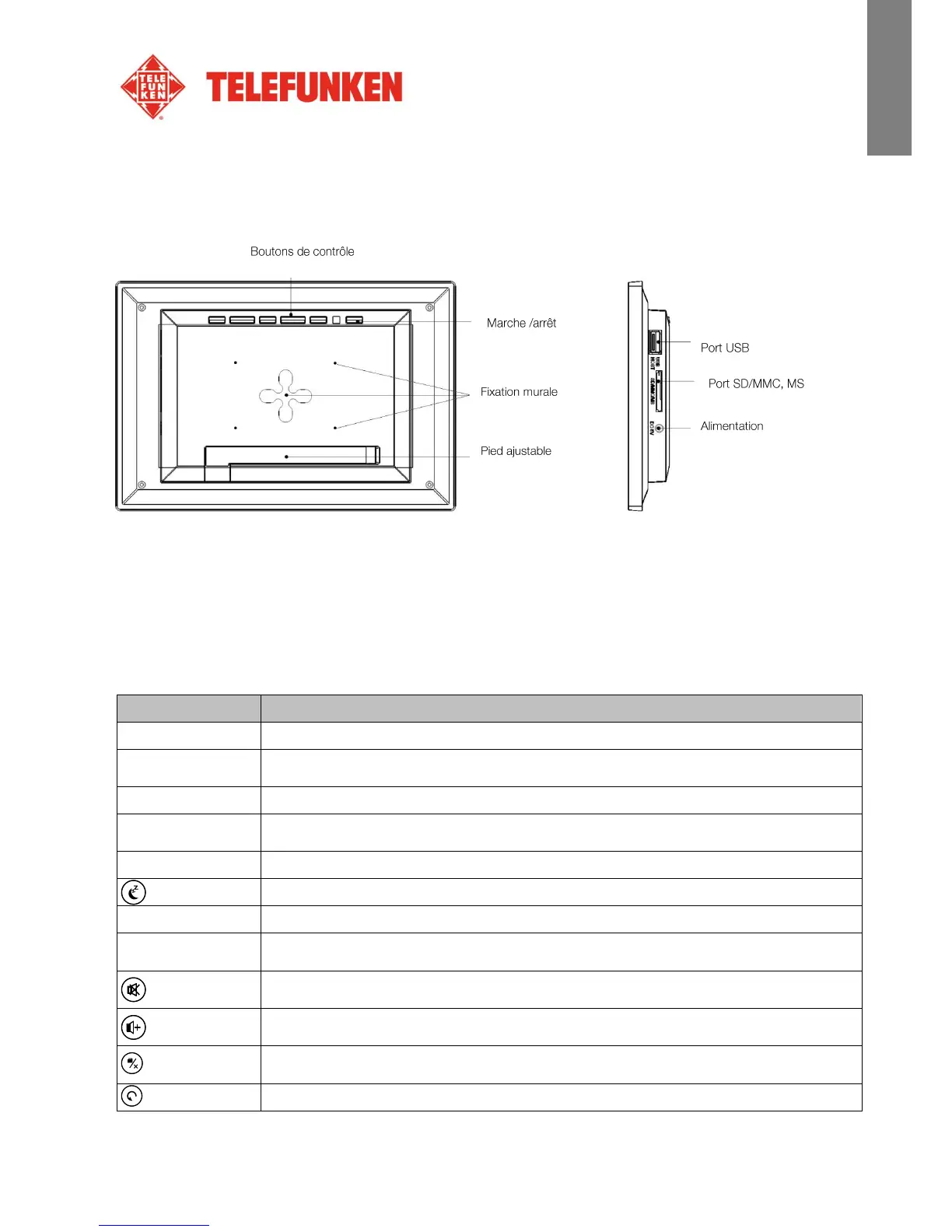3
Document non contractuel soumis à modifications en cas d’erreurs typographiques (Mktg1011) COPYRIGHT SOPEG 2011
Le fabricant se réserve le droit de modifier les caractéristiques du produit sans préavis
2. Schémas
3. Télécommande
Toutes les fonctions peuvent être contrôlées depuis la télécommande. Utilisez les touches suivantes
pour accéder aux différentes fonctions :
Pour sélectionner l’option supérieure du menu.
Pour sélectionner l’option de gauche du menu/sélectionner le fichier précédent
(photo, musique ou vidéo).
Pour sélectionner l’option inférieure du menu.
Pour sélectionner l’option de droite du menu/sélectionner le fichier suivant (photo,
musique ou vidéo).
Pour confirmer votre sélection ou sélectionner un autre mode.
Pour mettre en marche le cadre photo numérique ou activer le mode Attente.
Pour quitter le menu affiché et revenir au menu précédent.
Pour arrêter la lecture du fichier (photo, musique ou vidéo) et revenir au menu
principal.
Pour activer/désactiver le son, l’indicateur Muet s’affiche lorsque le son est
désactivé.
Pour augmenter le volume, le niveau de volume s’affiche dès la pression de cette
touche.
Pour accéder aux fonctions de copie, suppression et classement (seulement sous
le menu principal).
Pour effectuer une rotation sur image de 90°.
