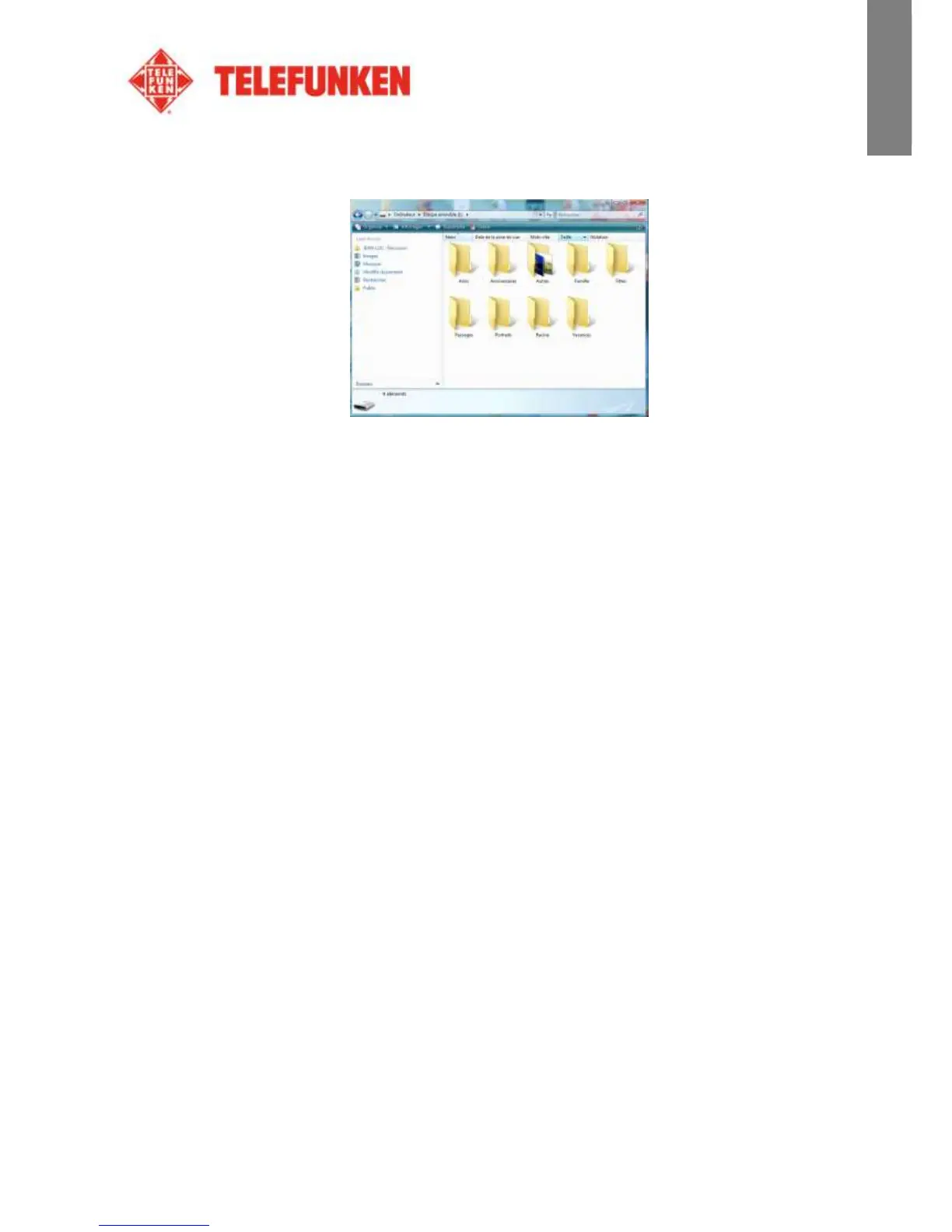- Click "Open folder and display files" in order to view the contents of the internal memory.
The following screen will appear:
Open the directory storing the files you want to transfer to the frame, and place them in the desired
folder using "Copy/paste" or "Drag and drop".
Caution! Photos transferred in this way will not be resized.
Disconnect the USB cable: your frame will restart automatically.
VI. Safety instructions
Handle the digital photo frame with care, and avoid touching the screen; fingerprints are difficult to remove.
Always set the digital photo frame on a flat and stable surface to prevent it from falling and being damaged.
Avoid exposing the digital photo frame to the sun or high temperatures, as these may damage the frame or
reduce its operational life. Do not place it near heat sources like radiators or space heaters. Do not position
the frame facing direct sunlight in order to avoid reflections.
Avoid exposing the digital photo frame to rain, water, or moisture. Do not place it in a sink or basin where it
may come in contact with water.
Never place heavy or sharp objects on the frame, the screen, or the frame's power supply.
Do not plug the digital photo frame into an outlet or cord with a power supply that is too high. This may
cause overheating, a fire, or electrical shock.
Be careful of the location of the power cord; it must not be walked on or come in contact with other
objects. Do not place the cord under a rug. Regularly check the condition of the cord to prevent damage. If
the cord is damaged, unplug it and replace it.
Ventilation
The openings and spaces for memory cards allow the frame to vent.
To ensure optimal use of the frame and to prevent overheating, these openings must not be covered or
blocked.
Keep the digital frame at a sufficient distance from the wall to ensure its ventilation.
Do not place the digital photo frame on a bed or sofa to avoid overheat.
Caution!