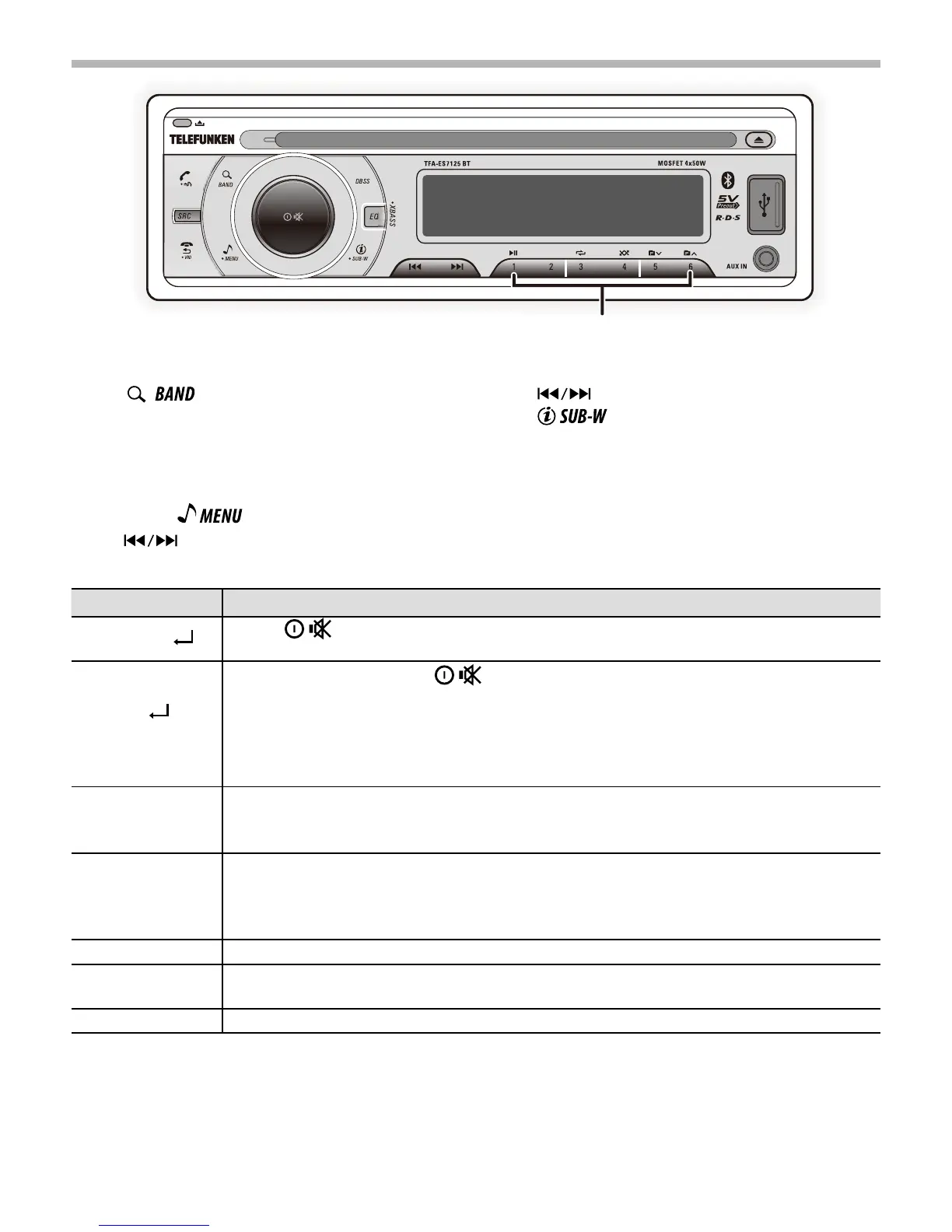EN 7
Listening to the Radio
■
Hold for about 2 seconds to memorize the current station.
■
Press briey to recall memorized station.
1. Press
repeatedly to a band (FM1, FM2, FM3, AM1
(MW1) or AM2 (MW2)).
2. Press to search for a station.
3. Press
repeatedly to view RDS received information.
Adjust [MENU] mode settings
While listening to the radio...
1. Press and hold
to enter into the [MENU] mode.
2. Press
repeatedly to select the item to be adjusted.
3. Turn the encoder volume knob to select a value/option.
Item Selectable Setting
AUTO STORE
Press the to access into Auto Store mode, the six strongest stations of the selected band are saved in
preset channel automatically: FM1, FM2, FM3 (1-6), AMI, AM2.
PTY
(Program Type)
Once into the PTY mode, press the
get into program type item, and rotating encoder volume knob to
selected category.
■
Available Program Type:
POP M; ROCK M; EASY M; LIGHT M; CLASSICS; OTHER M; JAZZ M; COUNTRY; NATION M; OLDIES M; FOLK M; A-TEST;
ALARM; NEWS; AFFAIRS; INFO; SPORT; EDUCATE; DRAMA; CULTURE; SCIENCE; VARIED; WEATHER; FINANCE;
CHILDREN; SOCIAL; RELIGION; PHONE IN; TRAVEL; LEISURE; DOCUMENT.
AF
(Alternate Frequencies)
■
ON: The unit will be searches for another station with stronger signal, but with the same program
identication as the current station automatically.
■
OFF: Cancel.
TA
(Trac Announcement)
■
ON: When there is trac announcement, the unit switches to the tuner mode (regardless of the current mode)
and begins to broadcast the announcemet on traffic conditions. When the trafficannouncement is over, it
returns to the previous mode.
■
OFF: Trac announcement does not cut in.
RDS On/O Turn On or O the RDS function.
AREA
Select suitable country region of the radio: USA; LATIN; EUROPE; RUSSIA (Oirt); M-EAST; ASIA; JAPAN; AUST
(Australia).
LOCAL SEEK To receive more radio stations or only stations with strong signal, you can adjust the radio sensitivity.