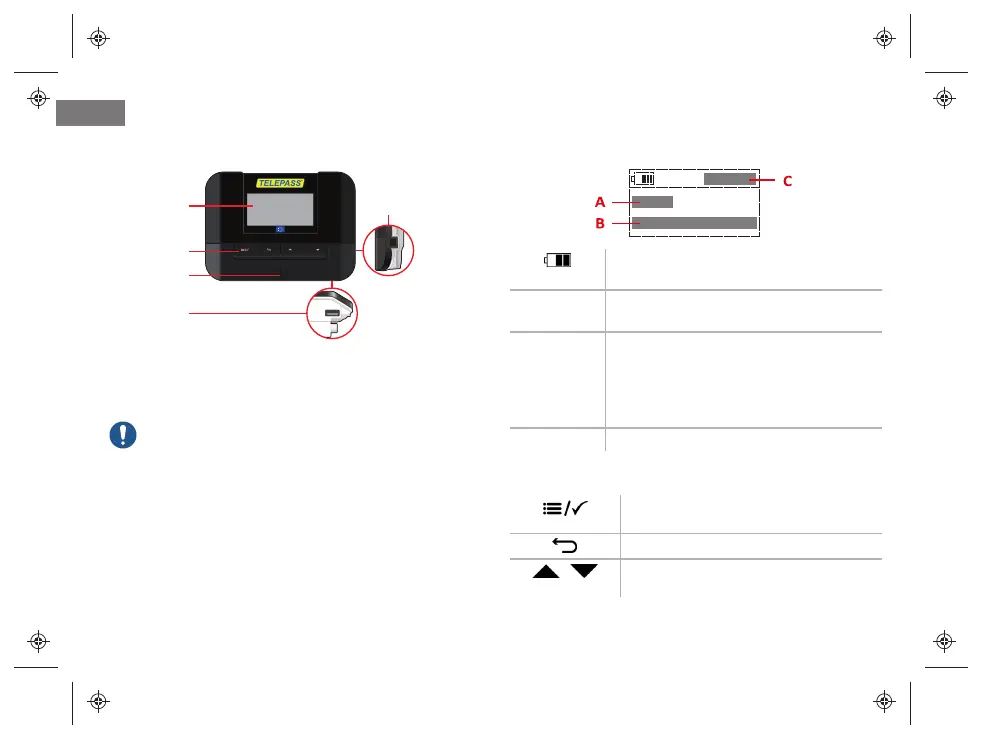20 Telepass SAT| Operating instruction v. 1.11 OCT 2020|© 2016-2020 Telepass
EN
Screen
Battery level
Flashing: charging the battery
A
Axles
No. of axles set for the vehicle
B Weight load
Vehicle weight set:
< less than
<= less than or equal to
> greater than
C
Vehicle license plate
Buttons
Opens the menu/opens the
submenu/confirms settings
Back to previous menu item
/
Previous/following item,
increase/decrease value
Device structure
A - LCD screen
B - Backlit buttons
C - Status LED (red/green)
D - USB port (support service only)
E - Power inlet
Never connect the unit to the USB port. The USB
port can only be used by support technicians. Any
intervention or alteration may cause malfunctions
of the e-toll payment system and result in fines
from the service provider. Telepass SpA is not
responsible for inappropriate use of the device.
