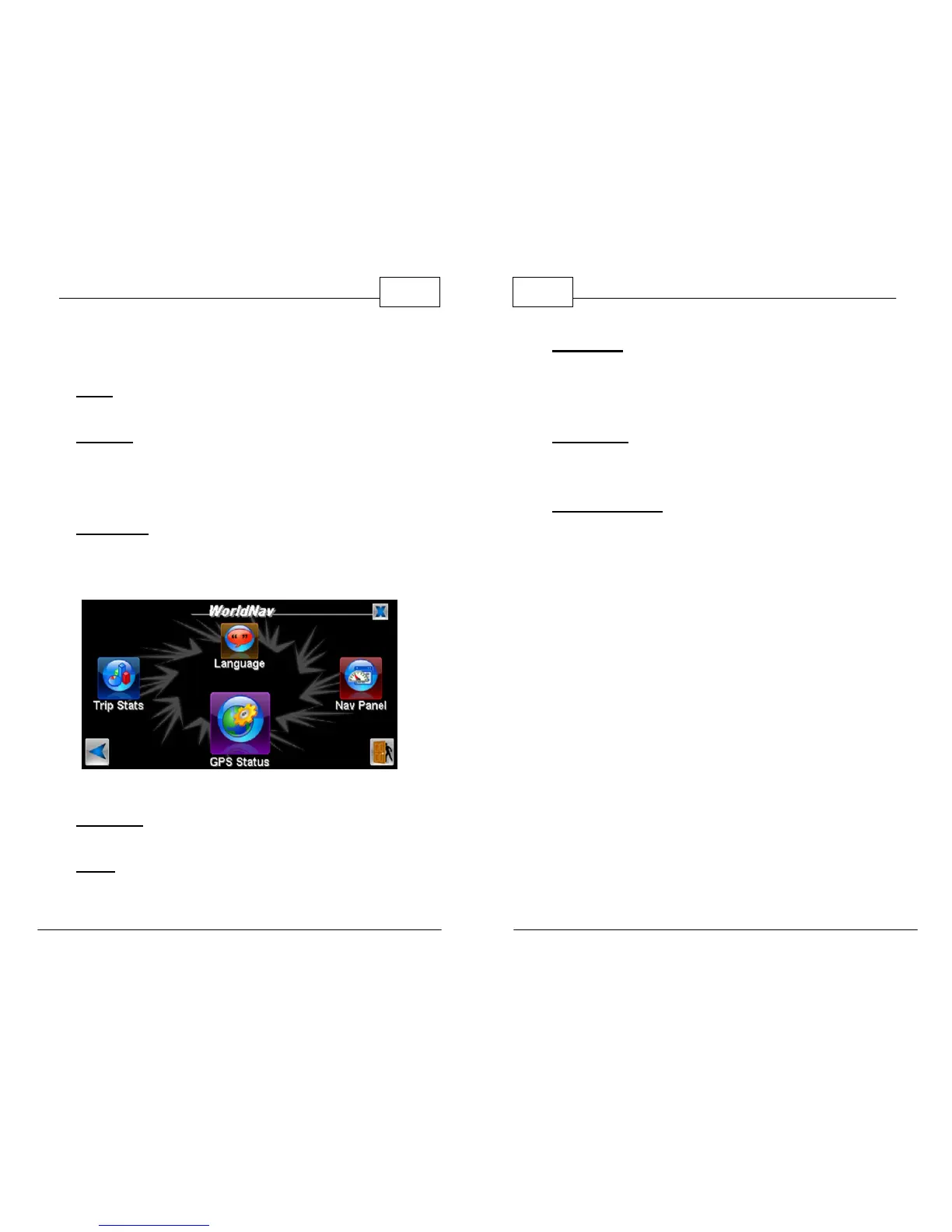© 2011 TeleType Co.
19
Getting Started
theme, the Nav Cursor, map dimension, and
much more. (Details in Section 5.1)
• Units— lets you choose to navigate in either
English or Metric units.
•
Services— allows you to display services
appropriate for your GPS model such as
Restaurants, Hotels, Gas Stations, Truck Stops,
CAT scale locations and Rest Stops.
•
Day/Night— switches from a night screen to a
day screen and vice versa to allow for improved
visibility.
Menu Screen Three
• Trip Stats— displays trip statistics such as total
time, distance traveled and current speed.
• Voice— allows you to change the voice and
language of the WorldNav.
WorldNav Navigation Software
20
© 2011 TeleType Co.
• Nav Panel— lets you set two identifying panels
on your navigation screen including distance to
go, speed, odometer, satellite info and arrival
time.
•
GPS Status— provides GPS information such as
latitude, longitude, elevation, speed, heading,
date/time and strength of satellite signal.
• Application Exit— provides easy access to other
applications.