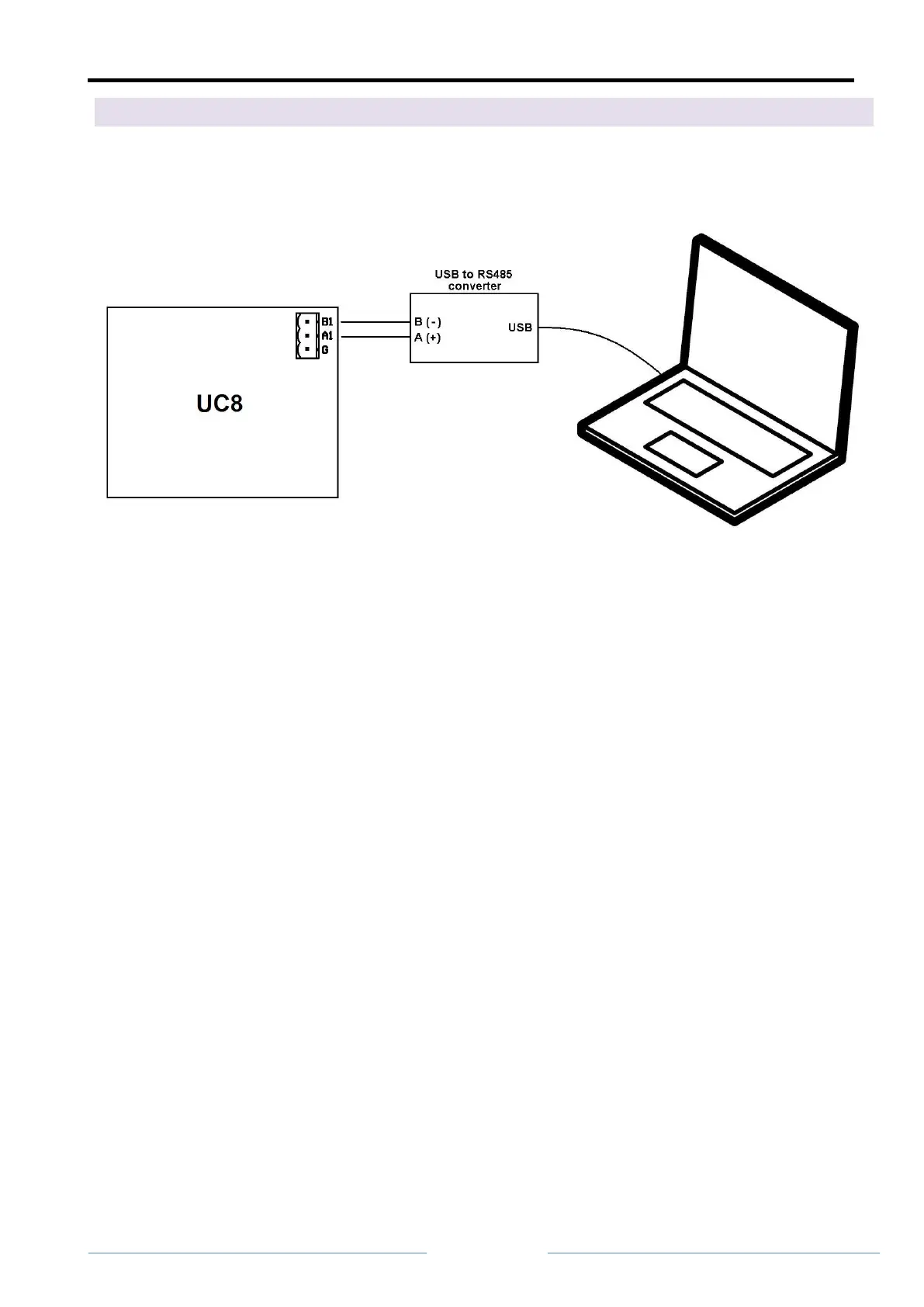Temperzone UC8 Troubleshooting Guide
17. Unit log
The controller keeps an internal log of certain information. The log can be viewed as follows:
Connect a USB to RS485 converter to a computer and to UC8 terminals A1 and B1 respectively.
On the computer start a communications program such as HyperTerm or TeraTerm.
Settings of the communications parameters must be: 115200 baud, 8 data bits, no parity bit, 1 stop
bit. The COM port number must be that of the USB to RS485 serial interface.
Switch power to the unit controller off.
While holding down the UC8 push-button switch power to the unit on. Keep pressing on the button
until the display on the controller shows the letter P, then release the button.
The computer screen will now show a small menu as shown here:
=============================
(C) COPYRIGHT 2015 Temperzone
UC8 bootloader version 2.1
Please choose an option:
Download new software - 1
Start normal operation - 2
View unit log record - 3
Disable write protection - 4
=============================
Choose “View unit log record” by pressing 3 on the computer keyboard.
