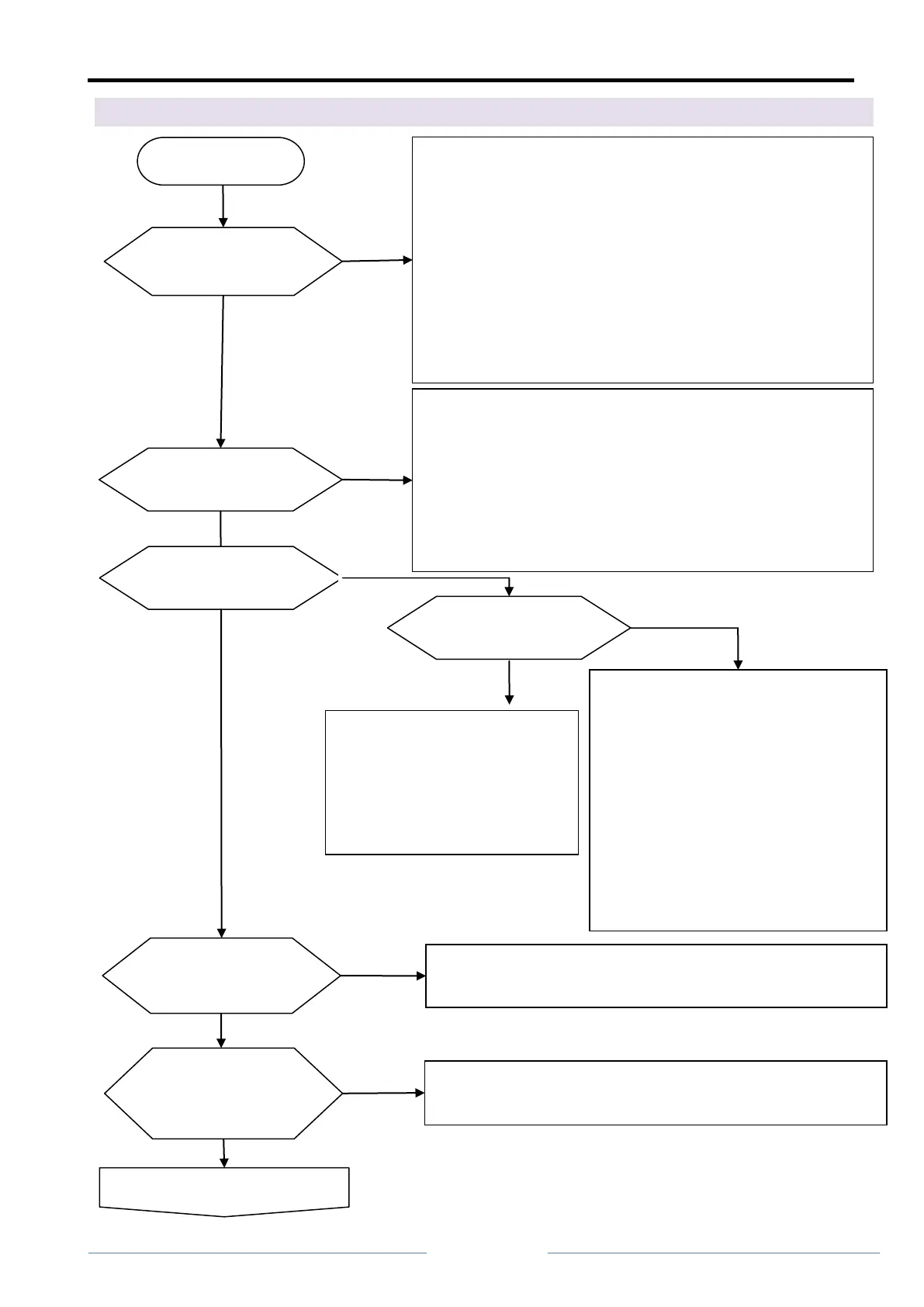Temperzone UC8 Troubleshooting Guide
10. Troubleshooting procedure
Check:
1. Mains power is supplied to the unit.
2. The main isolating switch and the control circuit
breaker are on.
3. All mains wiring and connectors are OK.
4. Mains phases connect in the right sequence.
5. 230V AC voltage is present across the UC8 L and N
terminals.
6. No short circuit exists between UC8 terminals 12 and
0V.
The UC8 and/or IUC remote On/Off input is/are open
circuit.
A compressor safety timer is active.
Wait until the timer expires.
Display shows
flashing dash
▬?
Display shows
HOLd and a
number?
Check:
1. Check power is switched on to the compressor driver
(inverter).
2. Check the connections between the UC8 and the
compressor driver.
3. Check the DIP switches inside the compressor driver
agree with the instructions on the wiring diagram.
Check:
1. Mains power to this slave-
controller was applied at the
same time (or before) as to the
master-controller.
2. Connections between the
master and the controllers.
3. No short circuit exists between
terminals A1 and B1 (slave-
controller) or between A2 and
B2 (master unit).
Check:
DIP switches 11 and 12 are
both set to OFF. Correct if
necessary, then cycle mains
power off and on again.
