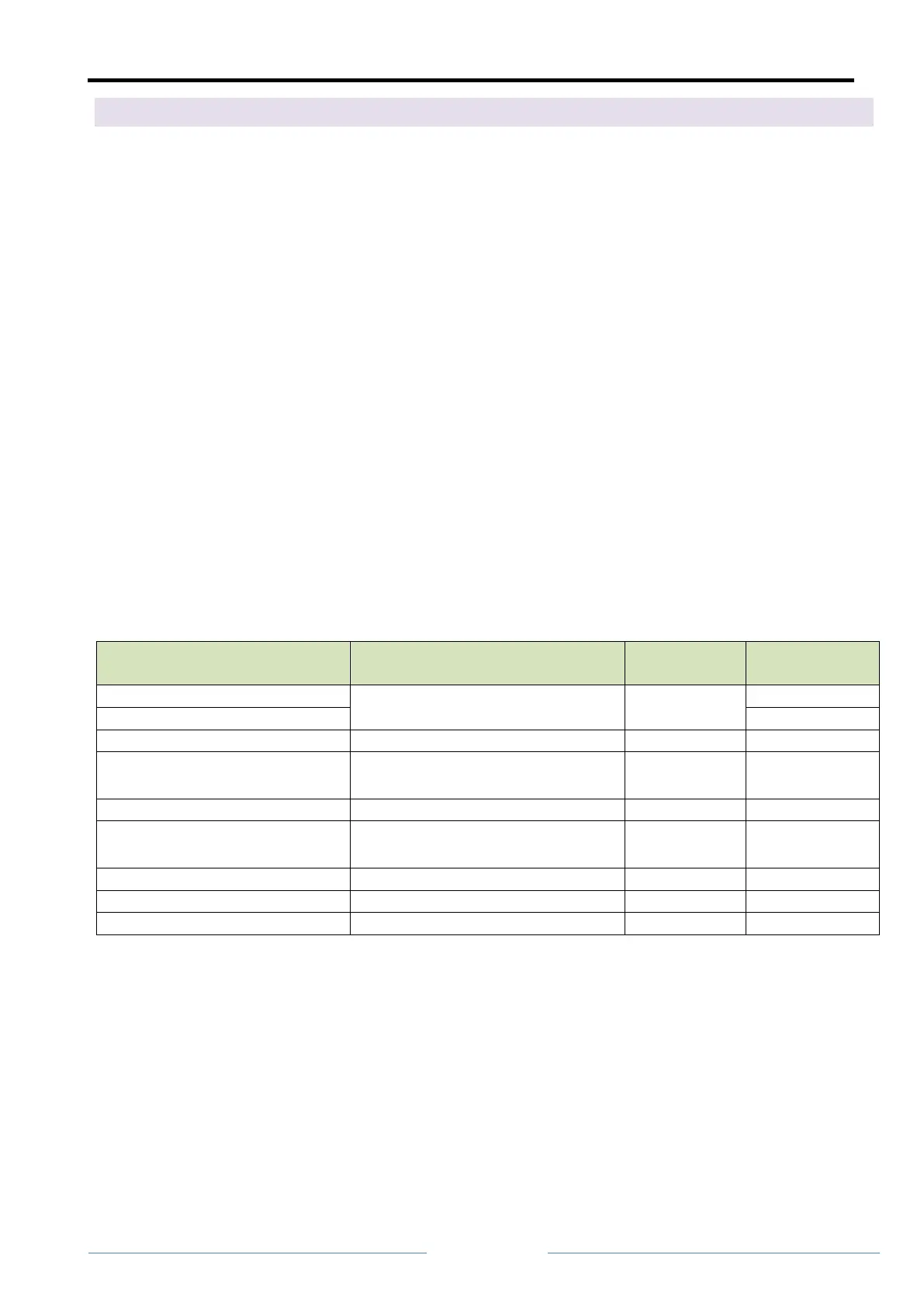Temperzone UC8 Troubleshooting Guide
5. Controller start-up procedure
When mains power to the UC8 controller is switched on it follows a defined start-up procedure. The
controller start-up procedure is, in this order:
1. The yellow light marked Power must illuminate.
2. The display must show the characters UC8 (one character at a time).
3. The display must show the software version as three numbers with two dots (decimal points)
in between. Example: 2.1.9
4. If the unit was locked out due to repeated trips, then it will next show the cause of the most
recent lock-out. Note this is not a fault! The message will be shown for about half a minute
after which the controller will continue the normal start-up sequence. This message will no
longer be shown after the unit has completed at least one normal cooling or heating cycle.
5. The display will show the type/model of the compressor it is configured for. Refer to the table
below for a list of available compressors.
6. A controller configured as a master (DIP switches 11 and 12 both OFF) will show the message
dELAY, for between 10 to 20 seconds.
Air-to-air units only: A controller configured as a slave (one or both DIP switches 11 and 12
ON) will show the message ctrL, until the master controller has made contact with the slave.
7. The display must show a flashing decimal point (a dot). The flashing dot indicates the unit has
commenced normal operation and no faults are reported.
List of available compressors:
Carel Power+ PSD1018400
Or PSD1024400
Carel Power+ PSD1024400
Or PSD1035420
