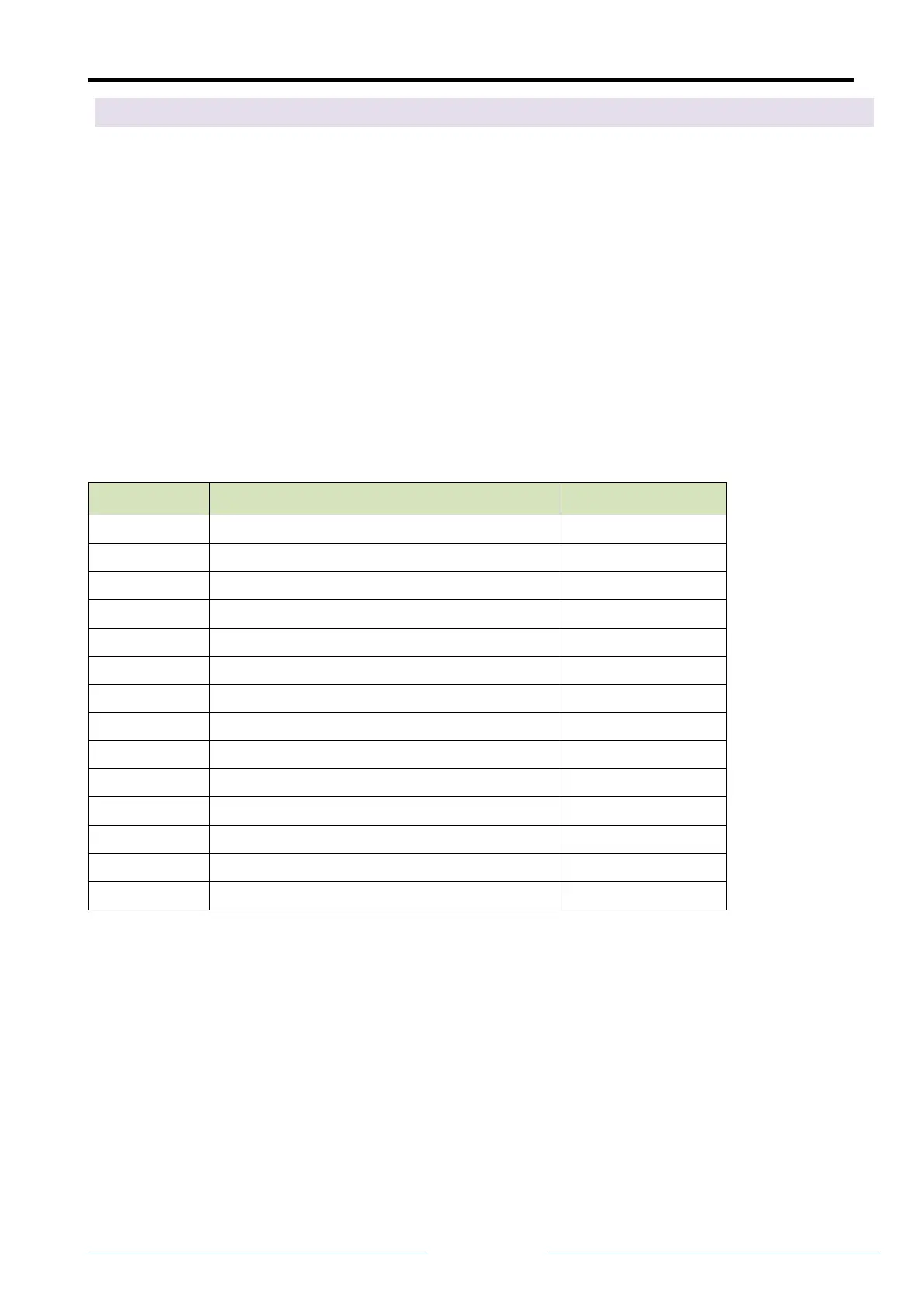Temperzone UC8 Troubleshooting Guide
6. Viewing system information
When the controller is operating normally the display will show a flashing dot or, if operating in
commissioning mode, a flashing letter c. Under those conditions it is possible to use the display on the
UC8 controller to view information on pressures, temperatures, superheat, expansion valve opening,
capacity and the controller Modbus address. This is available regardless whether the compressor is on
or off. It is not available when the controller is reporting a fault.
To view system information:
Repeatedly press the pushbutton to cycle the display through the options (in a round robin fashion).
- Temperatures are shown in degrees Celsius (°C). If the indicated temperature is below 0°C then a
minus sign is shown before the value. If the unit has one or two pressure transducers then the
condensing and/or evaporating temperatures shown are converted from pressure readings.
- Pressures are shown in kPa. Divide by 6.895 (roughly 7) to convert to PSI.
- If a sensor reading is not available then the display shows a dash, for example: SLP –
- If the unit does not have electronic expansion valves then it shows value 0; example: EE1 0
- After 2 minutes the display automatically returns to a flashing dot (or c).
Compressor suction line pressure
Compressor suction line temperature
Compressor discharge line pressure
Compressor discharge line temperature
Outdoor coil de-ice sensor temperature
Expansion valve 1 opening
Expansion valve 2 opening
Controller Modbus address