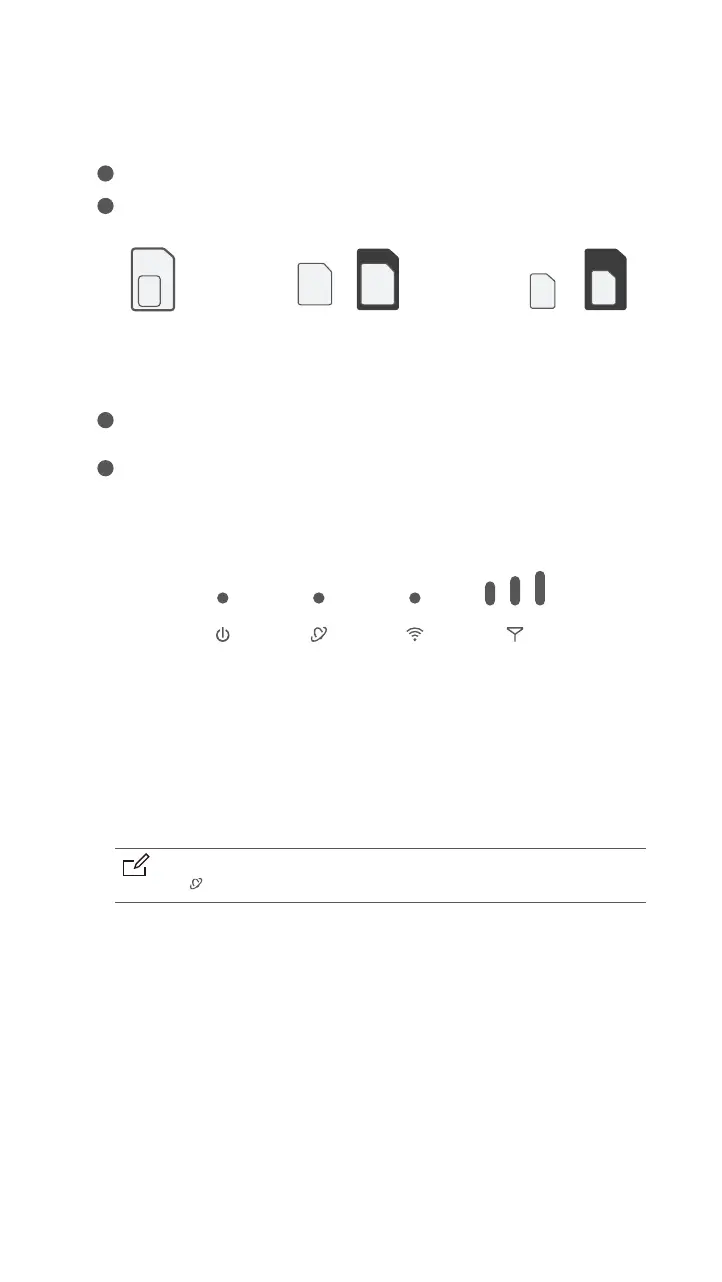② Insert a Mini SIM card into the slot on the bottom panel of the router.
① Attach the antennas to the router.
③ Use the included power adapter to connect the PWR jack of the router to a power
source.
④ Press the ON/OFF button down to turn on the router.
Wait for a few seconds, the router is successfully connected to the internet, when the
following indicators light up.
1
2
3
4
12345A
6789
+
+
Mini SIM card Nano SIM card + adapterMicro SIM card + adapter
✓ ✓✓
Note:
If the indicator does not light up, refer to Q1 in FAQ to find a solution.
2
