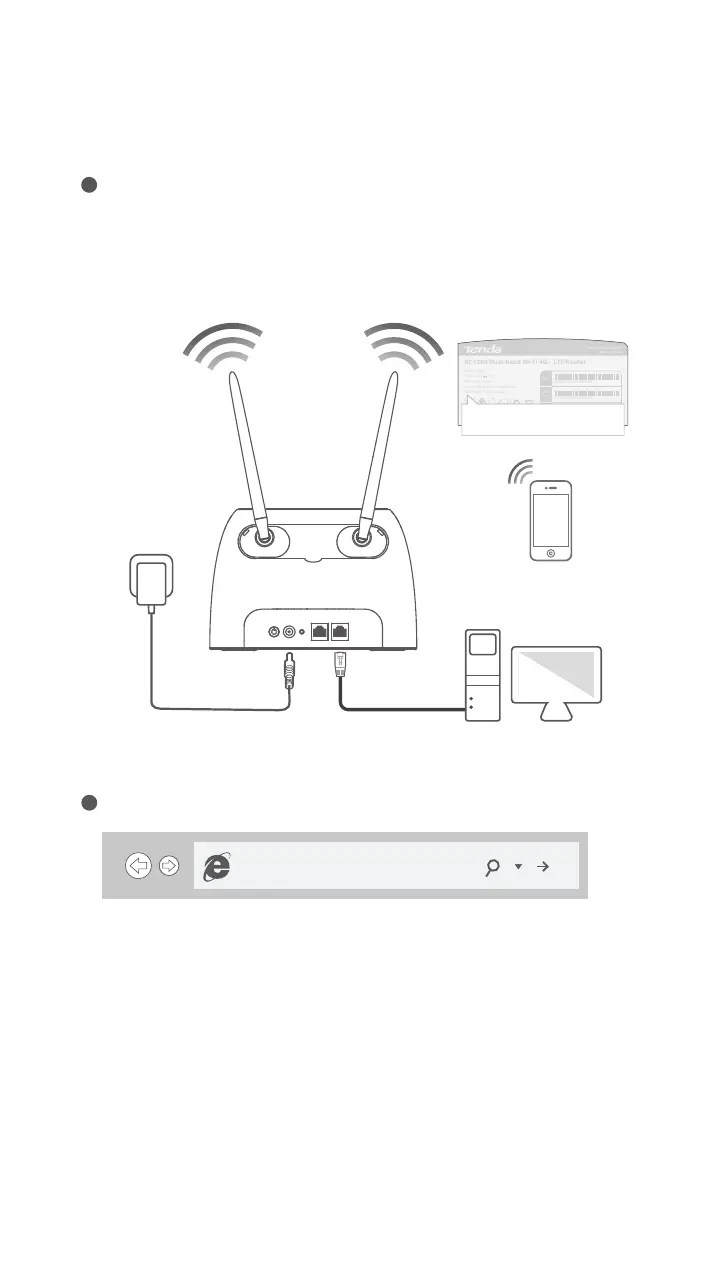II. Customize your network
Connect your computer to the WAN/LAN or LAN port of the router using an
Ethernet cable, or connect your smart phone to the Wi-Fi network of the router
using the Wi-Fi Name labeled on the bottom panel of the router. There is no Wi-Fi
password by default.
Start a web browser and visit tendawifi.com.
tendawif i.com
1
2
ON/OFF
PWR
RST/WPS WAN/LAN LAN
Or
AC1200 Dual-band Wi-Fi 4G
+
LTE Router
Model: 4G09
Power: 12V 1.5A
FCC ID: V7 T4G09
Access URL: http://tendawif i.com
Wi-Fi Name: Tenda_xxxxxx
www.tendacn.com
Made in China
MAC
IMEI
Serial
No.
XXXXXXXXXXXXXXX
XXXXXXXXXXXXXXX
XXXXXXXXXXXXXXX
Wi-Fi Name: Tenda_xxxxxx
3
