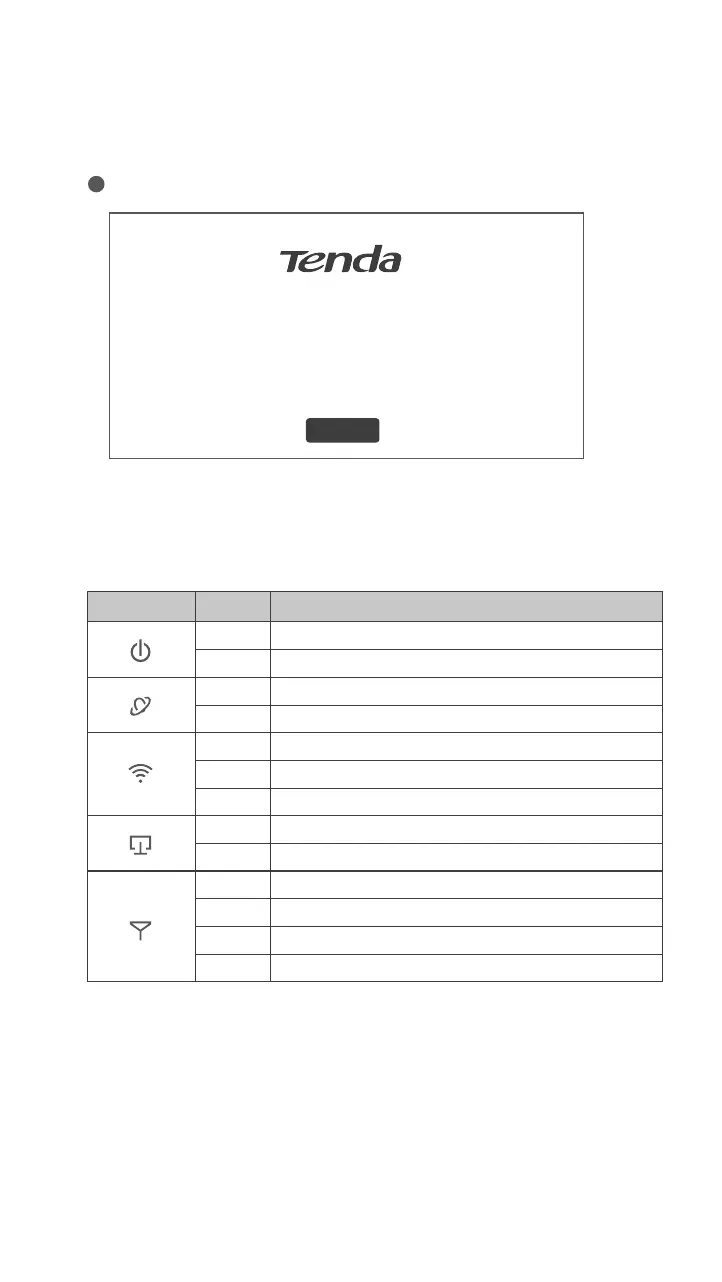LED indicator Status Description
Solid on The router is powered on properly.
Solid on
Solid on
The router is connected to the internet.
Blinking
Solid on
3 bars Excellent signal.
No device is connected to any LAN port of the router.
2 bars Good signal.
1 bar
Off No 4G/3G signal.
Off
Off
The Wi-Fi network is disabled.
Off No internet access is available.
The Wi-Fi network is enabled.
Off The router is powered off or not powered on properly.
The router is performing WPS negotiation.
Fair signal.
At least one device is connected to a LAN port of the router.
LED indicators
③ Follow the Quick Setup Wizard to customize your Wi-Fi network.
Quick Setup Wizard
Tenda Router
Start
3
Done.
4
