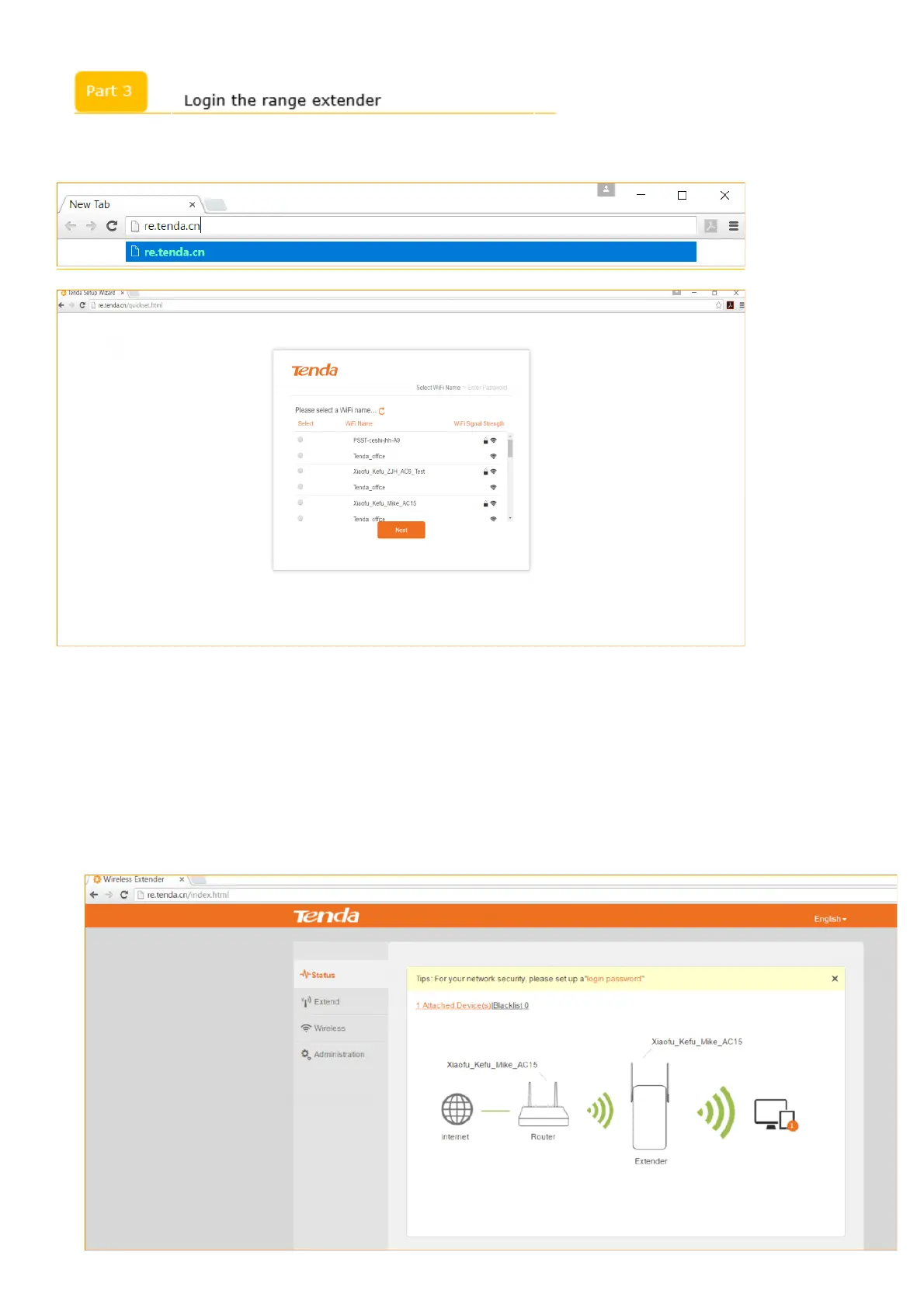1. Open a browser then type re.tenda.cn or 192.168.0.254 in the Address bar, click Enter, then you can see the main page
Case 2: After successful expander Settings
1. Place the notebook near the expander, connect the wireless signal to the expander, and then open the browser. Login to
the Extender homepage at re.tenda.cn